GE Industrial Solutions Entellisys System User Manual User Manual
Page 221
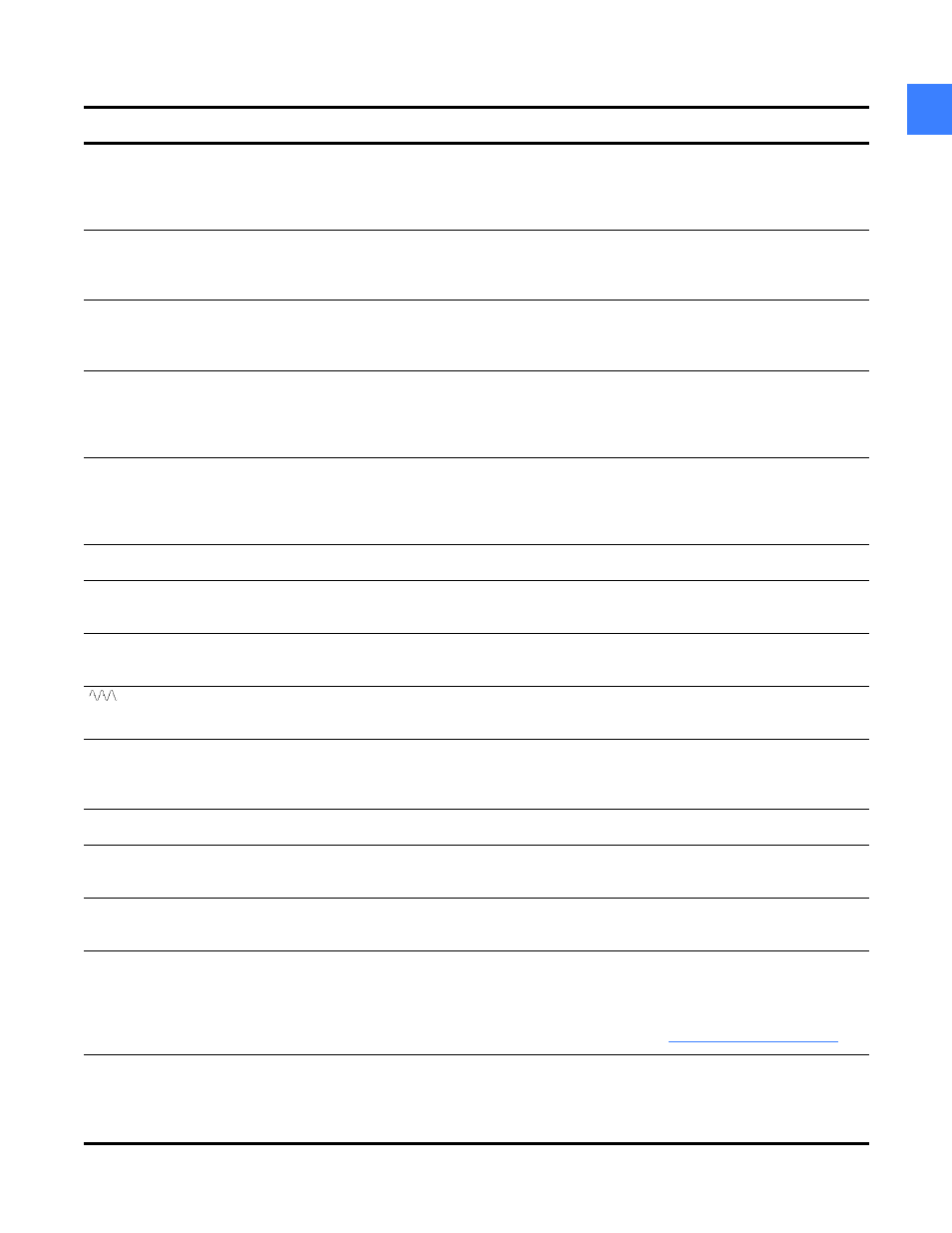
Alarms and events description and system troubleshooting guide
221
A
Invalid Set MSGF Zone1…4 Alrm
Pkup Min Used
Pickup setting 1 for alarm only multi source
ground fault for zone 1…4 has been set to the
minimum allowable (current setting is too
low)
Check pickup setting for MSGF zone. Value
can be set higher if desired.
Invalid MSGF Sum Zone1…2
Pkup Chng Rejctd
Pickup setting for multi source ground fault
for summation zone 1…2 is too low, change is
rejected
Set pickup value above the minimum allowed
(20% of the smallest CT rating in the zone);
CPU sets value to minimum in this case.
Invalid MSGF Sum Zone1…2 Alrm
Pkup Chng Rejctd
Pickup setting for alarm only multi source
ground fault for summation zone 1…2 is too
low, change is rejected
Set pickup value above the minimum allowed
(20% of the smallest CT rating in the zone);
CPU sets value to minimum in this case.
Invalid MSGF Sum Zone1…2
Pkup Min Used
Pickup setting for multi source ground fault
for summation zone 1…2 has been set to the
minimum allowable (current setting is too
low)
Check pickup setting for MSGF Summation
zone. Value can be set higher if desired.
Invalid MSGF Sum Zone1…2 Alrm
Pkup Min Used
Pickup setting 1 for alarm only multi source
ground fault for summation zone 1…2 has
been set to the minimum allowable (current
setting is too low)
Check pickup setting for MSGF Summation
zone. Value can be set higher if desired.
Relays – High Resistance GF
Pickup High Resistance GF
High resistance ground fault has entered
pickup
Dropout High Resistance GF
High resistance ground fault has dropped out
of pickup
Alarm High Resistance GF
High resistance ground fault alarm has
operated
Invalid Settings HRGF Unable To
Detect Phase
The product of the pickup current setting and
the ground resistance setting is greater than
the nominal phase voltage
Check pickup current and ground resistance
settings.
Relays – Synch Check
Synch Check Control Enabled
1…6
Synch check relay 1…6 has been enabled
Synch Check Control Disabled
1…6
Synch check relay 1…6 has been disabled
Synch Check 1…6 Sources Not
Synchronized
Messengers that are providing voltage
information for synch check relay are not
synchronized, so the CPU is unable to check
for synchronization between voltage sources.
This should only happen on start-up, or when
a Messenger is connected to the system (or
rebooted). If it happens repeatedly during
normal operation, contact GE Post Sales
Service (see
).
Synch Check 1…6 Sources Not
Compatible
Voltage sources for synch check relay 1…6
are not compatible; i.e., they have different
PT configurations or ratings
• Verify that the Source Voltages for the
synch check relay are correct.
• Verify that the source voltages have the
correct PT configurations.
Table A-2 Sequence of events description and troubleshooting guide
Event
Description
Notes and Troubleshooting tips
