Power-down mode, At8xc51snd1c – Rainbow Electronics AT89C51SND1C User Manual
Page 48
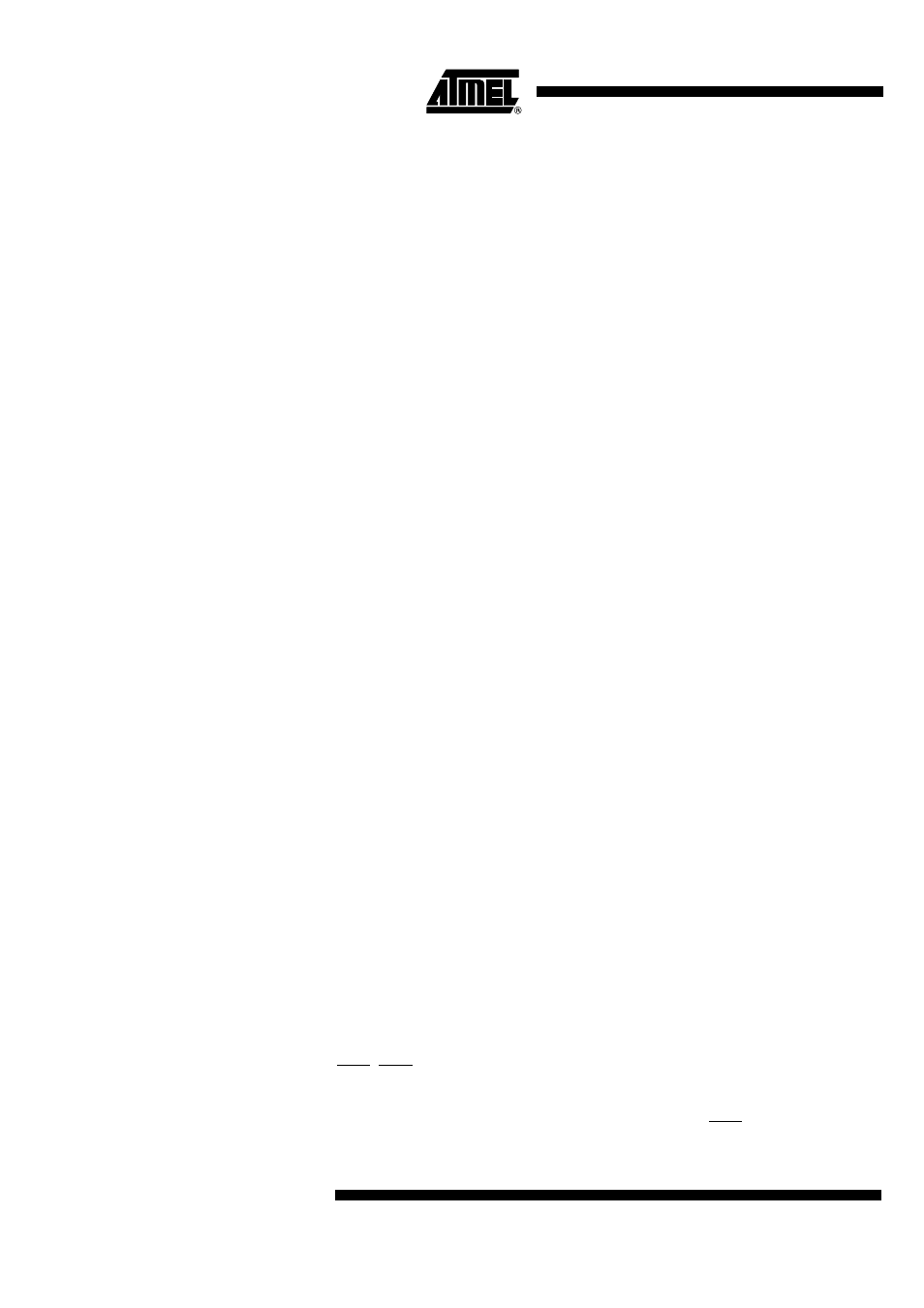
48
AT8xC51SND1C
4109E–8051–06/03
Entering Idle Mode
To enter Idle mode, the user must set the IDL bit in PCON register (see Table 59). The
AT8xC51SND1C enters Idle mode upon execution of the instruction that sets IDL bit.
The instruction that sets IDL bit is the last instruction executed.
Note:
If IDL bit and PD bit are set simultaneously, the AT8xC51SND1C enter Power-down
mode. Then it does not go in Idle mode when exiting Power-down mode.
Exiting Idle Mode
There are 2 ways to exit Idle mode:
1.
Generate an enabled interrupt.
–
Hardware clears IDL bit in PCON register which restores the clock to the
CPU. Execution resumes with the interrupt service routine. Upon completion
of the interrupt service routine, program execution resumes with the
instruction immediately following the instruction that activated Idle mode.
The general-purpose flags (GF1 and GF0 in PCON register) may be used to
indicate whether an interrupt occurred during normal operation or during Idle
mode. When Idle mode is exited by an interrupt, the interrupt service routine
may examine GF1 and GF0.
2.
Generate a reset.
–
A logic high on the RST pin clears IDL bit in PCON register directly and
asynchronously. This restores the clock to the CPU. Program execution
momentarily resumes with the instruction immediately following the
instruction that activated the Idle mode and may continue for a number of
clock cycles before the internal reset algorithm takes control. Reset
initializes the AT8xC51SND1C and vectors the CPU to address C:0000h.
Note:
During the time that execution resumes, the internal RAM cannot be accessed; however,
it is possible for the Port pins to be accessed. To avoid unexpected outputs at the Port
pins, the instruction immediately following the instruction that activated Idle mode should
not write to a Port pin or to the external RAM.
Power-down Mode
The Power-down mode places the AT8xC51SND1C in a very low power state. Power-
down mode stops the oscillator and freezes all clocks at known states (refer to the Sec-
tion "Oscillator", page 12). The CPU status prior to entering Power-down mode is
preserved, i.e., the program counter, program status word register retain their data for
the duration of Power-down mode. In addition, the SFRs and RAM contents are pre-
served. The status of the Port pins during Power-down mode is detailed in Table 57.
Note:
V
DD
may be reduced to as low as V
RET
during Power-down mode to further reduce power
dissipation. Notice, however, that V
DD
is not reduced until Power-down mode is invoked.
Entering Power-down Mode
To enter Power-down mode, set PD bit in PCON register. The AT8xC51SND1C enters
the Power-down mode upon execution of the instruction that sets PD bit. The instruction
that sets PD bit is the last instruction executed.
Exiting Power-down Mode
If V
DD
was reduced during the Power-down mode, do not exit Power-down mode until
V
DD
is restored to the normal operating level.
There are 2 ways to exit the Power-down mode:
1.
Generate an enabled external interrupt.
–
The AT8xC51SND1C provides capability to exit from Power-down using
INT0, INT1, and KIN3:0 inputs. In addition, using KIN input provides high or
low level exit capability (see section “Keyboard Interface”, page 179).
Hardware clears PD bit in PCON register which starts the oscillator and
restores the clocks to the CPU and peripherals. Using INTn input, execution
