AASTRA SIP-DECT (Release 3.0)- OM System Manual - Installation, Administration and Maintenance EN User Manual
Page 98
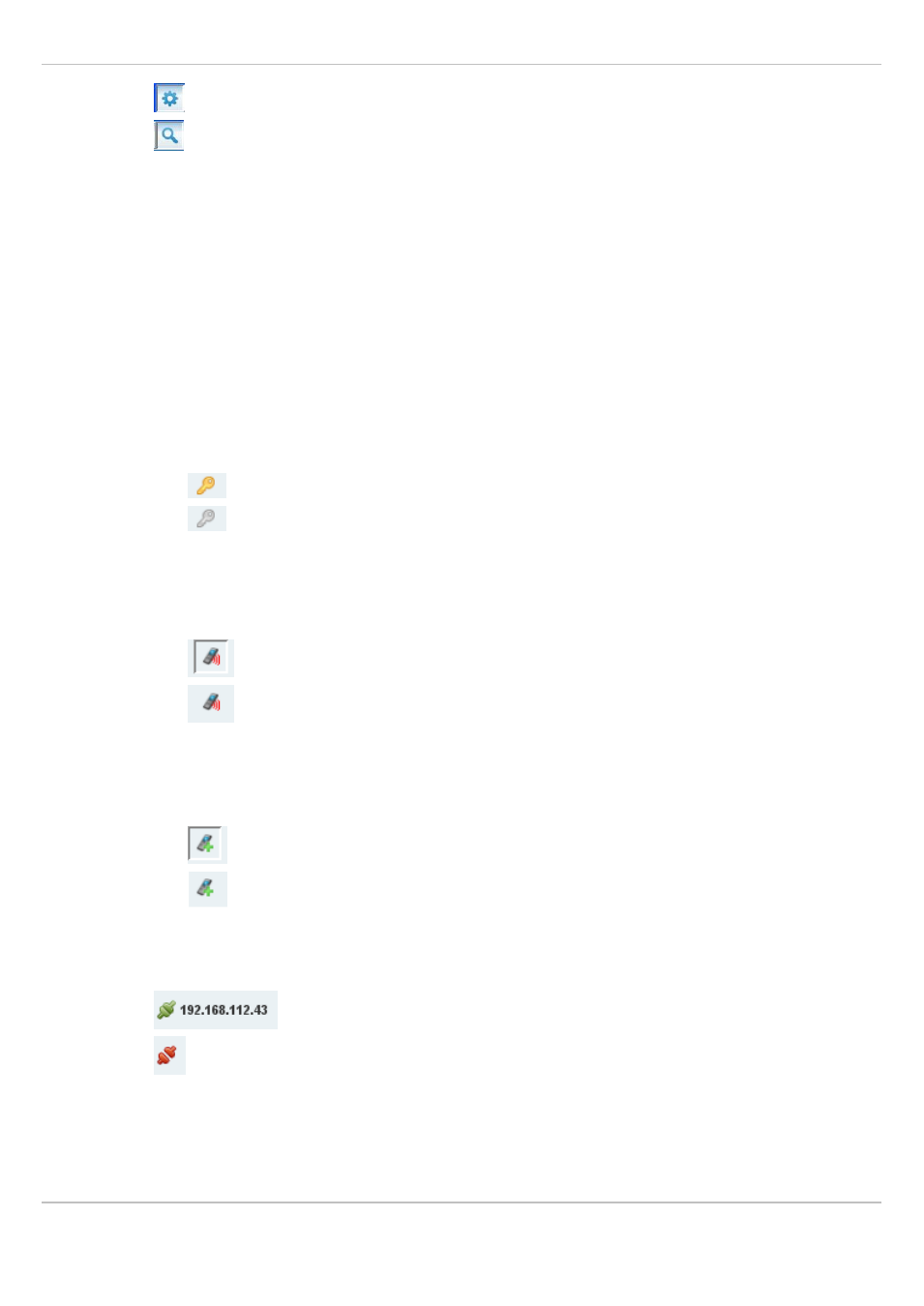
SIP–DECT OM System Manual Release 3.0
8 OM Management Portal (OMP)
Aastra
depl-1624/1.0
Page: 98 (241)
•
configuration mode,
•
monitor mode.
2 – Main menus
The OMP provides two main menus which are available in all program situations:
•
General
menu, see chapter 8.11.
•
Help
menu, see chapter 8.12.
3 – Navigation panel
Both configuration and monitor mode contain a navigation panel. This panel contains the
mode-dependant menu.
4 – Status bar
The status bar is located at the bottom of the main window. It shows the following items:
•
Encryption state:
The
icon indicates that encryption is enabled.
The
icon indicates that encryption is disabled.
This setting can be configured in the
DECT
tab of the
System settings
menu (see also
chapter 8.5.1).
•
PARK,
•
Subscription state: Clicking on one of the following icons enables / disables subscription.
The
icon indicates that subscription is enabled.
The
icon indicates that subscription is disabled.
Subscription can also be enabled / disabled in the
Portable parts
menu (see also chapter
•
Auto-create on subscription state: Clicking on one of the following icons enables / disables
Auto-create on subscription.
The
icon indicates that Auto-create on subscription is enabled.
The
icon indicates that Auto-create on subscription is disabled.
This setting can also be configured in the
DECT
tab of the
System settings
menu (see
also chapter 8.5.1).
•
Connection status to the OMM:
If connected to the OMM, the IP address of the OMM is displayed.
OMP is disconnected from the OMM.
5 – Info console
Since SIP–DECT release 3.0, general OMP events are displayed the
Info console
.
