6 “db management” menu, 1 manual database import, Db management” menu – AASTRA SIP-DECT (Release 3.0)- OM System Manual - Installation, Administration and Maintenance EN User Manual
Page 58: Manual database import
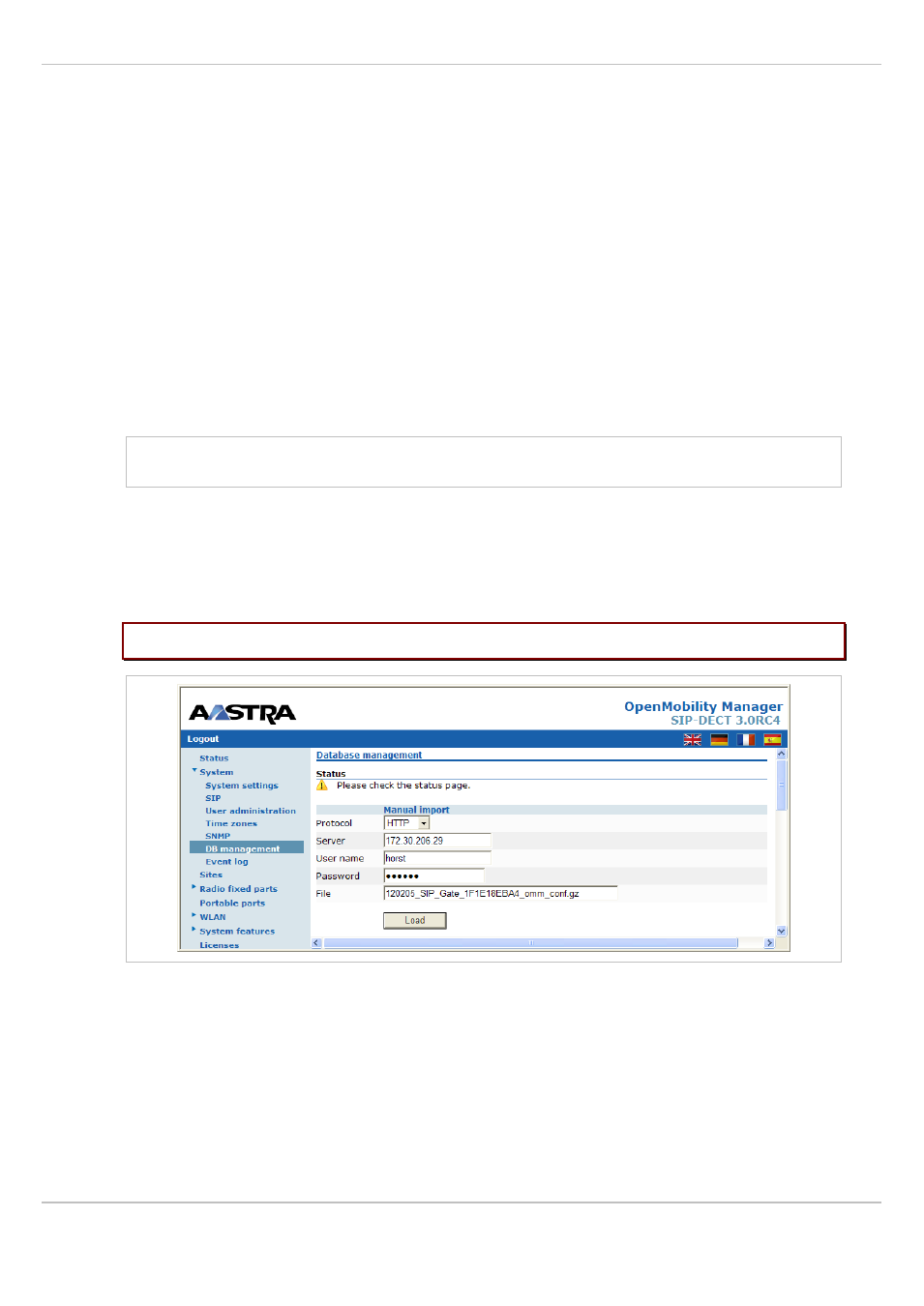
SIP–DECT OM System Manual Release 3.0
7 OMM Web Service
Aastra
depl-1624/1.0
Page: 58 (241)
7.4.6
“DB management” Menu
The database management (DB management) allows a flexible backup and restore
management of the OMM database. The OMM database contains all configuration settings
which are configurable via the OMM Web service interface.
The OMM database can be
•
manually imported from the Web browser’s file system or from an external server (see
chapter 7.4.6.1),
•
automatically imported from an external server (see chapter 7.4.6.2),
•
manually exported to the Web browser’s file system or to an external server (see chapter
7.4.6.3),
•
automatically exported to an external server when configuration modifications are done
(see chapter 7.4.6.4).
Note:
The OMM database will be saved in a compressed file in a proprietary format. Any
modification of this file outside the OMM is not allowed.
The following protocols for the transport to or from an external server are supported:
FTP, TFTP, FTPS, HTTP, HTTPS.
7.4.6.1 Manual Database Import
Please note:
A manual import of a database leads to a reset of the OMM to take effect.
In the
Manual import
section of the
DB management
page enter the following:
1
Protocol
:
– To import a database from the Web browser’s file system the protocol
FILE
has to be
selected.
– To import a database from an external server select the preferred protocol (e.g. HTTP).
2
Server
: Enter the IP address or the name of the external server.
