AASTRA SIP-DECT (Release 3.0)- OM System Manual - Installation, Administration and Maintenance EN User Manual
Page 68
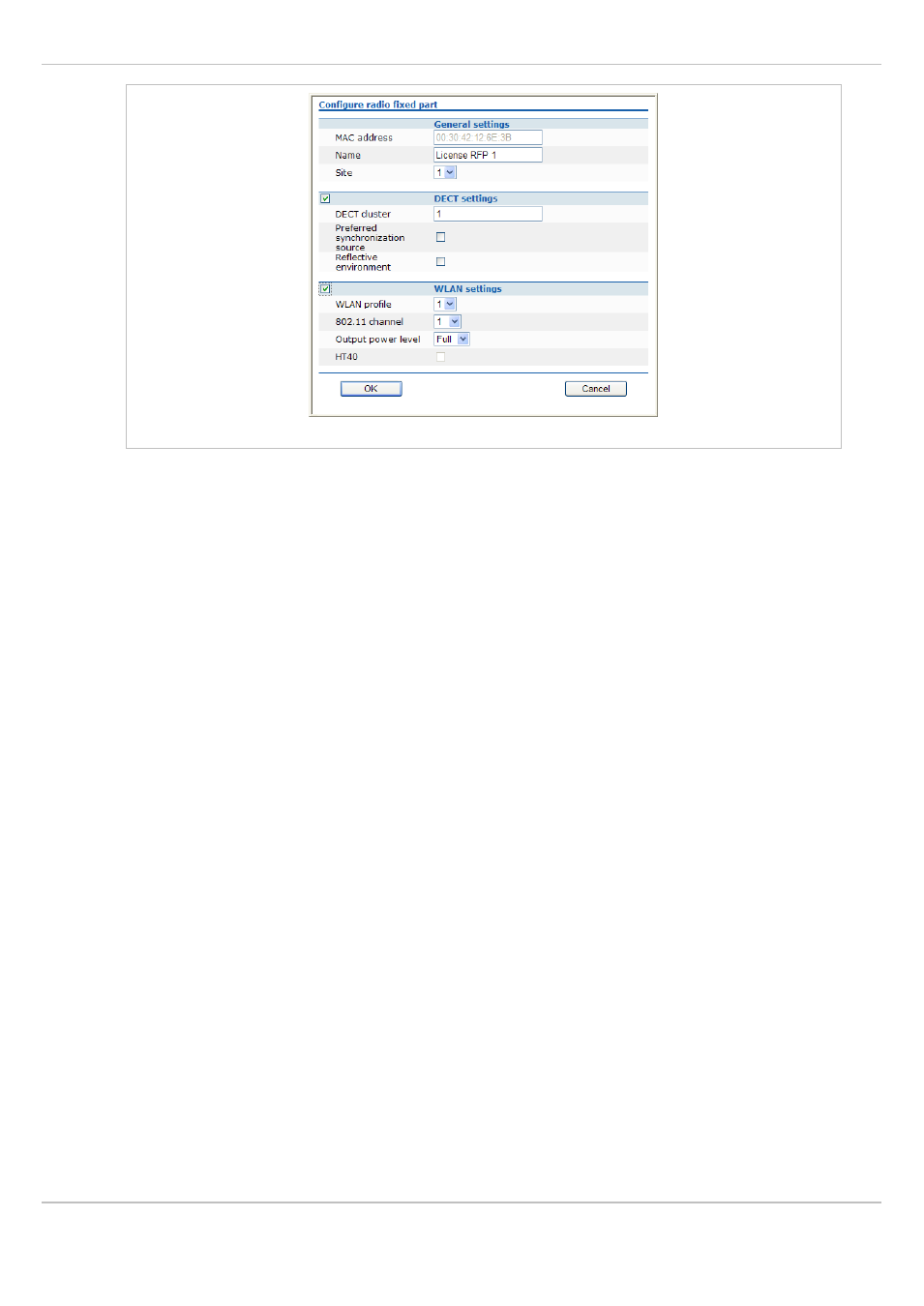
SIP–DECT OM System Manual Release 3.0
7 OMM Web Service
Aastra
depl-1624/1.0
Page: 68 (241)
RFP (L) 43 WLAN configuration
2 Configure the RFP, see parameter description below.
3 Press the
OK
button.
The following parameters can be set in the
New radio fixed part
resp. the
Configure radio
fixed part
dialog:
General settings
•
MAC address
: Each RFP is identified by its unique MAC address (6 bytes hex format,
colon separated). Enter the MAC address, it can be found on the back of the chassis.
•
Name
: For easier administration each RFP can be associated with a location string. The
location string can hold up to 20 characters.
•
Site
: If several sites exist (see chapter 7.5), select the site the RFP is assigned to.
DECT settings
The DECT functionality for each RFP can be switched on/off.
•
DECT cluster
: If DECT is active the RFP can be assigned to a cluster.
•
Preferred synchronization source
: Activate this checkbox if the RFP should be used as
synchronization source for the other RFPs in the cluster. For background information on
RFP synchronization please refer to chapter 9.2.
•
Reflective environment
: Within areas containing lot of reflective surfaces (e.g. metal or
metal coated glass) in an open space environment the voice quality of a DECT call can be
disturbed because of signal reflections which arrive on the handset or RFP using
multipath propagation. Calls may have permanent drop outs while moving and high error
rates on the RFPs and handsets.
For such environment Aastra has developed the DECT XQ enhancement into the RFP
base stations and the Aastra 600d handsets family. Using this enhancement by switching
the
Reflective environment
flag on might reduce drop outs and cracking noise.
As soon as
Reflective environment
is switched on, the number of calls on an RFP is
reduced to 4 calls at the same time.
