6 core file capturing, Core file capturing – AASTRA SIP-DECT (Release 3.0)- OM System Manual - Installation, Administration and Maintenance EN User Manual
Page 212
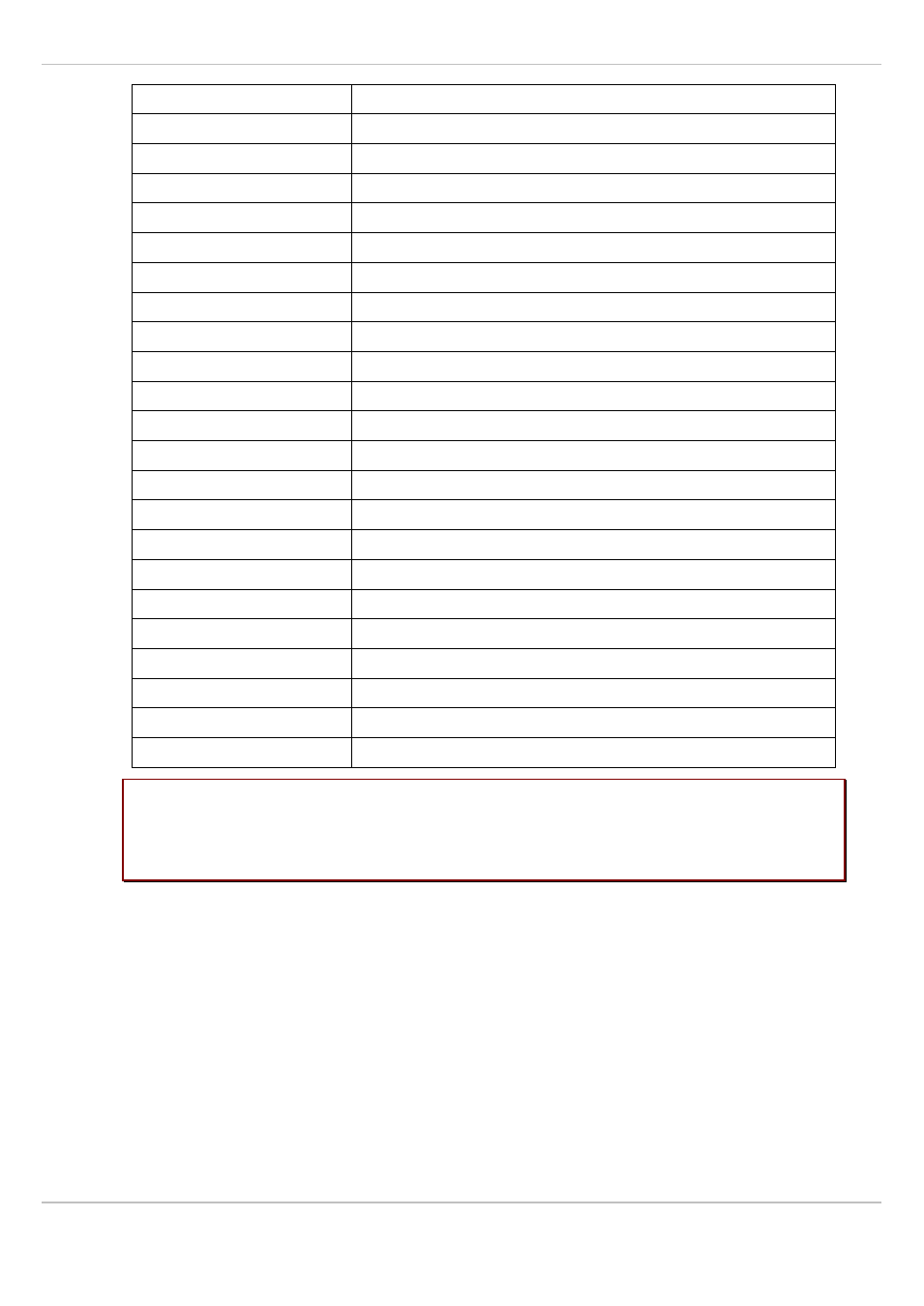
SIP–DECT OM System Manual Release 3.0
10 Maintenance
Aastra
depl-1624/1.0
Page: 212 (241)
omi
OMI commands
queues
Lists all created MXP queues
rfp
Radio Fixed Part Control
rfpd
Radio Fixed Part Debug
rfps
Radio Fixed Part Statistic
rping
Requests one or more RFPs to ping a host
rspy
Remote configure spy levels on IP-RFPs
rsx
Toggles RSX debug port on RFPs
rtt
Set event flag for high RTT values / clears values
sem
Lists all created MXP semaphores
spy
Set/display spy levels: [
standby
Displays redundant OMMs
stat
Statistic
sync
Commands for RFP synchronisation
tasks
Lists all running MXP tasks
tzone
Time zone commands
uptime
Displays system uptime
ver
Version information
wlan
Display states within Wireless LAN Management
axi
AXI commands
runtime
Report the process runtime
upd
Displays update status of RFPs
xml
XML browser task (XML) console
Please note:
The “spy” command enables you to increase the level of syslog messages
especially for subsystems of the OMM. This should be only used by
instructions of the support organization because it can harm the system
operation.
10.3.6
Core File Capturing
Fatal software problems may result in memory dumps, so called core files. These core files
are helpful in analysing the problem that caused the abnormal termination of the program.
The IP RFP is capable of transferring the core files to a remote fileserver. Without any
special configuration the files are transferred to the TFTP server that is used to get the
system software. The path used is the directory of the bootimage. These two configuration
items are retrieved from DHCP or via local configuration using the OM Configurator.
The URL to a writable directory is also configurable using the ipdect.cfg configuration files.
The relevant variable is “OM_CoreFileSrvUrl”.
