2 changing a user account, Changing a user account – AASTRA SIP-DECT (Release 3.0)- OM System Manual - Installation, Administration and Maintenance EN User Manual
Page 106
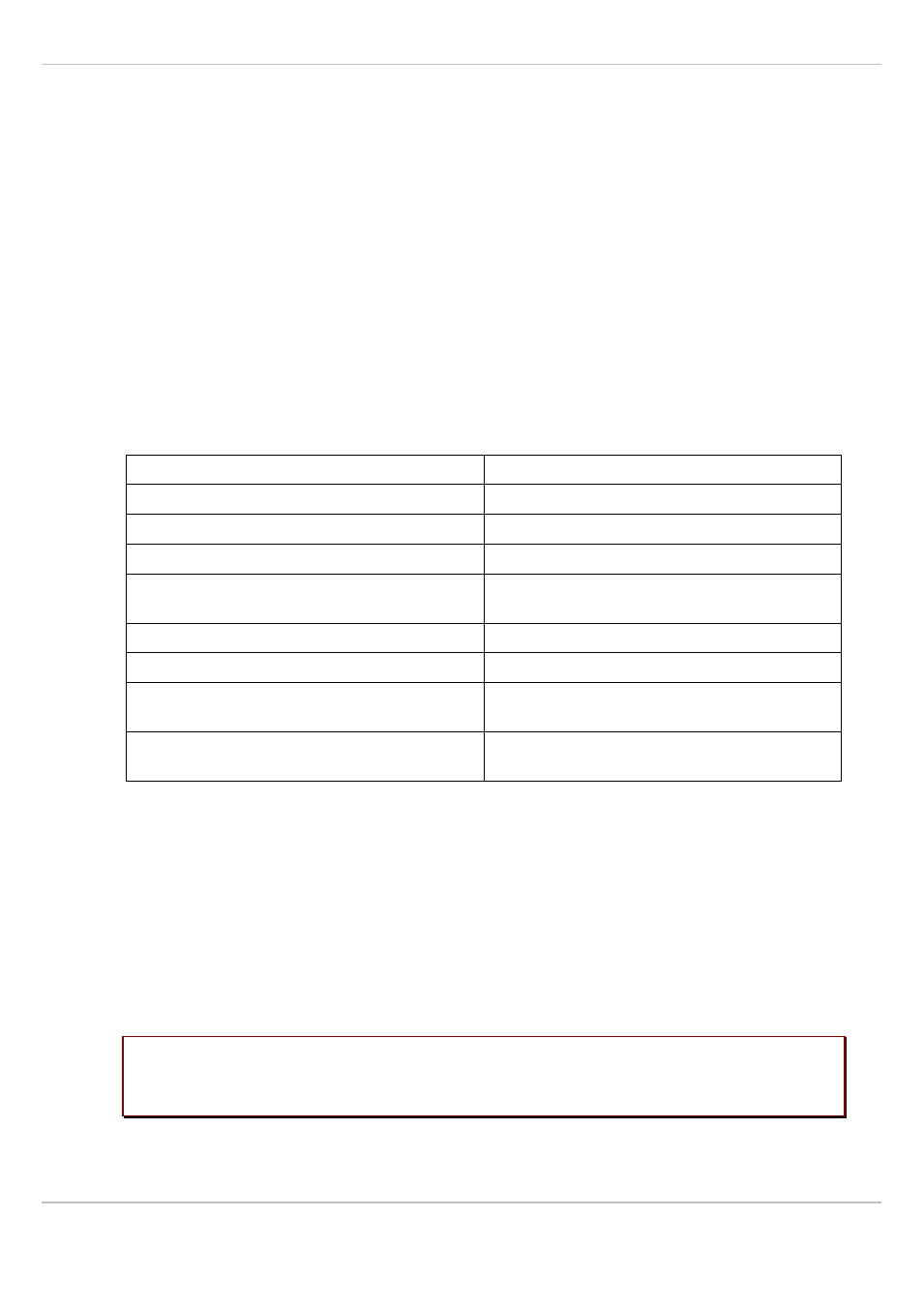
SIP–DECT OM System Manual Release 3.0
8 OM Management Portal (OMP)
Aastra
depl-1624/1.0
Page: 106 (241)
3 Press the
OK
button.
The following parameters can be set in the tabs of the
New user account
panel:
General
For a description of the parameters which can be set in the
General
tab, please refer to the
description of the
User administration
page of the OMM Web service (see chapter 7.4.3).
Permissions
The permissions for an individual user account can be set independent from any license
status even if some of the permissions can only been used with an appropriate license.
If an application connects with the OMM via OM AXI, then the permissions been sent from
the OMM to the application is the result of the configured permissions for this account and
the actual license status. For more information please see the OM Application XML Interface
(OM AXI) specification /28/.
The permissions have the following meaning:
Permission
Description
Read
Read OMM data (OM AXI get requests)
Write
Set OMM data (OM AXI set requests)
Messaging info
Sent messages with prio “Info”
Messaging
Sent messages with prio “Low”, “Normal” and
“High”
Messaging emergency
Sent messages with prio “Emergency”
Messaging locating
Sent messages with prio “LocatingAlert”
Locating
Permission to query the position of PPs and
to track PP positions
Monitoring
Permission to monitor various technical
aspects of the mobility system
8.5.4.2 Changing a User Account
Changing user accounts is only possible in configuration mode. To change the
configuration of an existing user account proceed as follows:
1 Select the appropriate user account in the account table.
2 In the
Tasks
bar click on the
Configure
command.
3 Change the user account parameters, see parameter description in chapter 8.5.4.1.
4 Press the
OK
button.
Please note:
The predefined user accounts “Full access”, “Read-only” and “Root (ssh only)”
user accounts cannot be renamed. Also their permissions are fixed and
cannot be changed.
