AASTRA SIP-DECT (Release 3.0)- OM System Manual - Installation, Administration and Maintenance EN User Manual
Page 120
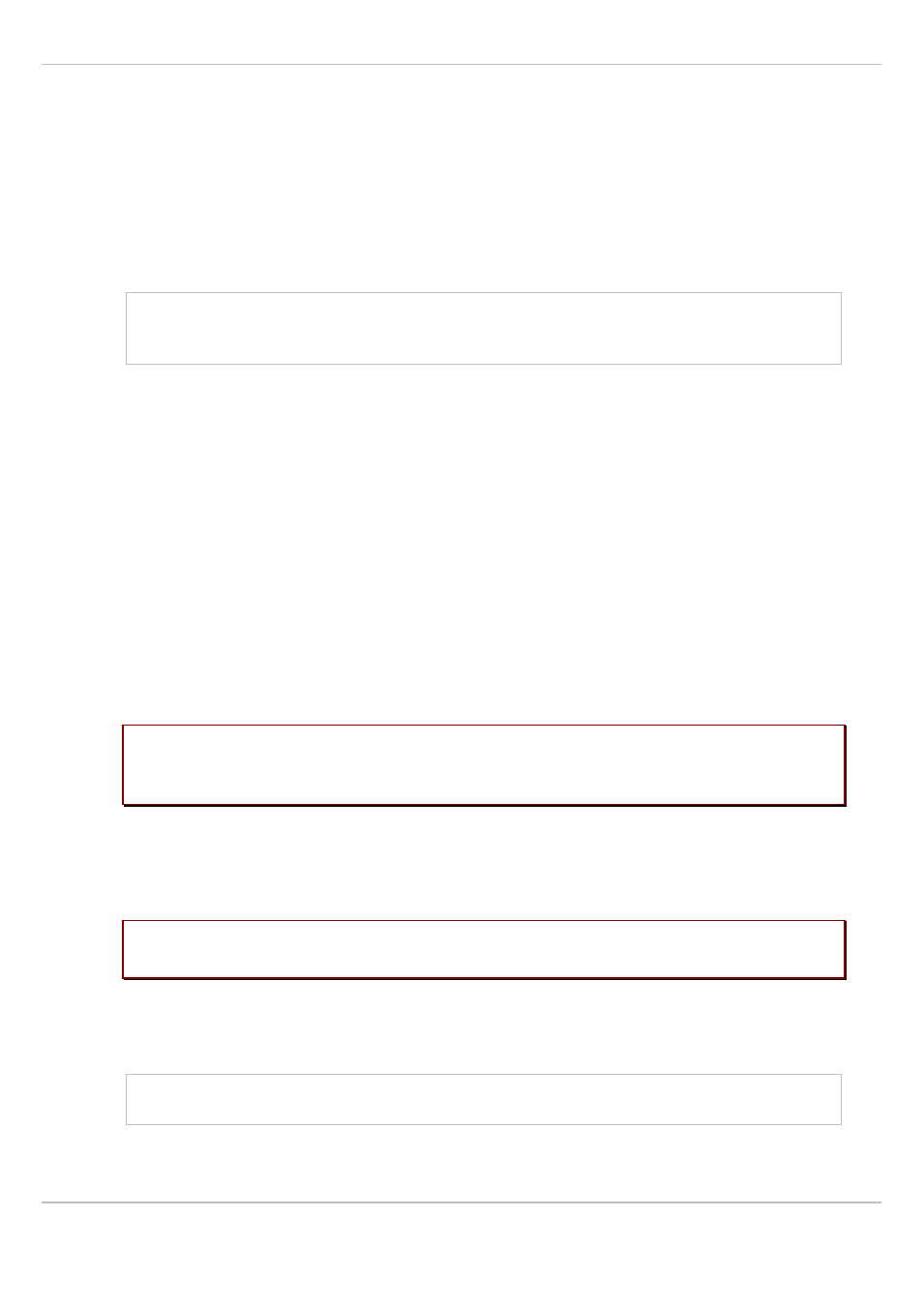
SIP–DECT OM System Manual Release 3.0
8 OM Management Portal (OMP)
Aastra
depl-1624/1.0
Page: 120 (241)
•
Site
: If several sites exist (see chapter 0), select the site the RFP is assigned to.
•
Building
,
Floor
,
Room
: For easier localization of the RFP you can enter data in these
fields.
“DECT” tab
•
DECT activated
: The DECT functionality for each RFP can be switched on/off.
•
DECT cluster
: If DECT is active the RFP can be assigned to a cluster.
•
Paging area
: Enter the paging area, the RFP is assigned to.
Note:
The
Paging area size
is set in the
DECT
tab of the
System settings
menu (see
chapter 8.5.1). The assignment between RFPs and paging areas can be changed in
the
Paging areas
menu (see chapter 8.7.1.8).
•
Preferred synchronization source
: Activate this checkbox if the RFP should be used as
synchronization source for the other RFPs in the cluster. For background information on
RFP synchronization please refer to chapter 9.2.
•
Reflective environment
: Within areas containing lot of reflective surfaces (e.g. metal or
metal coated glass) in an open space environment the voice quality of a DECT call can be
disturbed because of signal reflections which arrive on the handset or RFP using
multipath propagation. Calls may have permanent drop outs while moving and high error
rates on the RFPs and handsets.
For such environment Aastra has developed the DECT XQ enhancement into base
stations (RFP (L) 32/34 , RFP (L) 42 WLAN and RFP (L) 35/36/37 IP, RFP (L) 43 WLAN)
and the Aastra 600d / Aastra 650c handsets family. Using this enhancement by switching
the
Reflective environment
flag on might reduce drop outs and cracking noise.
As soon as
Reflective environment
is switched on, the number of calls on an
RFP (L) 32/34 resp. RFP (L) 42 WLAN or RFP (L) 35/36/37 IP resp. RFP (L) 43 WLAN is
reduced to 4 calls at the same time.
Please note:
The RFPs and handsets use more bandwidth on the Air Interfaces if the
“Reflective environment“ is switched on. Therefore this shall only be used
when problems sourced by metal reflections are detected.
“WLAN” tab
Settings in the
WLAN
tab apply to RFPs of the type “RFP (L) 42 WLAN” and
“RFP (L) 43 WLAN” only. For details about WLAN configurations please see chapter 9.15.
Please note:
WLAN properties can only be set if the correct hardware type is configured in
the
Hardware
tab.
For a description of the parameters which can be set in the
WLAN
tab, please refer to the
description of the
Radio fixed parts
page of the OMM Web service (see chapter 7.6.3). The
corresponding parameters can be found there in the
WLAN settings
section.
Note:
Configuration of WLAN profiles is only possible with the OM Web service, see
chapter 7.8.1.
