3 configuring the start parameters, Configuring the start parameters – AASTRA SIP-DECT (Release 3.0)- OM System Manual - Installation, Administration and Maintenance EN User Manual
Page 189
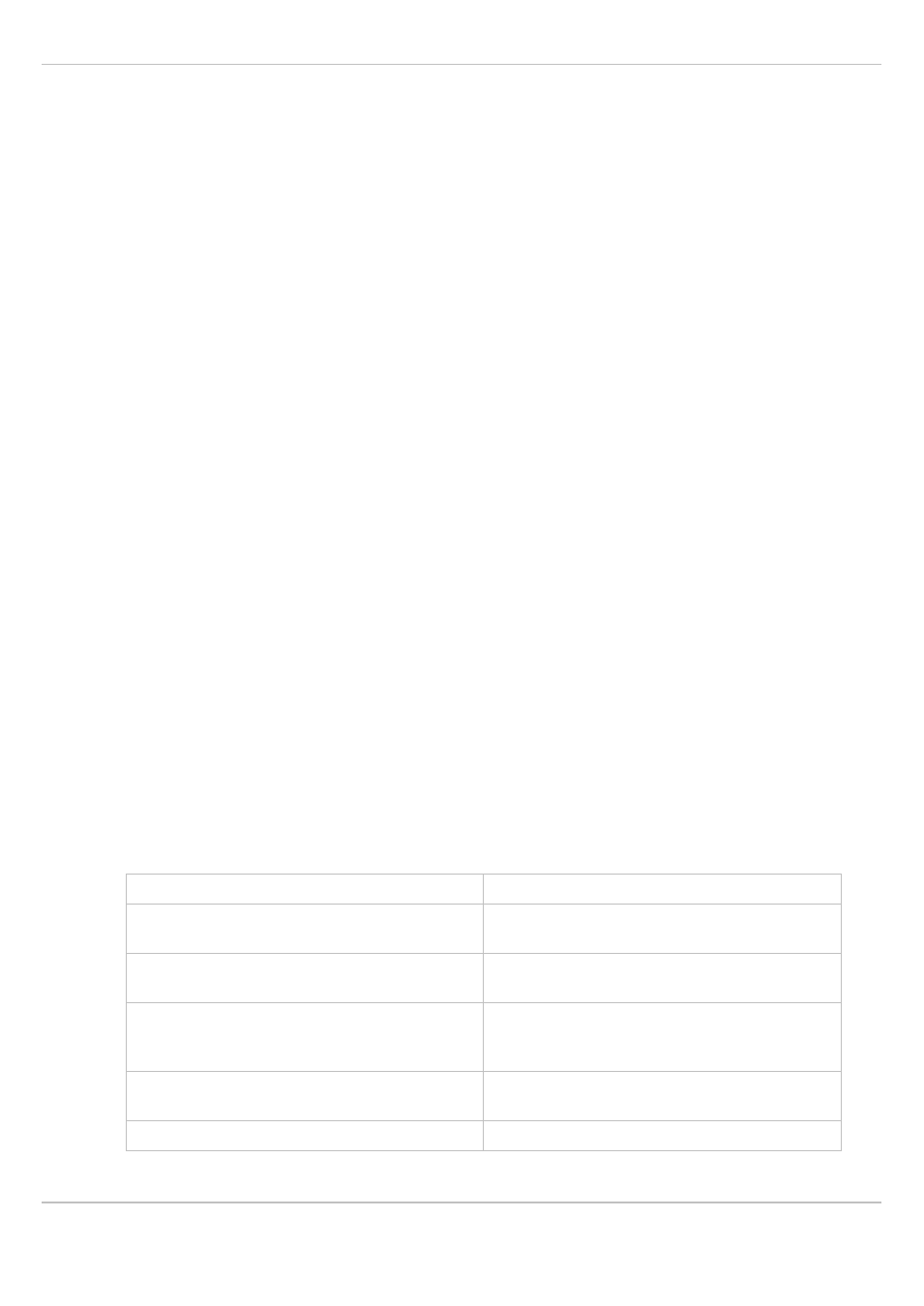
SIP–DECT OM System Manual Release 3.0
9 Configuration und Administration Aspects
Aastra
depl-1624/1.0
Page: 189 (241)
To delete a software release
rpm –e SIP-DECT-HANDSET and
rpm –e SIP-DECT-OMM
To check an installed release
rpm –qi SIP-DECT-OMM
or
rpm –qi SIP-DECT- HANDSET
After the installation phase, start OMM by running the command
“/etc/init.d/sip-dect-omm start”
9.11.3
Configuring the Start Parameters
The basic data for initializing OMM is stored in the file “/etc/sysconfig/SIP-DECT”. It can be
edited to modify the OMM interface.
##############################################
# OMM configuration file
##############################################
# if you use a different interface for omm activate/correct parameter below
#OMM_IF="eth0"
#
OMM_CONFIG_FILE=/opt/SIP-DECT/tmp/omm_conf.txt
#
#if you use OMM resiliency for OMM activate parameter below with OMMs IP
adresses
#OMM_RESILIENCY="192.168.0.1:192.168.0.2"
#
# Automatic OMM database import:
# TFTP / FTP / HTTP(S) URL specifies the import server and file
#RST_URL=ftp://download-url.com/directory/file.dat
# country tones:
# VS_COUNTRY_DEU = 1, VS_COUNTRY_GBR = 2, VS_COUNTRY_CHE = 3,
VS_COUNTRY_ESP = 4, VS_COUNTRY_FRA = 5, VS_COUNTRY_ITA = 6,
# VS_COUNTRY_RUS = 7, VS_COUNTRY_BEL = 8, VS_COUNTRY_NLD = 9,
VS_COUNTRY_CZE = 10, VS_COUNTRY_AUT = 11, VS_COUNTRY_DNK = 12,
# VS_COUNTRY_SVK = 13, VS_COUNTRY_FIN = 14, VS_COUNTRY_HUN = 15,
VS_COUNTRY_POL = 16, VS_COUNTRY_BLR = 17, VS_COUNTRY_EST = 18,
# VS_COUNTRY_LVA = 19, VS_COUNTRY_LTU = 20, VS_COUNTRY_UKR = 21,
VS_COUNTRY_NOR = 22, VS_COUNTRY_EUN = 23, VS_COUNTRY_SWE = 24,
# VS_COUNTRY_TWN = 25
COUNTRY="2"
Parameters
Description
OMM_IF
Interface for communicating with the RFPs
(by default: eth0)
OMM_CONFIG_FILE
File that contains the OMM configuration (by
default: /opt/SIP-DECT/tmp/omm_conf.txt)
OMM_RESILIENCY
In case of OMM redundancy, enter the two IP
addresses of the OMMs. See also
section 9.13.
Restore URL
Restore URL for an automatic OMM
database import (see chapter 7.4.6.2)
COUNTRY
Country tone schema
