AASTRA SIP-DECT (Release 3.0)- OM System Manual - Installation, Administration and Maintenance EN User Manual
Page 136
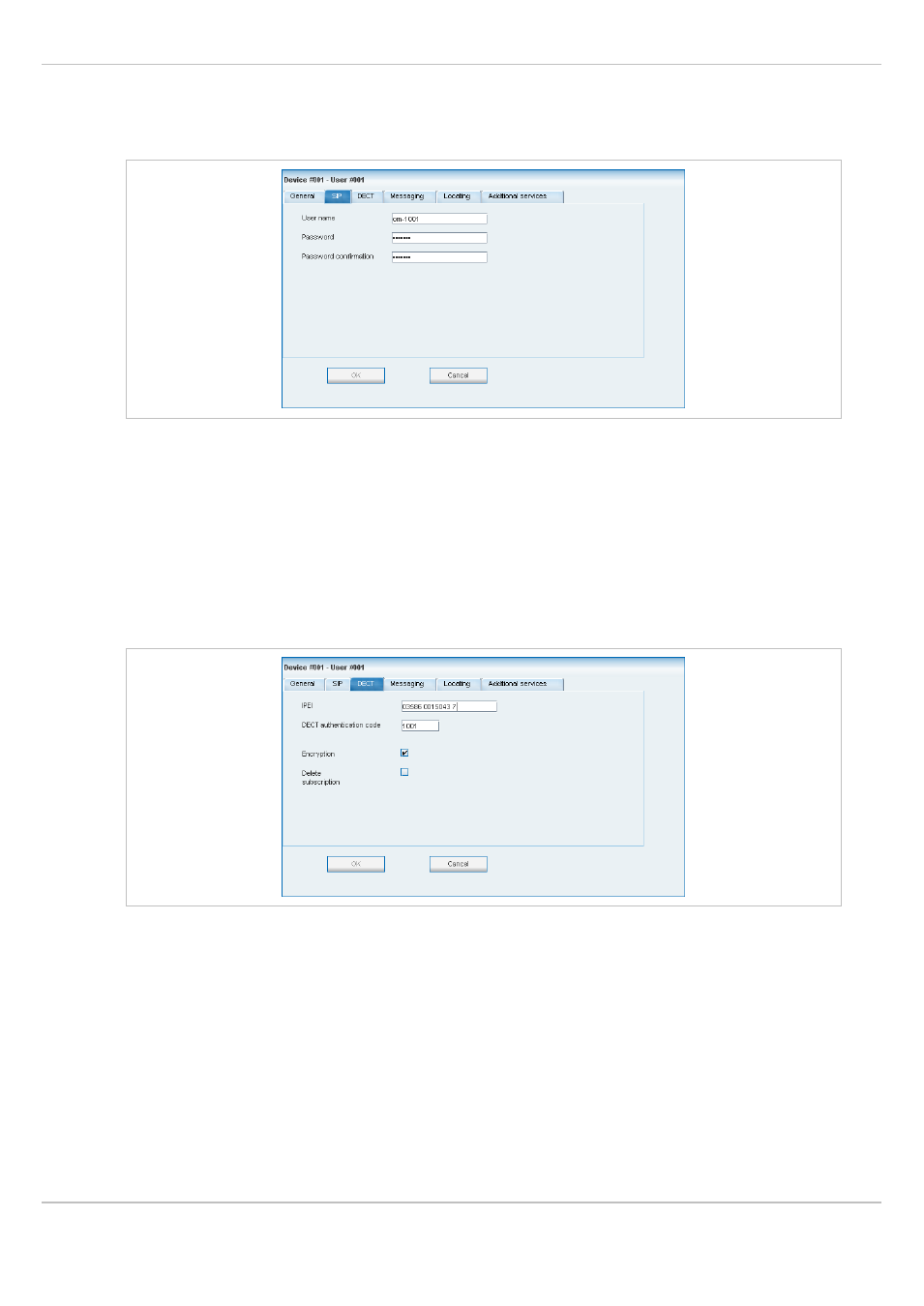
SIP–DECT OM System Manual Release 3.0
8 OM Management Portal (OMP)
Aastra
depl-1624/1.0
Page: 136 (241)
“SIP” tab
This tab enables to configure the SIP authentication for the PP dataset.
•
User name
: The SIP Authentication user name is optional but recommended. It
represents the name which will be used during SIP registration and authentication. If no
name is given the number will be used by default.
•
Password
,
Password confirmation
: The password will be used during SIP registration
and authentication. Enter the appropriate data in these fields.
“DECT” tab
This tab enables to configure the DECT part for the PP dataset. When configuring a device
(see 8.8.3), only the
DECT
tab is shown in the PP detail panel.
•
IPEI
: This optional setting is the handset IPEI number. On an Aastra DECT 142 /
Aastra 142d handset, the IPEI can be found via the following path of the device menu:
Main menu
>
Phone settings
>
System
. On an Aastra 600d / 650c handset, the IPEI
can be found in the
System
device menu. Consult the handset’s user guide for further
information.
•
DECT authentication code
: The DECT authentication code is used during initial DECT
subscription as an security option and can be set here for each PP device separately
(handset-specific DECT authentication code). This parameter is optional. If a system-wide
DECT authentication code is given on the
System settings
page (see chapter 8.5.1), this
value is filled in here as default. If no handset-specific DECT authentication code is set,
the system-wide DECT authentication code is used.
