AASTRA SIP-DECT (Release 3.0)- OM System Manual - Installation, Administration and Maintenance EN User Manual
Page 29
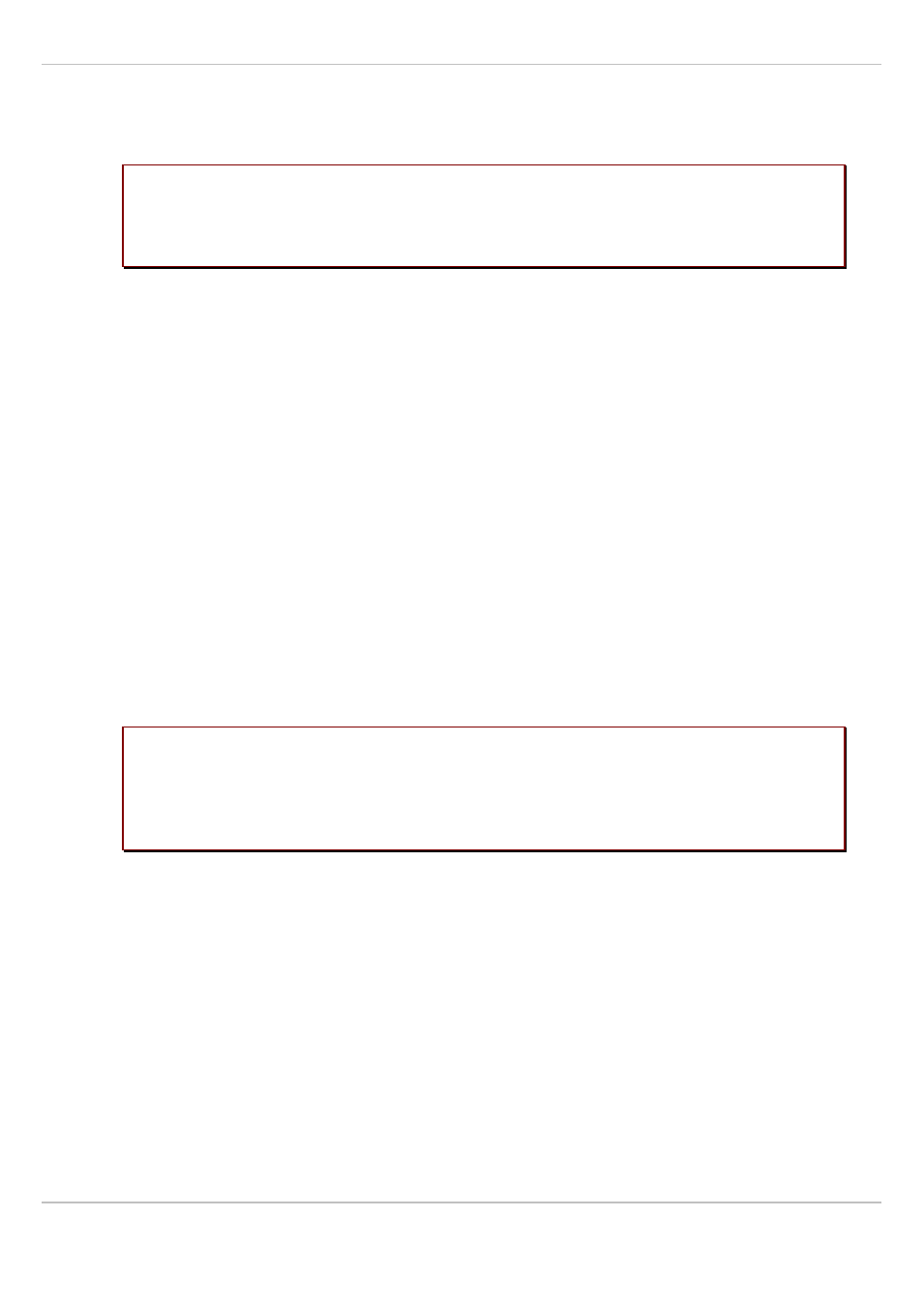
SIP–DECT OM System Manual Release 3.0
3 Enhanced Feature Overview
Aastra
depl-1624/1.0
Page: 29 (241)
For 3-party GAP handsets, Aastra DECT 142 / Aastra 142d or Aastra 600d / 650c with older
firmware releases, the UTF-8 character set is not supported. If possible, the OMM maps
UTF-8 character to LATIN-1.
Please note:
The actually available set of characters is defined by the handset. Please see
/29/. Characters not supported by the Aastra 600d / 650c e.g. “用” are
replaced by “
”.
User configuration files must be encoded in UTF-8.
Alphanumeric dialing
The SIP–DECT release 3.0 supports together with the new handset firmware releases
Aastra 600d 4.00 and Aastra 650c 1.00 the dialing of alphanumeric characters. This allows in
advance to the classical dialing of digits the dialing of names (e.g. “Heinrich.Mueller”).
If SIP URI dialing like “name@domain” shall be used please use an (outbound) proxy which
supports the interpretation of SIP user names including domain names.
Digit treatment and UTF-8/alphanumeric dialing
The feature “Digit treatment” is designated to handle dialed digit strings only. It cannot be
applied with SIP–DECT release 3.0 to UTF-8/alphanumeric dialing.
Voice mail number
A system-wide voice mail number can be configured within the system setting section. This
number is used by the Aastra 600d / 650c handset family if a voice box call is initiated.
The system-wide voice mail number can be overruled by a user specific voice mail number.
If there is no voice mail number configured or another type of handset is used; then the voice
mail number must be configured locally in the handset.
Please note:
The voice mail number is supported by the external user data configuration
files. The parameter UD_VoiceMailNumber can be set in the
user_common.cfg and/or “user.cfg” or “LoginID.cfg” e.g.
“
UD_VoiceMailNumber=222
”. For details please refer to: SIP–DECT; OM
Handset Sharing & Provisioning; User Guide.
OMM standby
The OMM is the central management entity in a SIP–DECT system and forms thereby single
point of failure. It is possible to automatically transfer the OMM function to a second RFP
device in case of failure or loss of network connection (see chapter 9.13).
RFP synchronization / radio coverage planning
To ensure a seamless communication experience, the SIP–DECT system switches an
ongoing DECT phone call from one RFP to another if the radio communication quality drops
below a certain threshold. The seamless handover is possible only if the participating RFPs
are synchronized. RFP synchronization is performed via radio communication between
RFPs, which in turn requires a decent radio coverage planning (see chapter 9.2).
