ZyXEL Communications P-2602HWLNI User Manual
Page 81
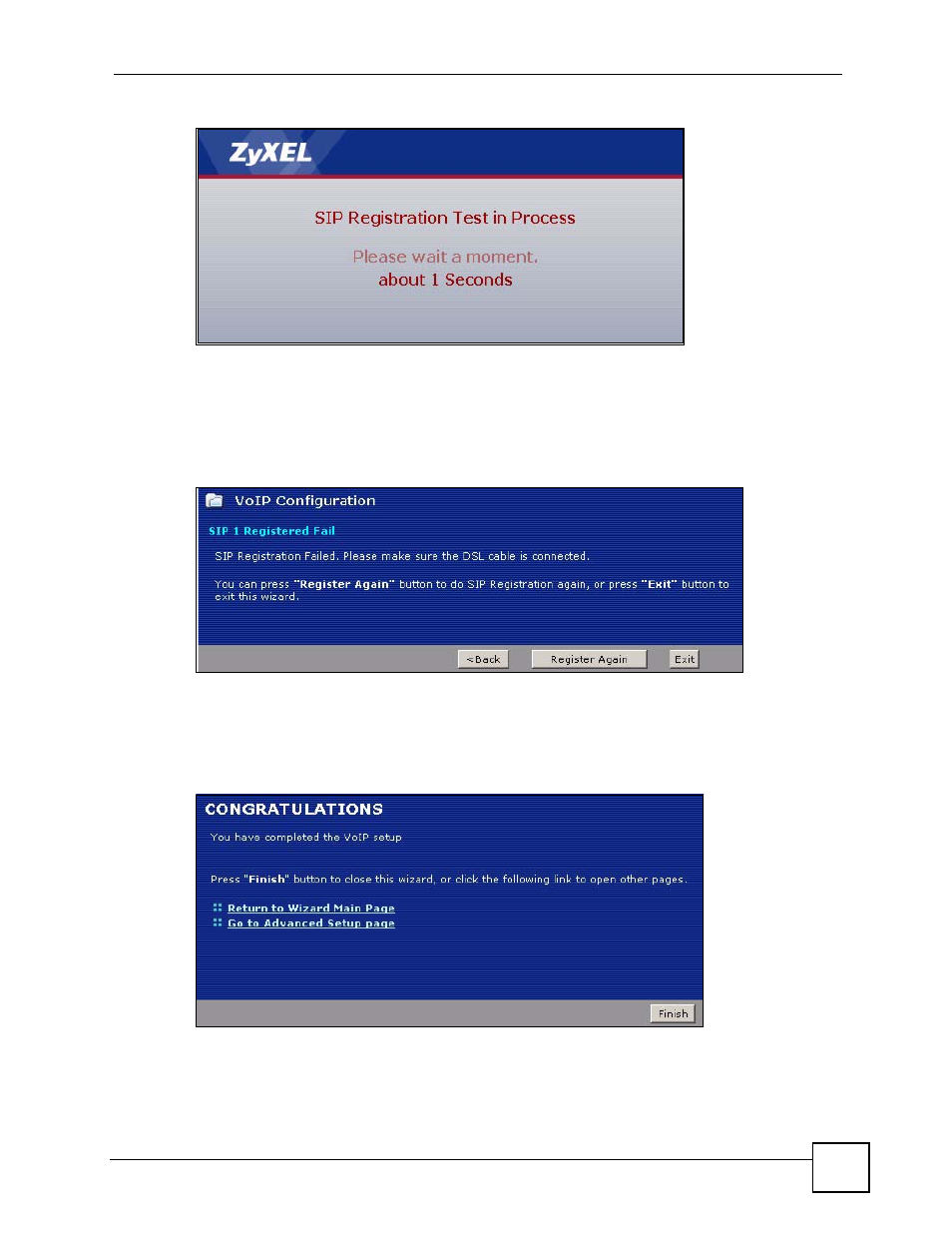
Chapter 4 VoIP Wizard
P-2602HWLNI User’s Guide
81
Figure 36 SIP Registration Test
6 The following screen displays if SIP account registration fails. Check whether you can
access the Internet. If you have a successful Internet connection, click Register Again.
Or click Back and check the information you entered in SIP account settings is correct.
If you do not have a successful Internet connection, see
for
troubleshooting.
Figure 37 VoIP Wizard Fail
7 The congratulations screen displays if your SIP account registration was successful. You
are ready to make and receive VoIP phone calls. Click Return to Wizard Main Page if
you want to use another configuration wizard. Click Go to Advanced Setup page or
Finish to close the wizard and go to the main web configurator screens.
Figure 38 VoIP Wizard Finish
8 To call other VoIP users, you need to have their SIP numbers and ensure that their SIP
accounts are registered and active. You can use your VoIP service provider’s dialing plan
to call SIP numbers.
