3 voice specifications, Table 185 voice features – ZyXEL Communications P-2602HWLNI User Manual
Page 427
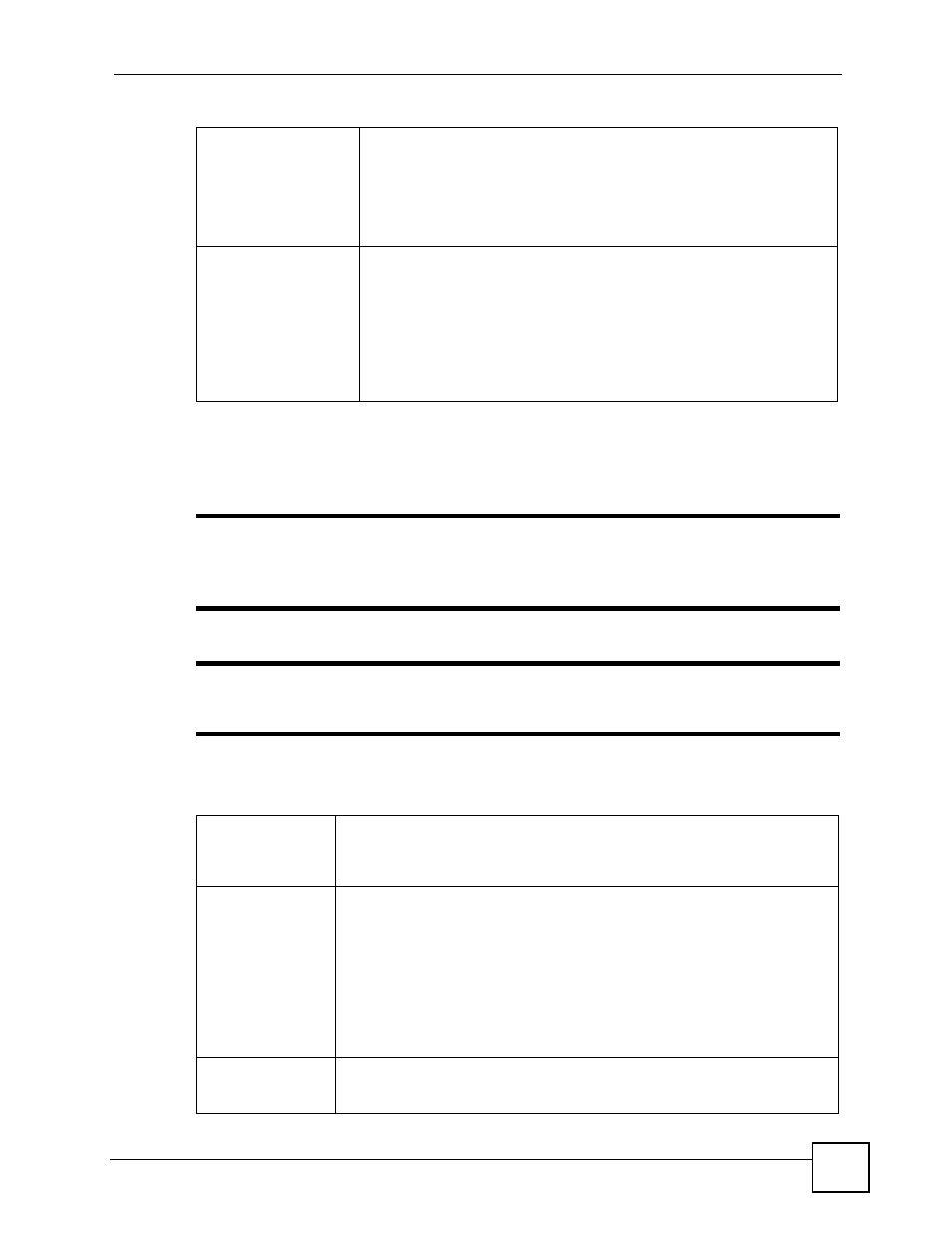
Chapter 31 Product Specifications
P-2602HWLNI User’s Guide
427
31.3 Voice Specifications
"
To take full advantage of the supplementary phone services available through
the ZyXEL Device's phone ports, you may need to subscribe to the services
from your VoIP service provider.
"
Not all features are supported by all service providers. Consult your service
provider for more information.
NAT/SUA
Port Forwarding
1024 NAT sessions
Multimedia application
PPTP under NAT/SUA
IPSec passthrough
SIP ALG passthrough
VPN
2 IPSec tunnels
IKE and Manual Key Management
AH and ESP Protocol
DES, 3DES and AES Encryption
SHA-1 and MD5 Authentication
Tunnel and Transport Mode Encapsulation
IPSec NAT Traversal
NETBIOS pass-through for IPSec
Table 184 Firmware Specifications (continued)
Table 185 Voice Features
Call Fallback
Call fallback allows you to set the ZyXEL Device to automatically use the PSTN/
ISDN connection for outgoing calls if the SIP account is not working, or to use
the SIP account for outgoing calls if the PSTN/ISDN port is unplugged or not
working.
Call Park and
Pickup
Call park and pickup lets you put a call on hold (park) and then continue the call
(pickup). You can continue the call on the same phone, or another phone
connected to the ZyXEL Device. The caller must still pay while the call is
parked.
When you park the call, you enter a number of your choice (up to eight digits),
which you must enter again when you pick up the call. If you do not enter the
correct number, you cannot pickup the call. This means that only someone who
knows the number you have chosen can pick up the call.
You can have more than one call on hold at the same time, but you must give
each call a different number.
Call Return
With call return, you can place a call to the last number that called you (either
answered or missed). The last incoming call can be through either SIP or
PSTN.
