2 configuring the analog phone screen – ZyXEL Communications P-2602HWLNI User Manual
Page 185
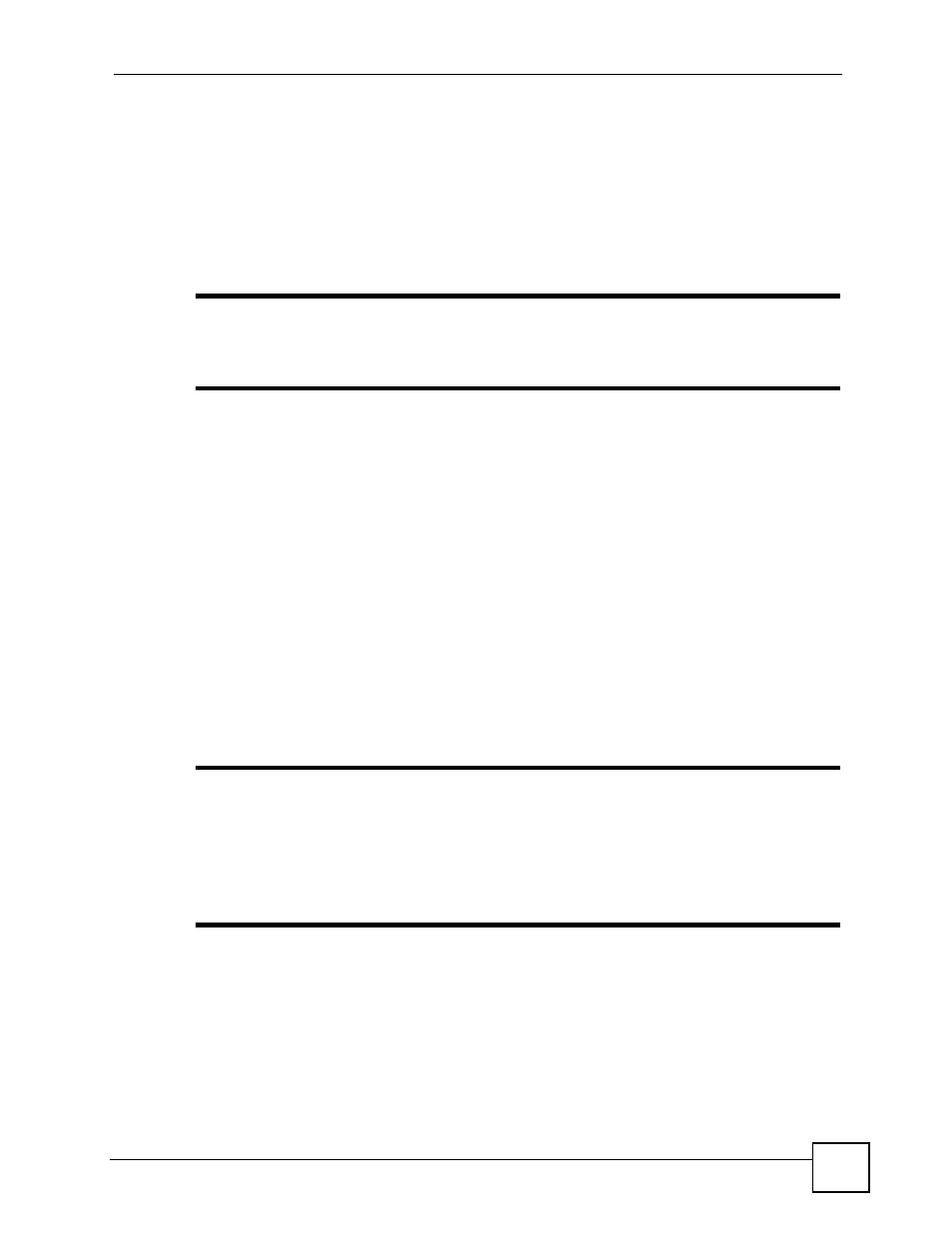
Chapter 11 Voice
P-2602HWLNI User’s Guide
185
• Internet phone calls (Voice over IP or VoIP). These calls are made and received using the
Internet connection on your ZyXEL Device. You need to configure a SIP account (see
) before making Internet phone calls.
• Analog phone calls. These calls are made and received using a PSTN (Public Switched
Telephone Network) line connected to the PSTN/ISDN port on the ZyXEL Device.
• ISDN (Integrated Services Digital Network) phone calls. These calls are made and
received using an ISDN line connected to the PSTN/ISDN port on the ZyXEL Device.
"
If you use an analog phone to make and receive calls over the ISDN line, not
all ISDN features may be available. Contact your ISDN service provider for
details.
11.8.1.1 Analog Phones and Multiple Subscriber Numbers
Multiple Subscriber Numbers (MSNs) allow you to use more than one phone number on a
single ISDN phone line (see
). If you have MSNs from your ISDN
service provider, you can use the Analog Phone screen to have the phone(s) connected to the
analog PHONE ports make and receive ISDN calls using one or more MSNs. You must first
configure the MSNs you want to use in the VoIP > Fixed Line Numbers screen (see
11.8.2 Configuring the Analog Phone Screen
Use the Analog Phone screen to do the following.
• Configure which SIP accounts each PHONE port uses to make and receive VoIP calls.
• Configure whether phones connected to each PHONE port can make and receive analog
and ISDN calls.
"
Phones connected to the PHONE ports make outgoing calls using a SIP
account by default. You must enter a prefix number in your phone’s keypad if
you want to make analog or ISDN calls. Use the VoIP > PSTN Line screen to
configure the prefix number for analog calls (see
)
and use the VoIP > ISDN Line screen to configure the prefix number for ISDN
calls (see
).
Click VoIP > Phone > Analog Phone. The following screen displays.
