Figure 105 phone > analog phone, Table 64 phone > analog phone – ZyXEL Communications P-2602HWLNI User Manual
Page 186
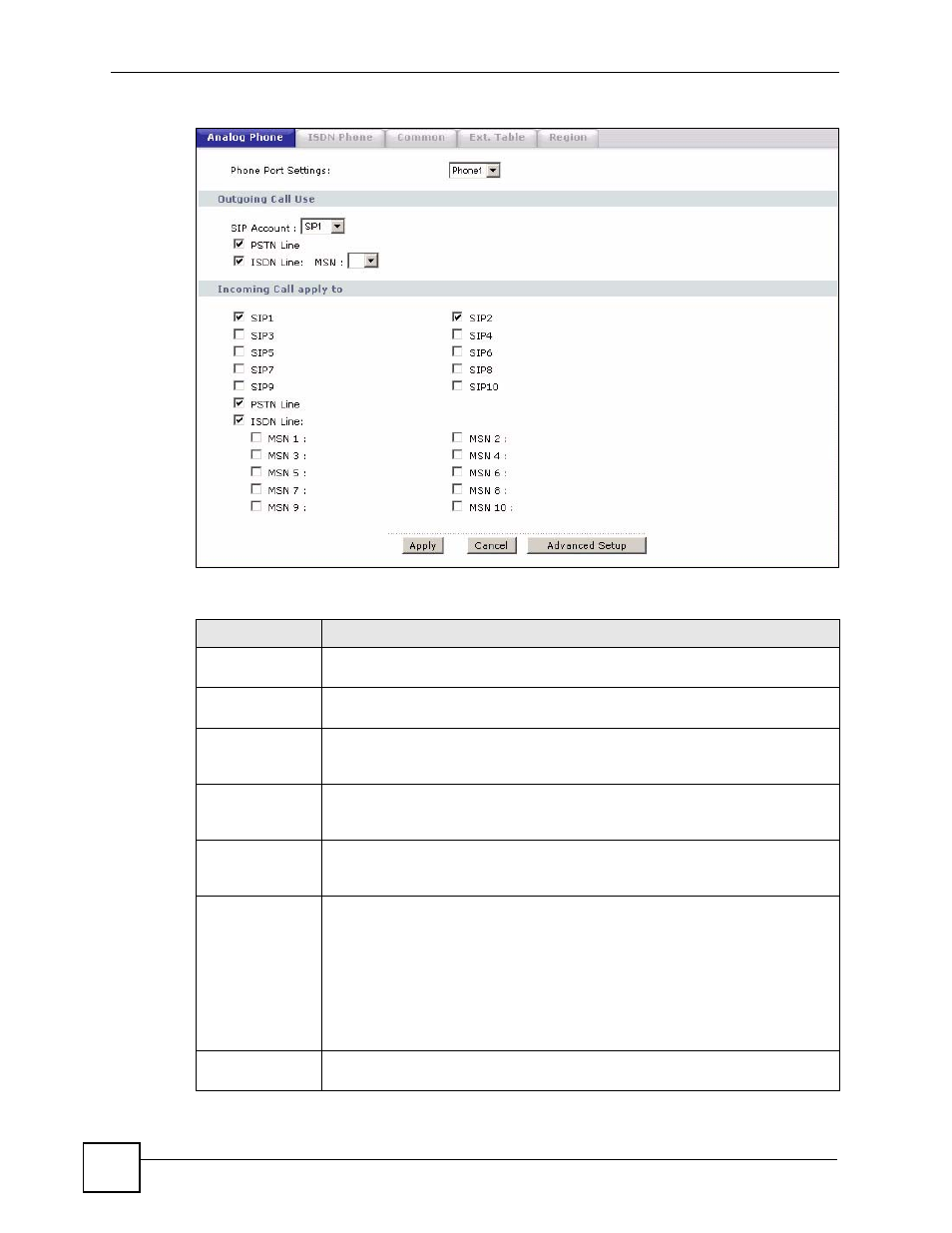
Chapter 11 Voice
P-2602HWLNI User’s Guide
186
Figure 105 Phone > Analog Phone
Each field is described in the following table.
Table 64 Phone > Analog Phone
LABEL
DESCRIPTION
Phone Port
Settings
Select the PHONE port you want to see in this screen. If you change this field, the
screen automatically refreshes.
Outgoing Call Use Use this section to configure the type of calls you can make from a phone
connected to this PHONE port.
SIP Account
You must configure a SIP account in the VoIP > SIP screen before you can make
VoIP phone calls. Select which SIP account you want to use for outgoing calls
from phones connected to this PHONE port.
PSTN Line
Select this to allow outgoing calls from phones connected to this phone port to use
the analog (PSTN) phone line. You need to enter the prefix number you configure
in the VoIP > PSTN Line screen when you want to make an analog call.
ISDN Line
Select this to allow outgoing calls from phones connected to this port to use the
digital (ISDN) phone line. You need to enter the prefix number you configure in the
VoIP > ISDN Line screen when you want to make an ISDN call.
MSN
When you select a number in this field, outgoing ISDN calls from phones
connected to this PHONE port use the corresponding MSN.
Alternatively, leave this field blank if you do not use an MSN service or do not want
to use MSNs for outgoing calls.
Note: The MSN number refers to the MSN mapping entries you
configure in the VoIP > Fixed Line Numbers screen.
Configure these entries first.
Incoming Call
apply to
Use this section to configure the type of calls you can receive on a phone
connected to this PHONE port.
