Toshiba Electric Keyboard User Manual
Page 97
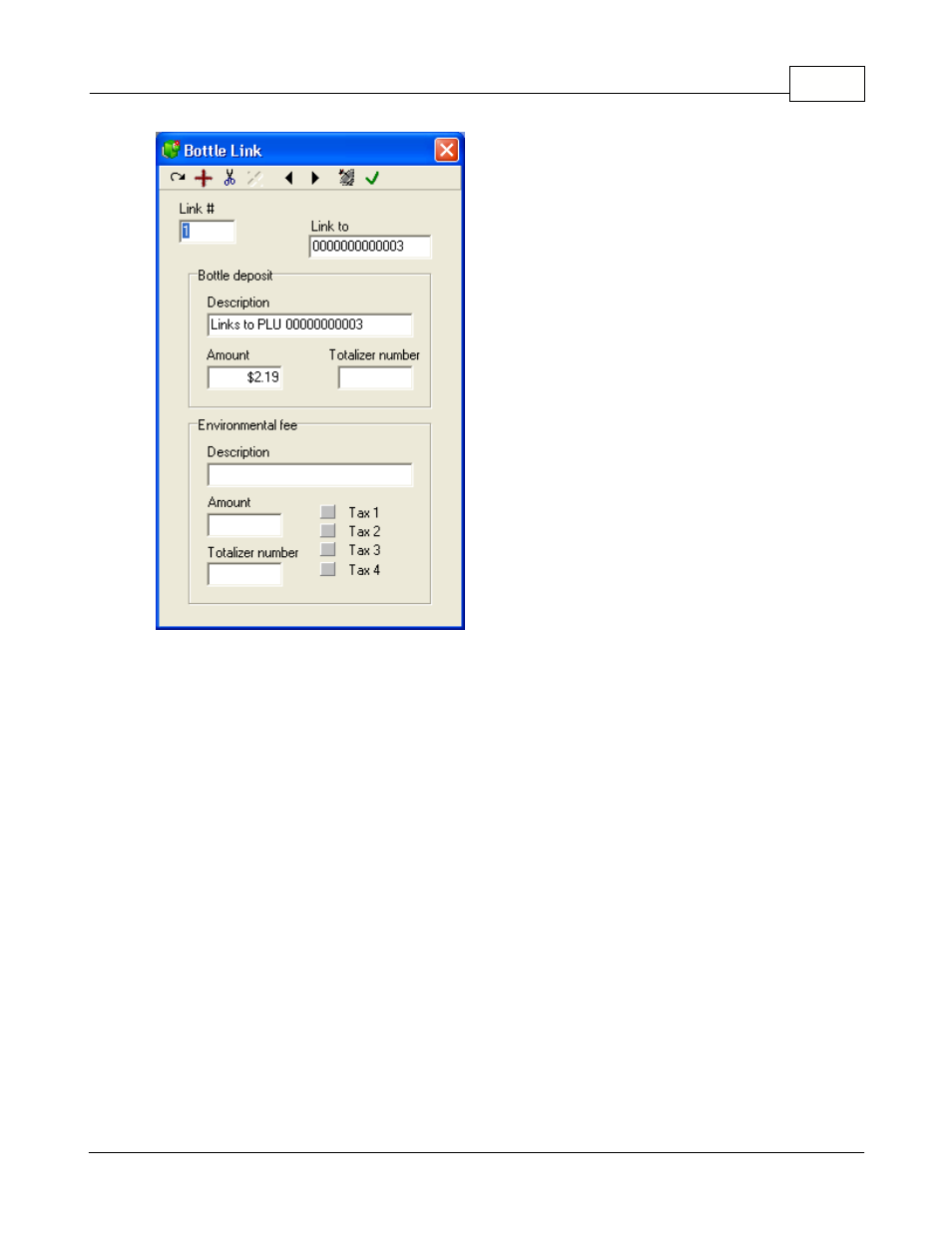
Maintenance Application
95
© 2005 TOSHIBA TEC AMERICA AMERICA RETAIL SYSTEMS, INC. R1.0a
This example shows a Bottle Link table record.
Link # is the number you wish to assign to the value being programmed.
Description: Enter the description you want to use for this bottle link. This description will not be used
on the POS, it is only a reference on the back-end system. The description used for the bottle deposit
is taken from the totalizer 510, unless a different totalizer is specified in the set-up on an individual
record in this table.
Amount: Enter the amount to be assigned to this bottle link.
Totalizer number: If you do not want to use the default bottle deposit number for all deposit amounts,
enter the totalizer number to use here. The related totalizer must be created with the proper values in
the Totalizer set-up. If you add a totalizer in the bottle link table set-up you must remove the totalizer
set for Bottle sale from the Symphony POS Posetup, System, Totalizer tab. Otherwise the bottles sold
will be posted to the system twice causing an out of balance situation.
Environmental fee
In some areas, non-returnable bottles (no deposit) carry an additional fee to help pay for the handling
(re-cycling).
Description: Enter the description you want to use for this fee. This description will not be used on the
POS, it is only a reference on the back-end system. The description used for the Environment Fee is
taken from the totalizer you assign to this record.
Totalizer number: Set the totalizer you want to use for this fee. It will be both printed on the register
