Toshiba Electric Keyboard User Manual
Page 33
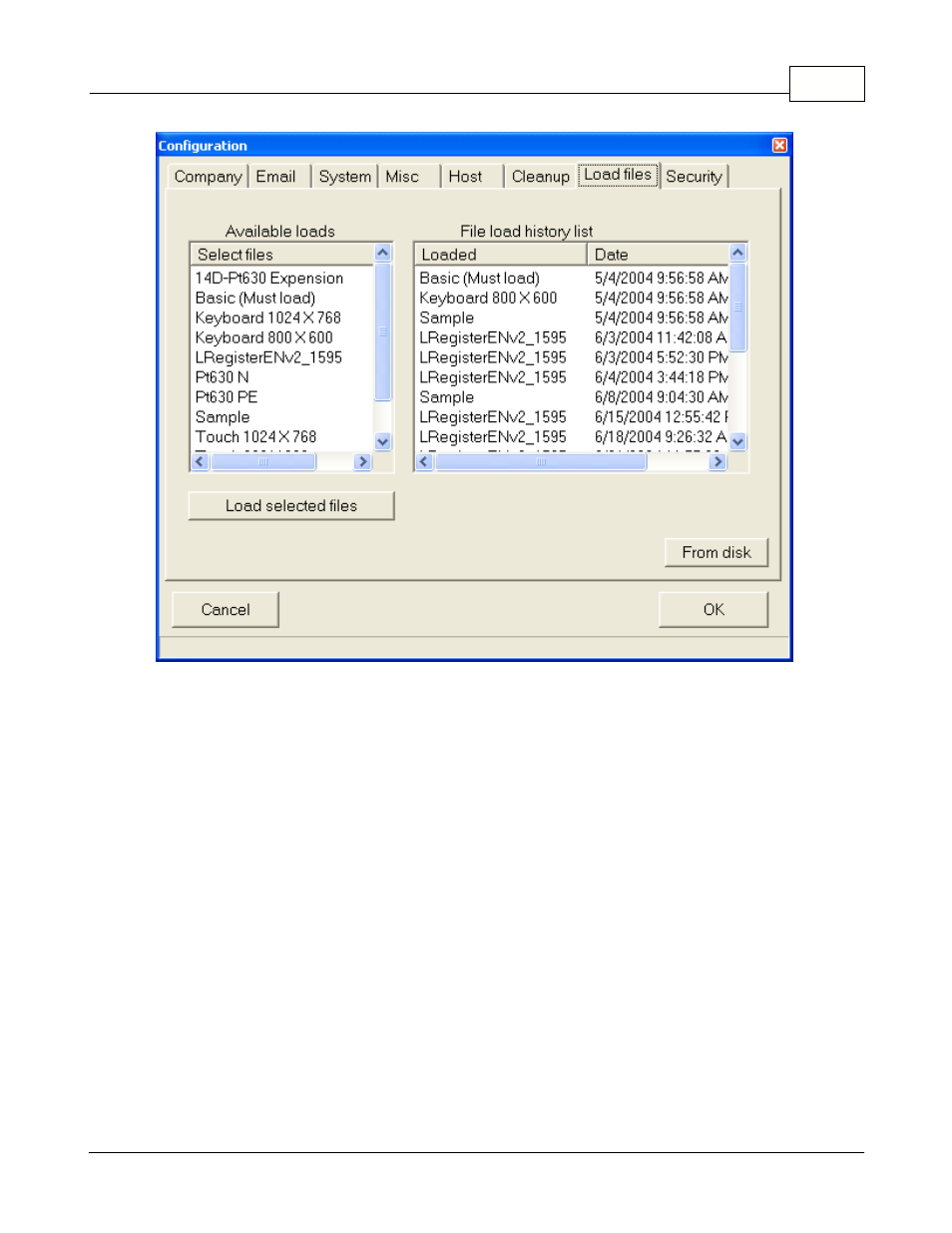
Symphony Pro Main Menus
31
© 2005 TOSHIBA TEC AMERICA AMERICA RETAIL SYSTEMS, INC. R1.0a
This example shows the Configuration panel's "Load Files" tab.
The screen is split in two. The choices on the left refer to the default screen layout and function files
that the Symphony POS terminals can be loaded with and some sample product files. Select the profile
that you want to load and then press the Load selected files button to execute the load.
Once the required load files have been loaded, they will show up on the right hand window of the
Load file tab. The right hand area of the window only displays a list of the files that have been loaded
into the system. If you need to reload a set of files, you need to select it again by clicking on that file in
the left hand side of the window. No action can be executed on a file on the right hand side, it is only
there as an audit trail of what has been loaded.
The program will begin importing the load files you chose and building the database once you press
the OK button. When it is time to create the front-end function lists, you will be prompted for the target
register group. Unless you are installing both touch screen and keyboard in the same store, you should
accept the default PAL target. If you need to install the 2 different register set-up files, enter a target
group for the keyboard version (P01) and when you are prompted enter a different target group for the
touch screen set-up files (P02). You will need to create the registers and the target group once the
system is installed. This is explained in the installation help. After you have designated the correct
target for the screen and function load, the remaining files will be imported and the program will be
ready to operate.
NOTE: You should not use the Load files option unless you want to reload the initial set-up files and
destroy all the data entry (sample files) and screen modifications (Keyboard 800X600, Touch
800X600). If you think you need to use these files in a live installation please back up your data first
because it will be overwritten.
