Toshiba Electric Keyboard User Manual
Page 89
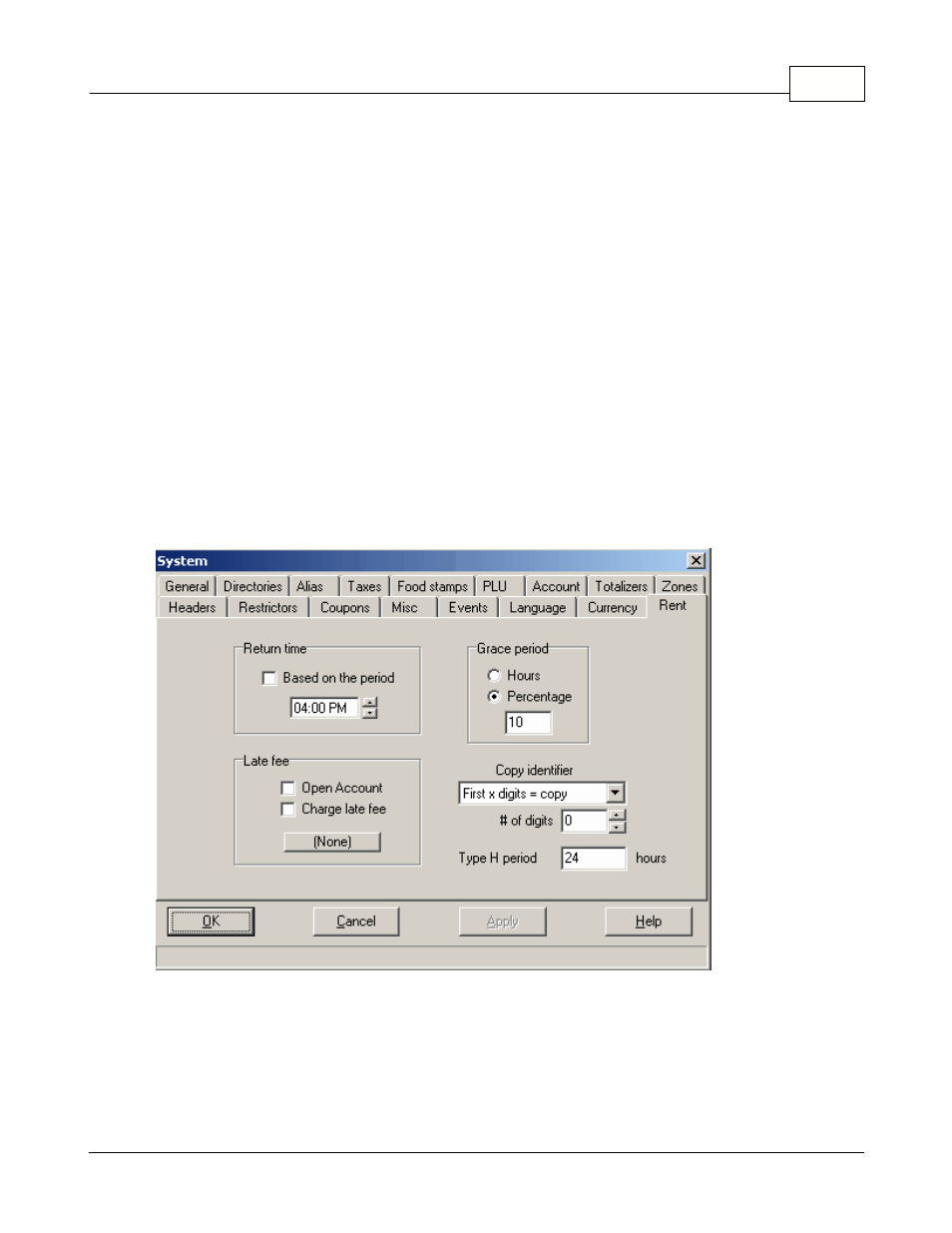
Maintenance Application
87
© 2005 TOSHIBA TEC AMERICA AMERICA RETAIL SYSTEMS, INC. R1.0a
If you have multiple copies of the same item, you will need to create different PLU codes for each
item. This way Symphony POS can track all copies of each item and the due time or reservation date
of the product. In cases where you need to monitor return times for different copies of the same
product, it is important to follow some basic rules to be able to track the information for the multiple
copies. Here is a practical example.
You have 3 copies of the film Titanic. Create the first PLU number using 1234561. The PLU number
for the film is really 123456 and the last digit identifies it as the first copy. Then create the second copy
as item 1234562 exactly the same way you set up the first copy. Finally create 1234563 as the third
copy. Now you will be able to define, as shown below, the position of the copy identifier within the PLU
record. Reservation reports and reports that show the time films are due could report on the items
123456x together instead of requiring you to search all 3 items.
Other information on the rental system is defined in the Possetup module System set-up screen under
the Rent tab.
Rent Tab
Rental items can be controlled by Symphony POS when the system is used with the Symphony Pro
backend system. The rental tab includes general programming that defines how the rental system will
operate. To access the POS rental tab , select "POS setup" from the Symphony Pro "Modules" menu.
The rental item programming is found in the Symphony Pro system under PLU programming.
The Symphony POS Setup module showing the Rent Tab.
Return time : Symphony POS can control return time for rental items two ways. The more popular
application for rental with Symphony POS is controlling films in a c-store type application. In this type of
environment, the return time is usually determined as being 6:00 pm or thereabouts. If this is your
case, leave the Check box for Based on the period as a blank. An item rented today at 3PM will be
due at the return time tomorrow. Same thing for an item rented at 11PM tonight, it will be due tomorrow
at 6:00PM if a return time is specified.
