Toshiba Electric Keyboard User Manual
Page 74
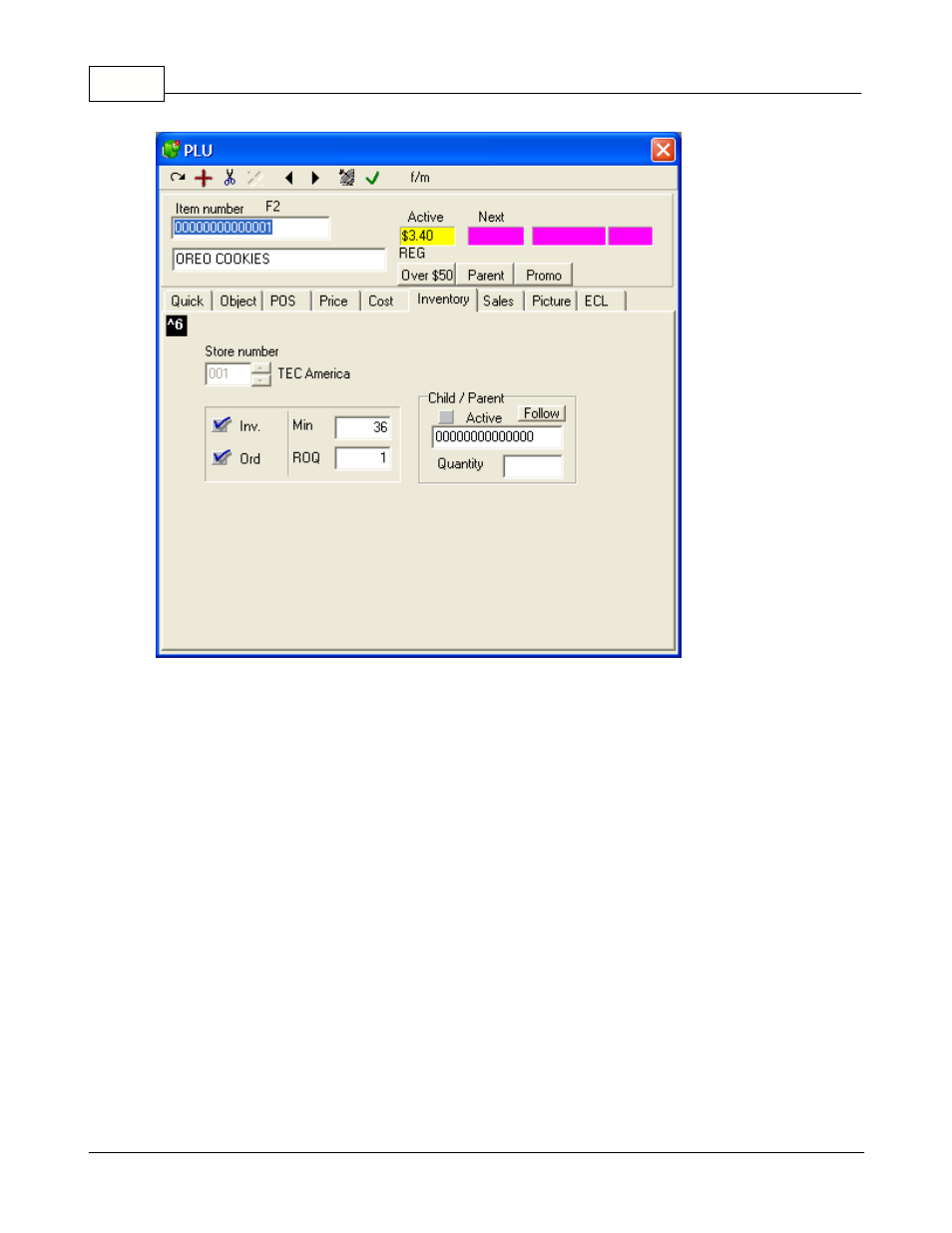
Symphony Pro User Manual 2.0.2.15
72
© 2005 TOSHIBA TEC AMERICA AMERICA RETAIL SYSTEMS, INC. R1.0a
This example shows the Item table's "Inventory" tab.
Store number is needed when you are working on a multi-store inventory system because stock
levels may not be the same at all stores.
Inv. (Inventory tracking) Select this field to allow the stock to be tracked on this item.
Ord (Reorder item) Select this field if this is an item that is reordered using the Symphony Pro
ordering system.
Min (Minimum on hand) Enter the minimum quantity in selling units that should be kept on hand for
this item.
ROQ (Reorder quantity) Enter the quantity that should be ordered (in multiples of the purchase size.)
This table does not require any entry for items that do not use inventory tracking. For example, if you
are using an item code for miscellaneous sales you will most likely not need to order the item. It is a
non-stock item. No entry is required in the inventory table. The same would be true if you purchased an
end of line or some discontinued products.
Once the inventory flags for a re-order item have been defined it will be possible to set up a link to a
vendor (s) that supplies the item. The vendor link is required to be able to define a cost and a purchase
format for the item. For example, if you sell jars of mustard you probably order the mustard by the
case. In the cost link table you will define the purchase format for the item. In the inventory information
on the item maintenance you will define the minimum number of jars of mustard to keep on hand. In
the reorder quantity you will enter the number of cases you want the system to suggest as an order
when the minimum is reached.
