Client level table, Risk level table – Toshiba Electric Keyboard User Manual
Page 112
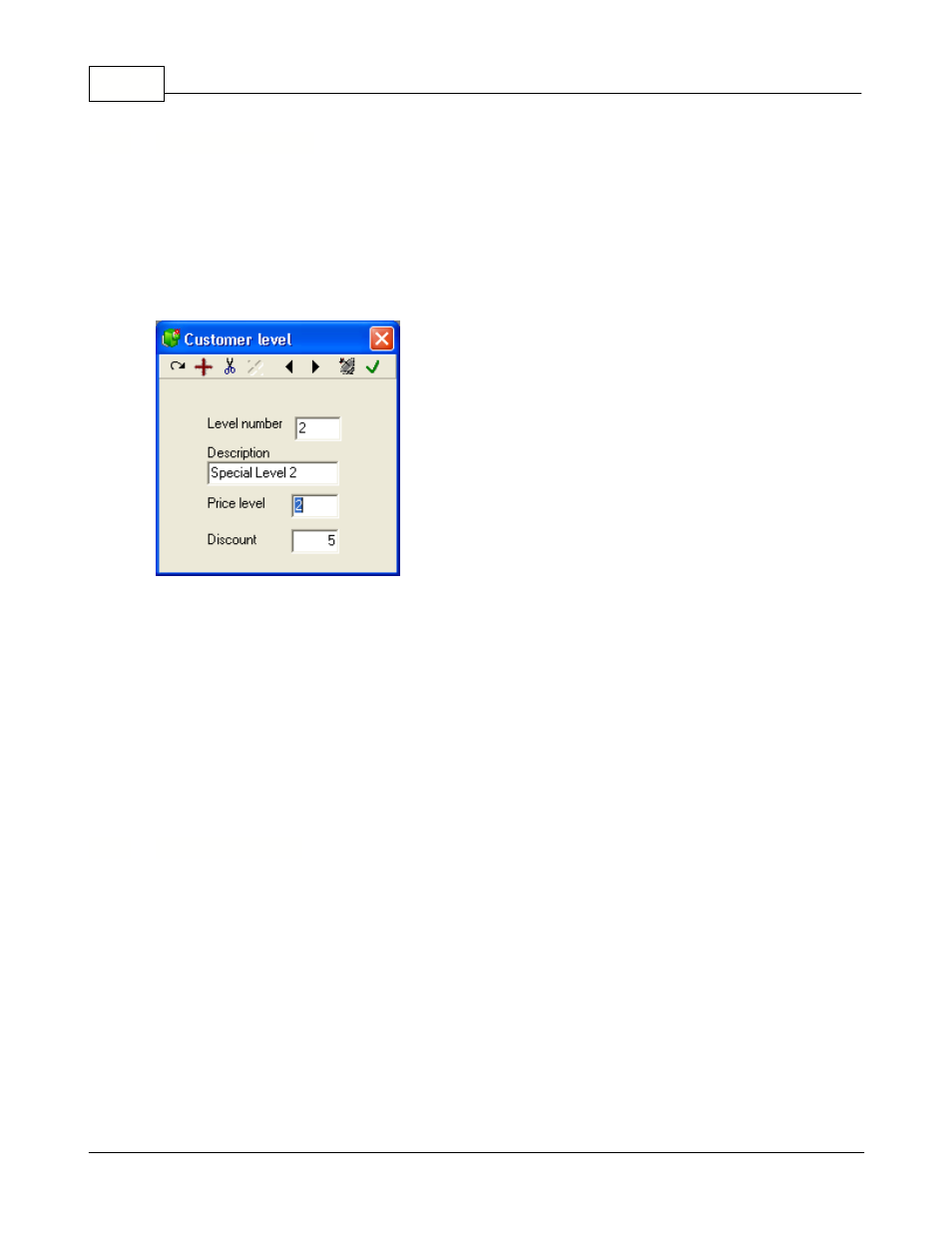
Symphony Pro User Manual 2.0.2.15
110
© 2005 TOSHIBA TEC AMERICA AMERICA RETAIL SYSTEMS, INC. R1.0a
4.7.2
Client Level Table
Customer Level Table Programming
NOTE: Account Related Maintenance is an optional module availalable from your Authorized TEC
Dealer. If this module is not purchased in addition to the Symphony Pro Software the following options
are not available.
Customer levels are used to assign accounts to a "level" for pricing or discounting. An unlimited
number of customer levels can be created.
This example shows a Customer Level table record.
Level Number: Enter the level number to be programmed.
Description: Enter a brief description of this customer shopper level (Regular, gold card, super-
saver, etc.)
Price level: Enter the price level that members of this customer group will receive.
Discount: Enter the discount that members of this customer level will receive on discountable
products.
4.7.3
Risk Level Table
Risk level Table Programming
NOTE: Account Related Maintenance is an optional module availalable from your Authorized TEC
Dealer. If this module is not purchased in addition to the Symphony Pro Software the following options
are not available.
Risk levels are required to establish credit parameters and check cashing privileges. An unlimited
number of Risk levels can be created. An unlimited number of customer records can be assigned to
each risk level. This feature is not supported by the TEC ECRs.
