Toshiba Electric Keyboard User Manual
Page 49
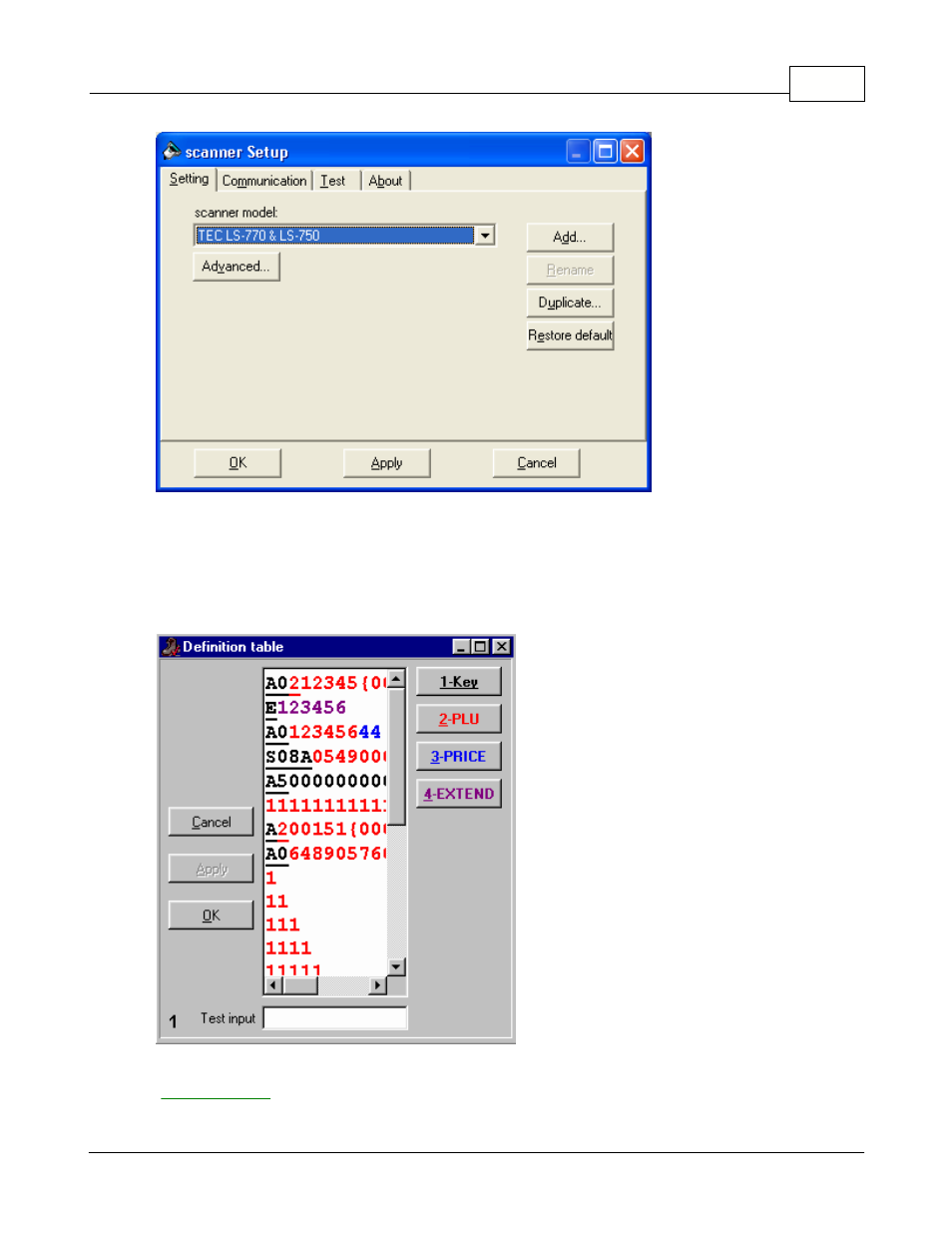
Maintenance Application
47
© 2005 TOSHIBA TEC AMERICA AMERICA RETAIL SYSTEMS, INC. R1.0a
This example shows the Maintenance application's Scanner Setup panel.
Definition table: Scanners can be programmed to read different bar code types, and the way that they
are read. The Maintenance application uses the scanner "definition" table when accepting codes from
the device. Use this utility to setup the definition table. This is usually done by the Authorized TEC
Dealer at installation time. If you are unsure about how to setup the table, please consult your
Authorized TEC Dealer.
This example shows the Maintenance application's Scanner Definition Table.
: This option can be used to personalize the home (quick) page of the PLU editing
screens. When the quick page editor is activated, a yellow banner is displayed as a warning. Select a
