Toshiba Electric Keyboard User Manual
Page 181
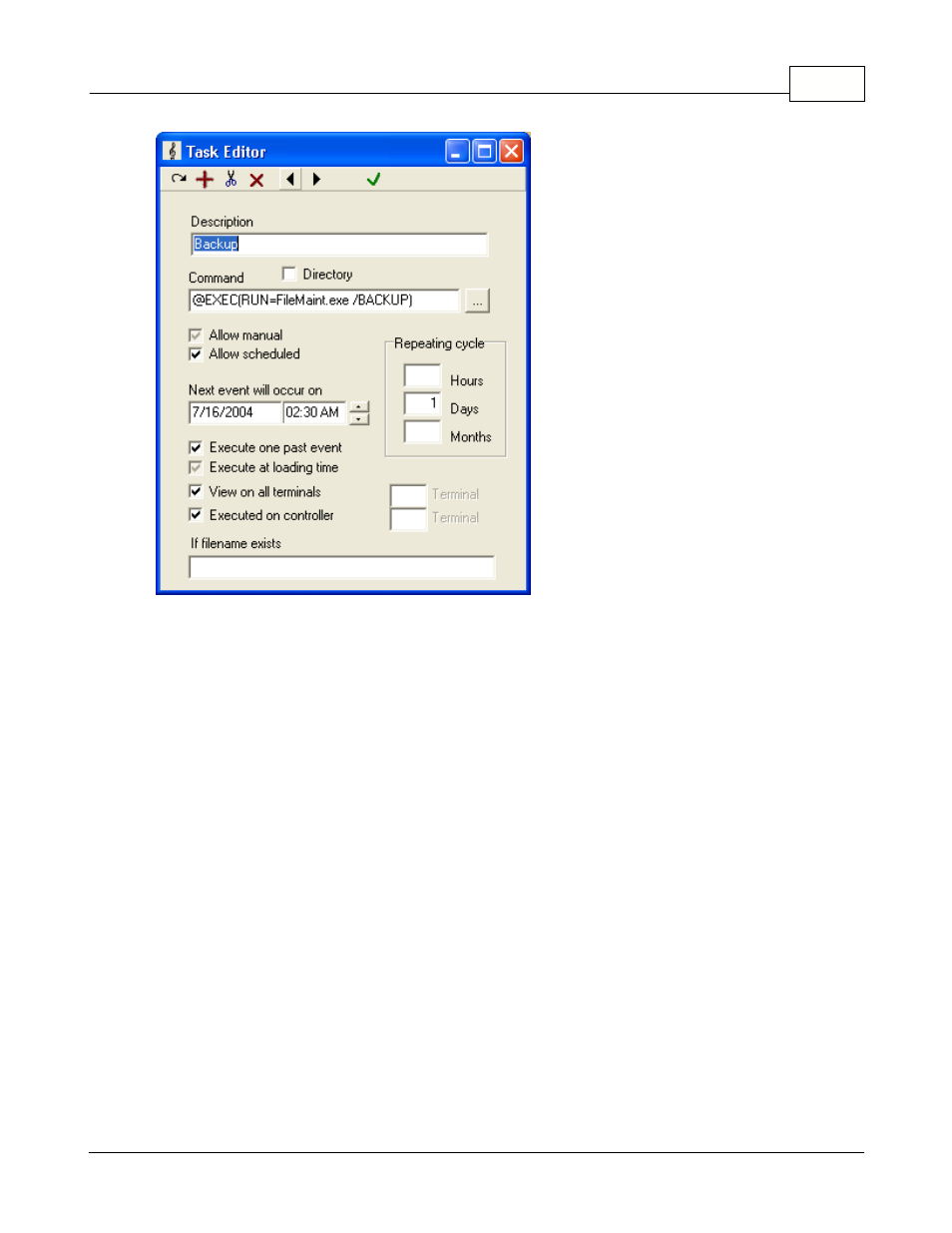
File Maintenance Utility
179
© 2005 TOSHIBA TEC AMERICA AMERICA RETAIL SYSTEMS, INC. R1.0a
This example shows the Event / Task editor - Daily Backup event.
The backup files are created in folders under the \LBOSS\Office\Backup, with the day of the week as
the folder name.
When and How to Use the Data Table Backups
These backups are only used if the data tables become corrupt, or if for some reason they do not
contain the correct data. If this situation should arise it may become necessary to replace the data
table, restoring it to a previous "last known as good" state. It is rare that all tables become corrupt, so it
is essential to know which table to restore. By default, the File Maintenance utility displays all the tables
(and their internal names) it finds in the current database when it opens.
To restore a file from a backup:
·Open the File Maintenance "View" menu and select the day of the week to restore the table from.
·The table list now shows the table names, and the associated backup files for that weekday.
·Select the table to restore. (you can hold down the [Ctrl] key to select more than one table)
·Press the "Restore" button at the bottom of the File Maintenance utility.
NOTE: The "Edit" menu also has preset selection patterns that simplify the selection process. For
example, if you want to select all the report tables, use the "Edit" menu's "Select Report files" option.
View File Properties and Contents
