Toshiba Electric Keyboard User Manual
Page 109
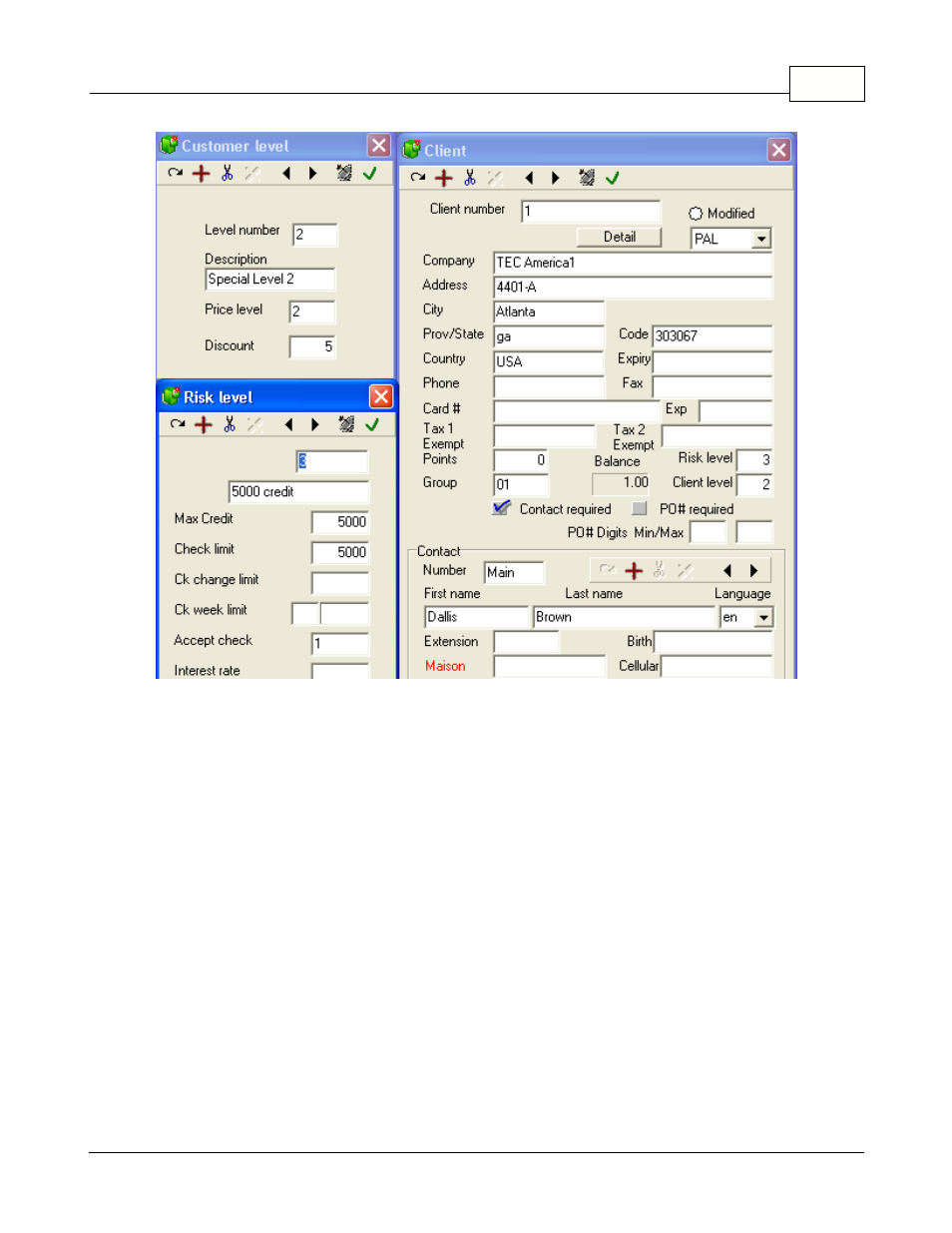
Maintenance Application
107
© 2005 TOSHIBA TEC AMERICA AMERICA RETAIL SYSTEMS, INC. R1.0a
This example shows a Customer table record.
Modified: The Symphony POS stations can be configured to allow the creation of customers "on the
fly". The Symphony POS will prompt for the minimum information required to create the account, then
send the new account to the back end. When a customer is created from the front end and sent to the
back end, the dot beside "Modified" will be red, to identify accounts that were created in the front end,
and probably need to be edited to complete the information. This field is not supported by the TEC
ECRs.
Client number: This field is used to enter the number that will be used to retrieve the customer record
in the Symphony POS / TEC ECR lanes and Symphony Pro stations.
Company: Enter the company this account is for.
Address, City, Prov/State, Code / Zip Code and Country: entered here will be displayed on account
statements or other customer based reports. Symphony Pro also provides a statement report that
prints the address so that it can be folded and sent in a standard "windowed" envelope. This field is not
supported by the TEC ECRs.
Expiry / Expiration Date: is the date until which this account remains active. This field is not
supported by the TEC ECRs.
Phone and Fax: are used to enter the telecommunications data for the customer. This field is not
supported by the TEC ECRs.
