Picture tab – Toshiba Electric Keyboard User Manual
Page 76
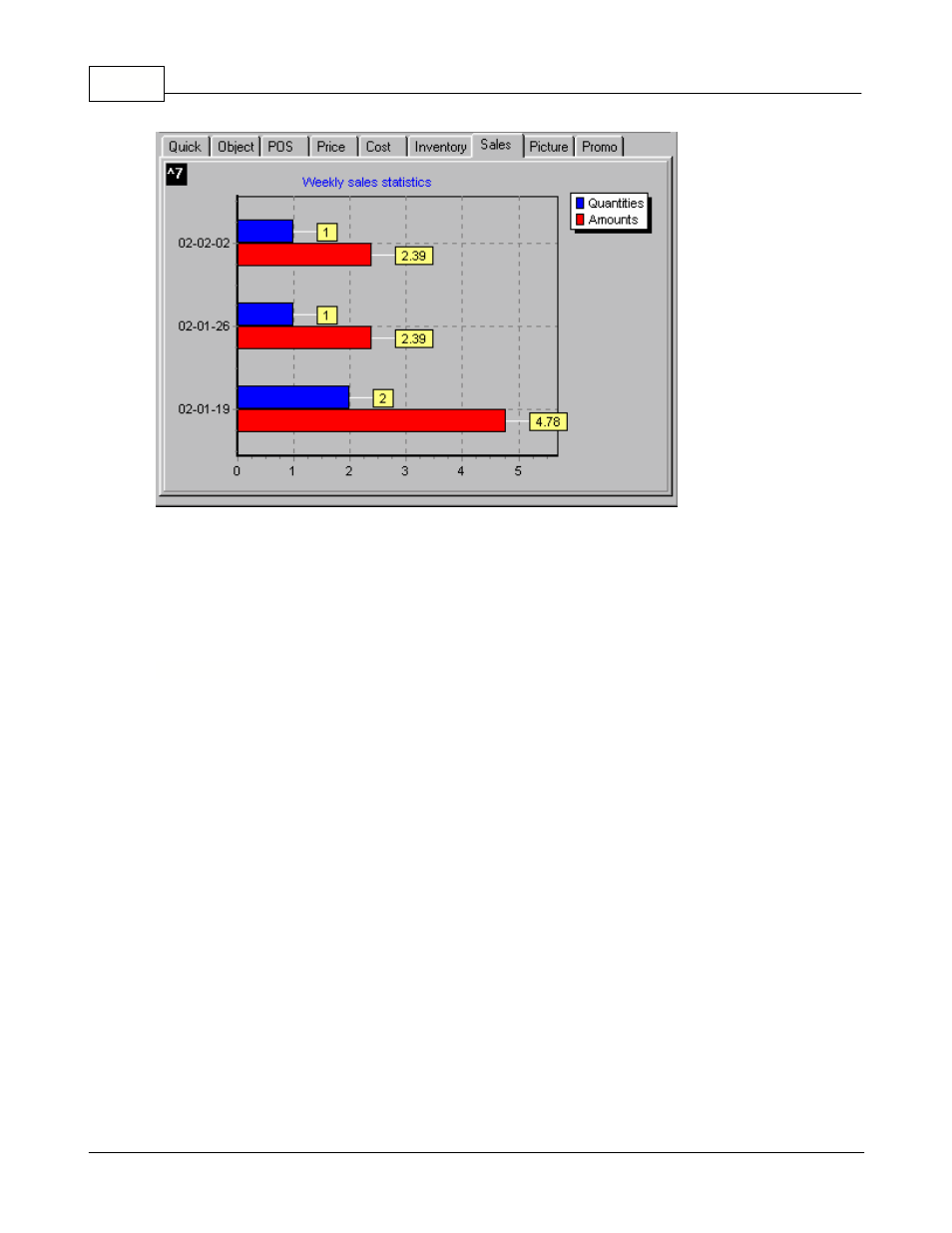
Symphony Pro User Manual 2.0.2.15
74
© 2005 TOSHIBA TEC AMERICA AMERICA RETAIL SYSTEMS, INC. R1.0a
This example shows the PLU weekly "Sales" tab.
The sales figures (quantity and amount) are displayed in graphic format to give the viewer a quick
overview of recent sales for the item selected.
4.6.1.9
Picture Tab
Item (PLU) Maintenance: Picture Tab
Associating Pictures With Items
It is possible to associate pictures with items, so that when an item is scanned the Symphony POS
terminal displays the item being purchased. There are several factors to consider before using images,
such as system capabilities, including terminal and server processor strength, disk access, POS
display type, network components, etc. The time required to display the image will vary according to
these factors, which might out weigh the benefits of displaying the image.
The "Picture" tab "Browse" button opens the default Symphony Pro "Image" folder, a sub-folder of the
"Office" folder.
Image File Naming Convention
Symphony Pro is programmed to assign the correct name for images that you select for items.
Regardless of the image name you select using the "Browse" button, Symphony Pro will copy and
rename the file with the required internal image file name. The name is actually created from the item
code, so that the POS lane will select the correct image according to the PLU scanned or manually
entered at sale time.
