Toshiba Electric Keyboard User Manual
Page 127
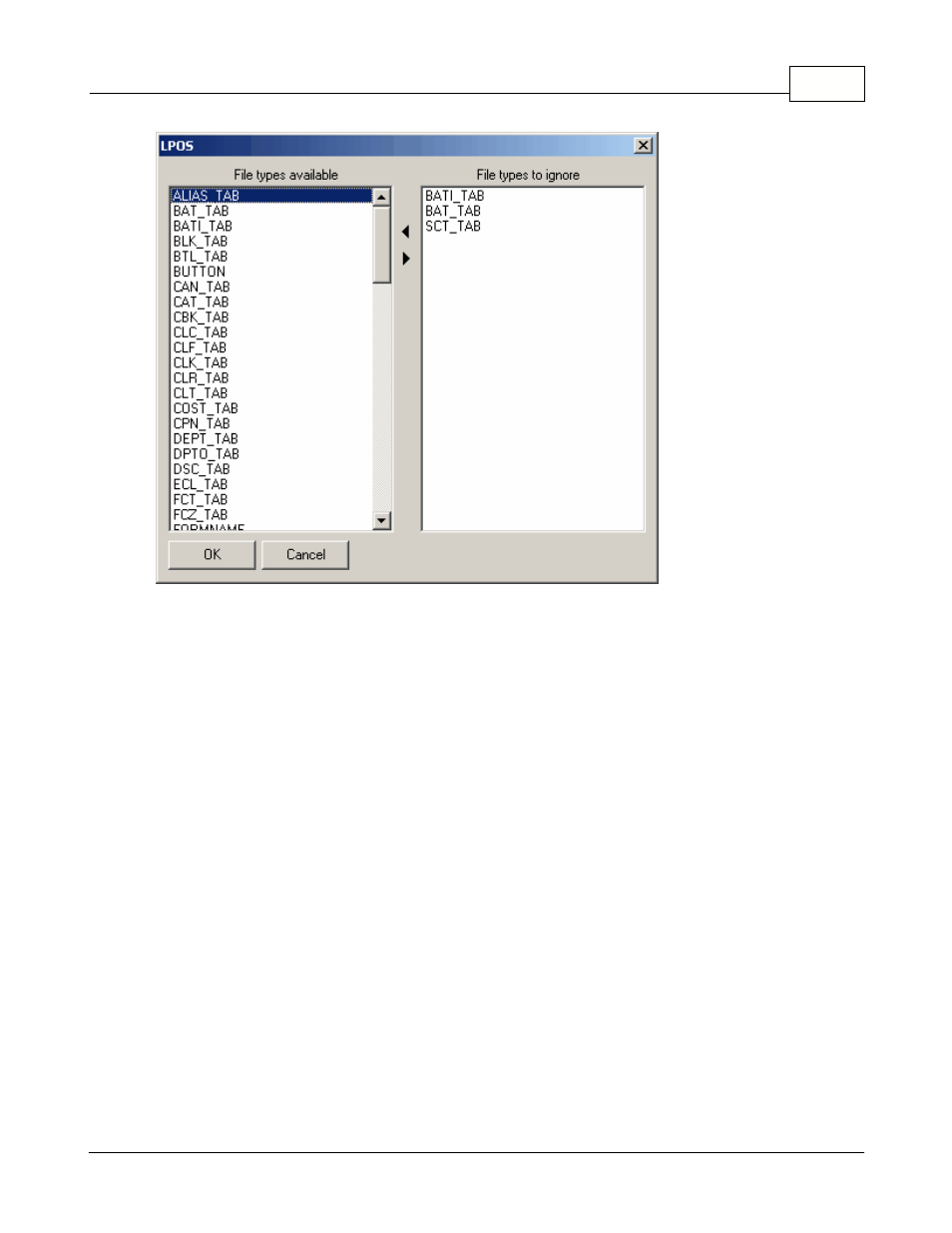
Maintenance Application
125
© 2005 TOSHIBA TEC AMERICA AMERICA RETAIL SYSTEMS, INC. R1.0a
Use the window to set the exclusion files that are not sent to this terminal type. For example, if the
ECR model does not allow printer model definition, then you could scroll down the list and move
Printer.Ini to the right hand window. The file list shows all the database tables, then the INI files, then
the images, SFiles and advertising files. Define the exclusions and pres OK to return to the terminal
programming screen.
When this data has been entered, you will need to set the path that the server will use to send data or
receive data from this terminal. The Terminal's Inbox must be set to the location where the
Symphony POS terminal expects to see its received mail. Symphony POS normally monitors the
C:\Inbox\ on its own hard drive for its mail. That means that on the Symphony Pro server you must set
the path as a remote directory by using the UNC for the location. If you are programming the first
terminal and you named the terminal POS01 and set up its drive sharing to allow access to C , the
path to set for Mail Box Out would be \\POS01\C\Inbox\
The Terminal's outbox is the location the server monitors to receive data from the Symphony POS
terminal. This is set in the same format as the example above for register terminal 1.
\\POS01\C\Outbox\ In this case the back office will search for data from the Symphony POS terminal
in the outbox directory on the remote terminal.
The terminals you create must be assigned to register groups. The groups serve 3 purposes:
Programming, reporting and exchanging data. A program group is used to associate
programming data such as prices, accounts and register set-up with registers. The report groups are
used when the report program is executed. When you request a report, the report program will allow
you to access data by register group. If you need to report sales for each terminal, or for all terminals,
several report groups are needed. The exchange flag need only be set to the group called XAL . An
internal check in Sympony Pro warns if there is more than one target with the Exchange bit set.
In most situations within a single store the registers will belong to common program, report and
exchange groups. You will send the same program data to all registers. Reports will be requested for
all terminals. When you are using both touch screen and a keyboard POS set-up in the same store,
you will need to set up a separate program group for each register type so the screen layouts stored in
