Toshiba Electric Keyboard User Manual
Page 60
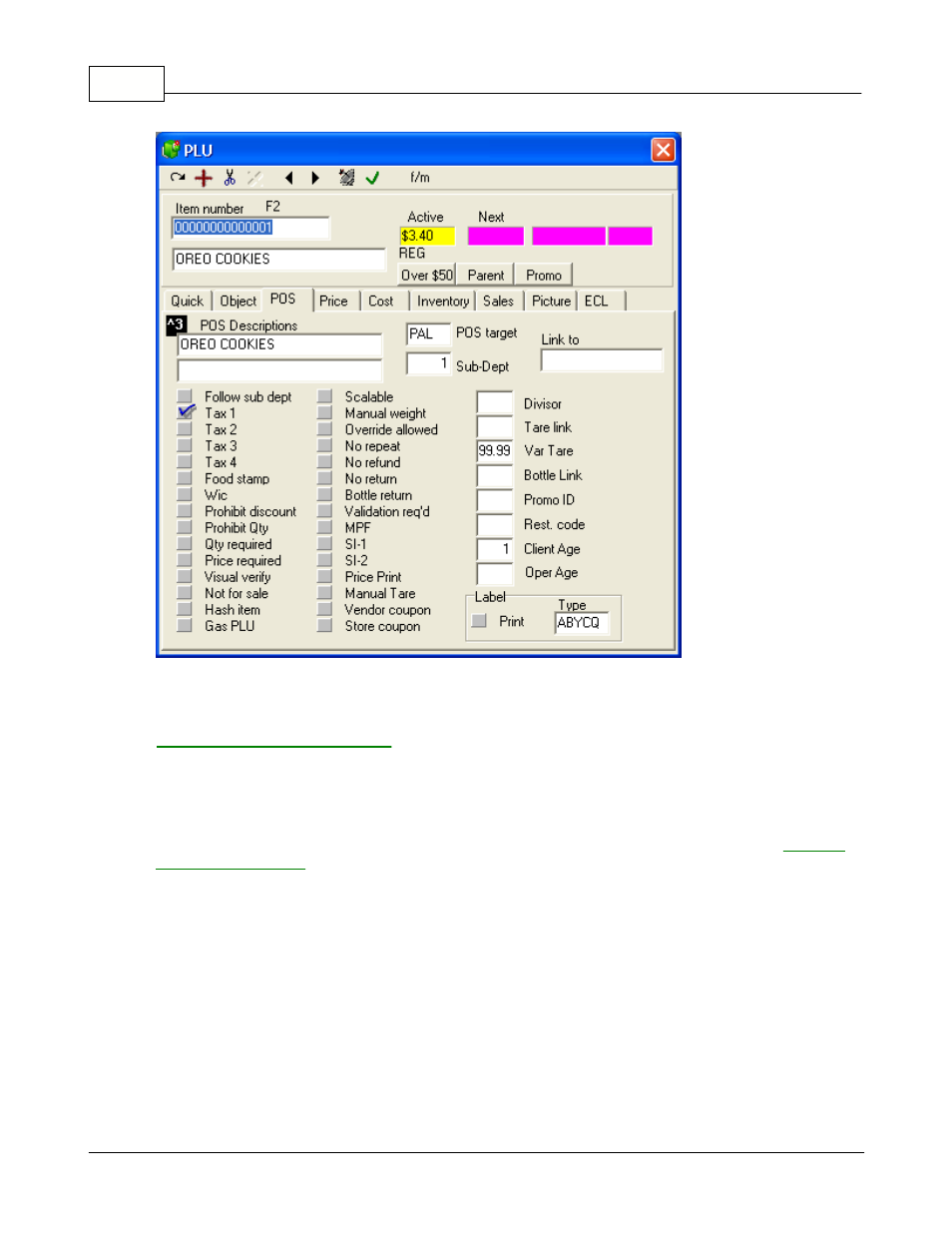
Symphony Pro User Manual 2.0.2.15
58
© 2005 TOSHIBA TEC AMERICA AMERICA RETAIL SYSTEMS, INC. R1.0a
This example shows the Item table's "POS" tab.
POS Target: This field is used in multi-store environments when the status flags for the items are not
the same in all stores. To understand the Terminal table programming,
go to the Terminal table help page
. The default target for items is PAL. To change the target for an
item, double click the Target field of the POS table and select the new target from the drop down list.
Targets are only available if they have been programmed as an Item target in the Maintenance
application's "Register " menu "Terminals " option.
Follow Sub-dept: This flag can speed up the item creation process and help reduce potential errors.
Selecting this option sets the item flags to those programmed in the sub-department table. (
department table help
) For example, if items in the automotive supplies sub-department are all
taxable and non-discountable, you could set those parameters in the sub-department and set items
linked to that sub-department to follow the programming attributes of the sub-department. Selecting
this option will "gray-out " the descriptor of options set in the sub-department. All flags with grayed
descriptors will follow the sub-department's status. Item's do not have to follow sub-department
programming; an item in the same sub-department as the example above may be non-taxable. In this
case you would not select the follow sub-dept flag. The item's flag settings will override the default
taxable status of its associated sub-department.
Taxable 1: Select this flag if tax rate 1 should be applied when this item is used.
Taxable 2: Select this flag if tax rate 2 should be applied when this item is used.
Taxable 3: Select this flag if tax rate 3 should be applied when this item is used.
Taxable 4: Select this flag if tax rate 4 should be applied when this item is used.
Food Stamp: Select the food stamp flag if this item can be paid for with Food stamps and you are in a
