I/o allocation – Toshiba T2N User Manual
Page 209
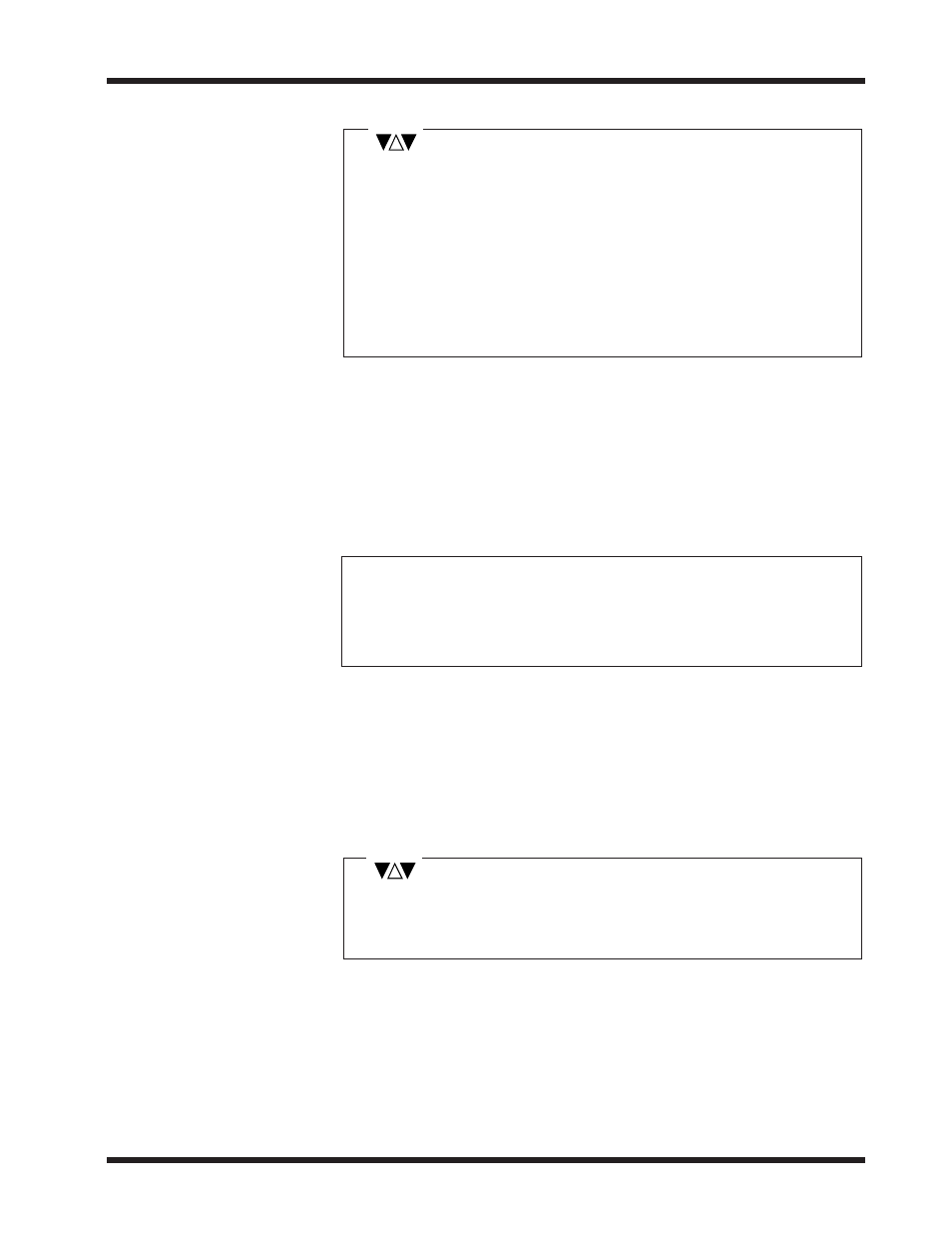
4. I/O Allocation
196
PROSEC T2N
Input/output allocation information can be freely edited and registered
by carrying out manual I/O allocation. However, it is necessary that
the registered input/output allocation information and the I/O module
mounting state should agree for starting-up RUN.
When executing the ‘forced run’command, operation (RUN-F mode)
is possible even if the modules registered in the allocation information
are not in the mounted state. However, in this case also, operation
cannot be executed when a module of a different type to the
registered module is mounted (I/O mismatch).
In manual I/O allocation, the starting register address (input/output
registers) of each unit can be set and registered.
The register addresses can be arranged for every unit by using this function.
Also, when an I/O module is added in a vacant slot in the future, it is
possible to avoid affecting the register addresses of other units.
(Unit Starting Address Setting/Display Screenon T-PDS)
Unit #0
Unit #1
Unit #2
Unit #3
Top Register No.
Top Register No.
Top Register No.
Top Register No.
[
0
]
[
15
]
[
35
]
[
50
]
In the case of this screen example, address allocations can be carried
out
from XW/YW000 for the basic unit
from XW/YW015 for expansion unit #1
from XW/YW035 for expansion unit #2
from XW/YW050 for expansion unit #3.
Settings by which latter stage units become lower register addresses
cannot be made.
NOTE
Unit Leading Address
Setting
NOTE
