Quantum Data 802BT User Manual
Page 92
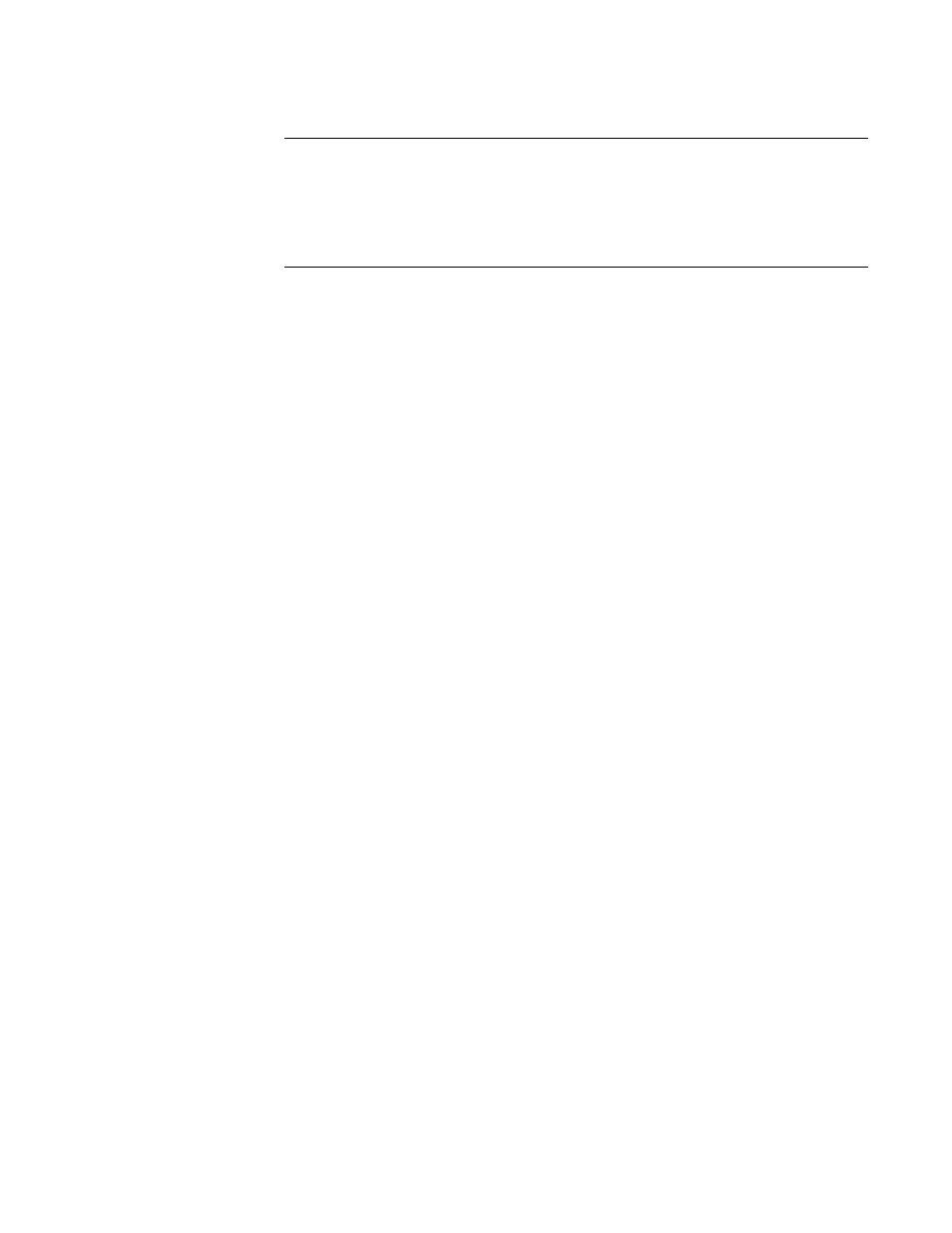
82
Chapter 5
Working with Images
5. Press the Exit (Step) key to save the list and exit the editor.
Editing Image knob list using command line interface
Use the following procedures to edit the Image knob list and create new knob lists through
the command line interface.
To insert an image at a specific location in the default image knob list:
1. Establish a terminal session with the generator.
2. Create a custom image and save it to the generator. See “
3. Enter the following commands:
img
// loads default image list called img
// begins a directory editing session
111 MyImage
// inserts image named MyImage at position 111
// ends the directory editing session
// saves the contents of directory as current name
To remove an image from a specific location in the image knob list:
img
// loads default image list called img
// begins a directory editing session
MyImage
// deletes image named MyImage
// ends the directory editing session
// saves the contents of directory as current name
To create a new image knob list:
img
// loads default image list called img
// begins a directory editing session
image_1
// deletes image named image_1
.
.
// deletes other images
.
image_x
// deletes image_x
1 new_image_1 // inserts new_image_1 at location 1
.
.
// inserts other images
.
x new_image_x // inserts new_image_x at location x
Move (R)
Moves the image selected in the image list to another position in the list.
To move the selected image, press Move, use the Format knob to spec-
ify the new position, and then press the Move key again.
Remove (DSS)
Deletes the selected user-defined image from the list of available files.
This will erase the entire contents of the file from non-volatile memory.
Standard images cannot be deleted.
Key
Function
