Quartbox – Quantum Data 802BT User Manual
Page 691
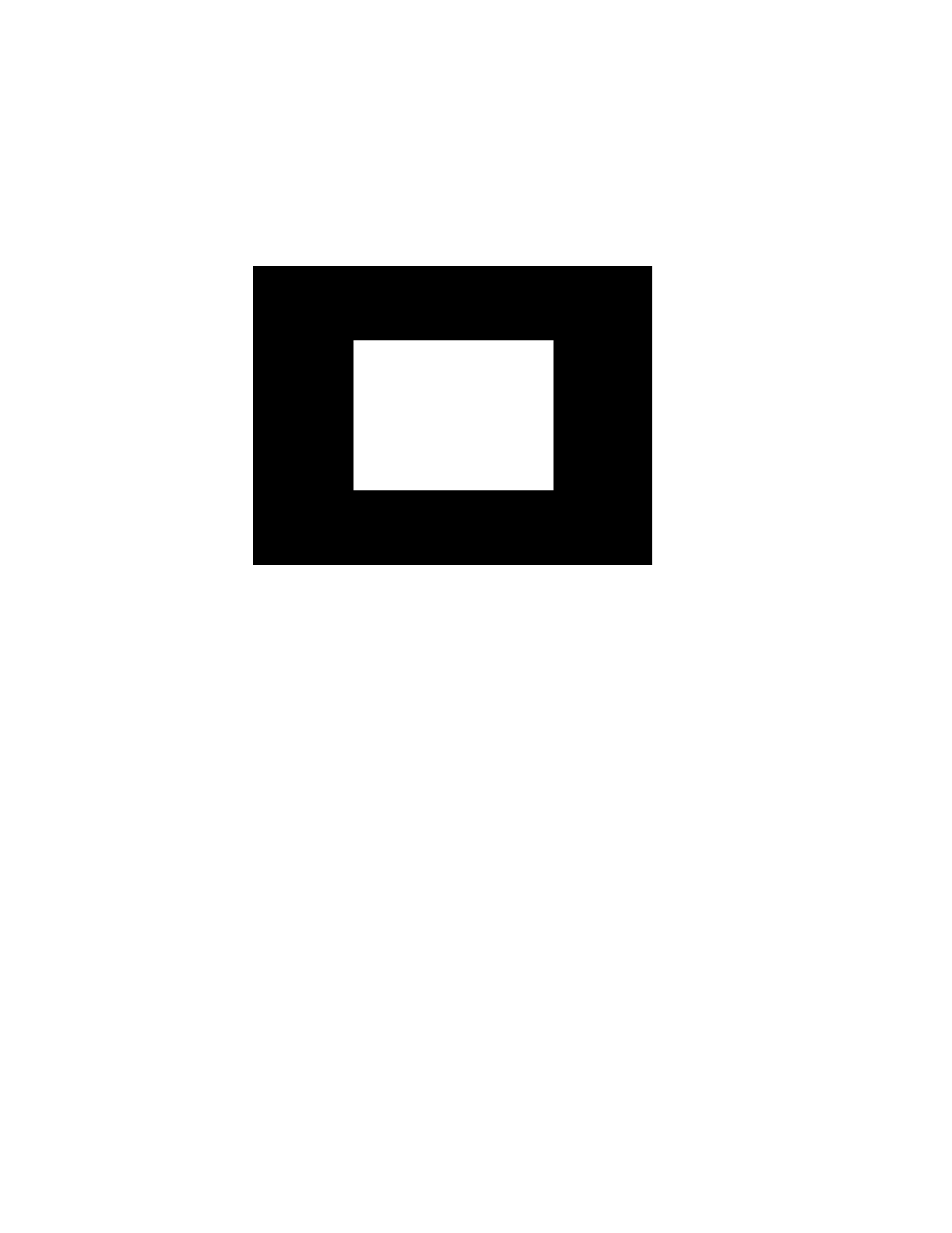
802BT/802R Video Test Generator User Guide
681
QuartBox
Description
The primary version (shown below) has a single white box in the center of active video.
The size of the box is one-half the width and height of the active video area (a quarter of
the entire active video area). The secondary version draws a black box on a white
background.
Test
Brightness control adjustment
Purpose
The wrong brightness setting on your monitor may cause other tests such as Contrast,
Focus, and Beam Size to be invalid. An accurate brightness setting helps give repeatable
measurements throughout other tests. This version of the brightness box should be used if
the display’s specifications call for the brightness to be set with one-fourth of the screen lit.
Method
Place your light meter probe within the center box and adjust the monitor’s brightness
control to obtain the required light meter reading.
Notes
The color of the center box is a special color, named foreground. The
command
can be used to change the default color of foreground to any RGB value.
IMGL quartbox: ALLU
// loads QuartBox image
FRGB 122 122 122
// sets RGB color of box
After loading a different format, send the FRGB command again to set the box fill color.
If you want to draw your own box, use foreground as the fill color, and then use the FRGB
command to define the color of “foreground.” For example:
IMGL raster; ALLU
// clears display
foreground 100 100 100 100 dither100
FRGB 128 128 0
FRGB 192 192 64
