Quantum Data 802BT User Manual
Page 161
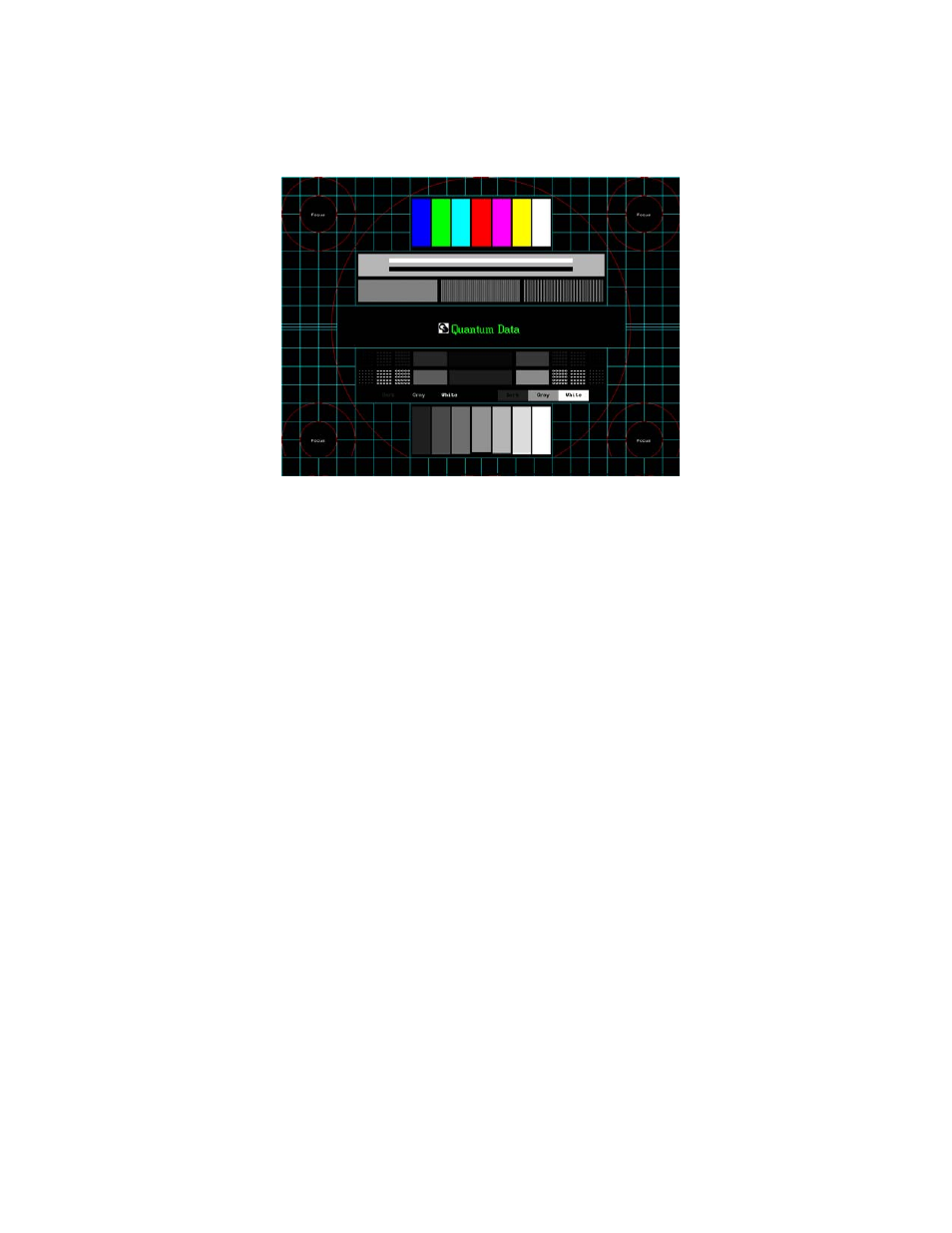
802BT/802R Video Test Generator User Guide
151
4. Using the
Image
knob, select the Master image.
The Master image appears on the connected HDMI display (as shown below).
5. To verify proper handling of the selected HDMI video format, check for the following in
the image on the HDMI display:
•
scrambled raster
•
jitter
•
centering
•
scaling anomalies
•
resolution patches (for clarity)
•
sparkling or missing pixels
This manual is related to the following products:
