Acer3, acer4, acer5 and acer6, Acer7 and acer8 – Quantum Data 802BT User Manual
Page 615
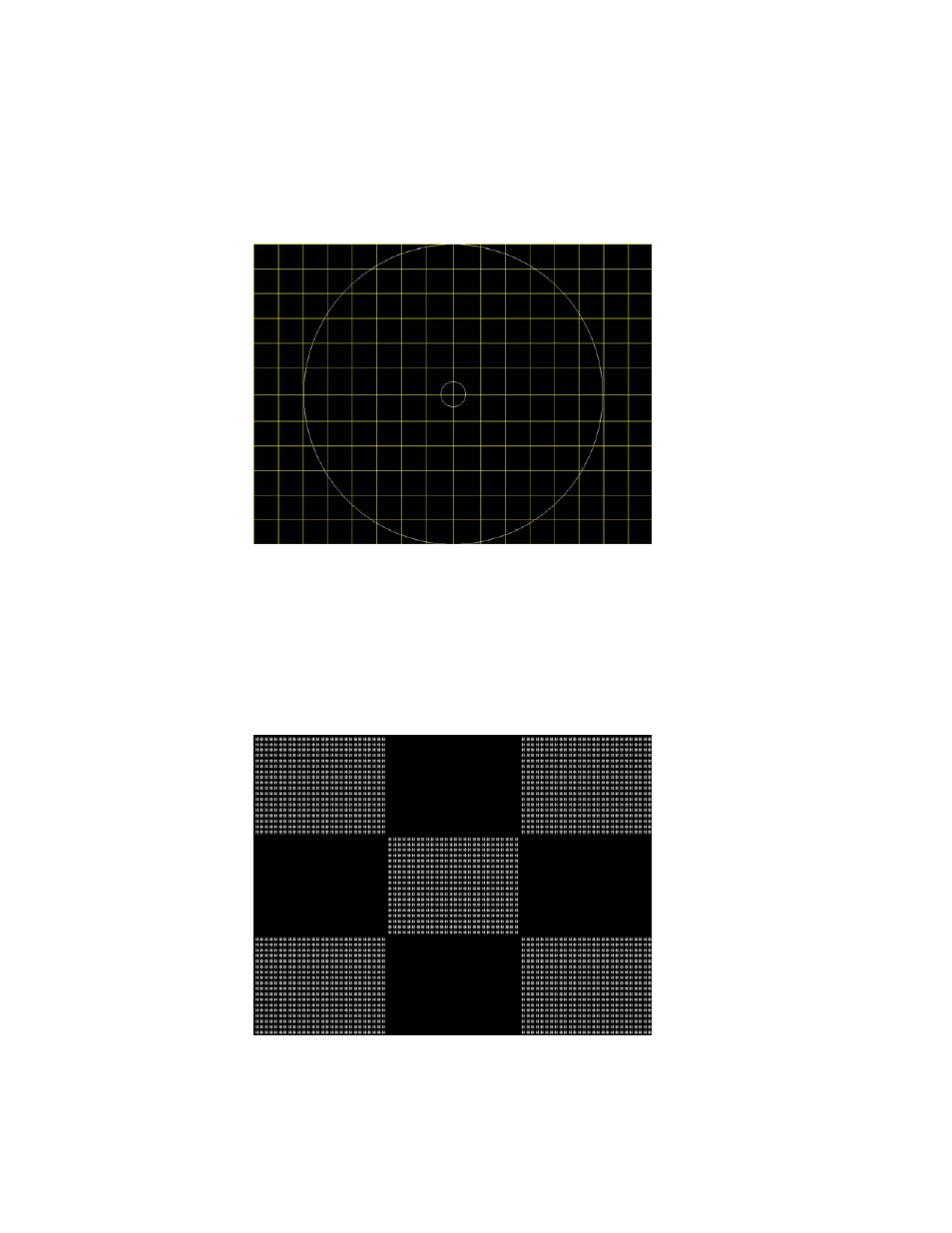
802BT/802R Video Test Generator User Guide
605
Acer3, Acer4, Acer5 and Acer6
Description
Special test images developed per customer specifications. Consists of large and small
white circles centered on either a yellow (Acer3), magenta (Acer4), cyan (Acer5), or white
(Acer6) crosshatch on a black background. The Acer3 image is shown below.
Acer7 and Acer8
Description
Special test image developed per customer specifications. In the primary version, five
blocks of either white “#” (Acer7) or “H” (Acer8) characters on a black background are
displayed. A secondary version displays black characters on a white background. The
Acer7 image is shown below.
This manual is related to the following products:
