Testing hdmi infoframes, Viewing infoframe contents – Quantum Data 802BT User Manual
Page 171
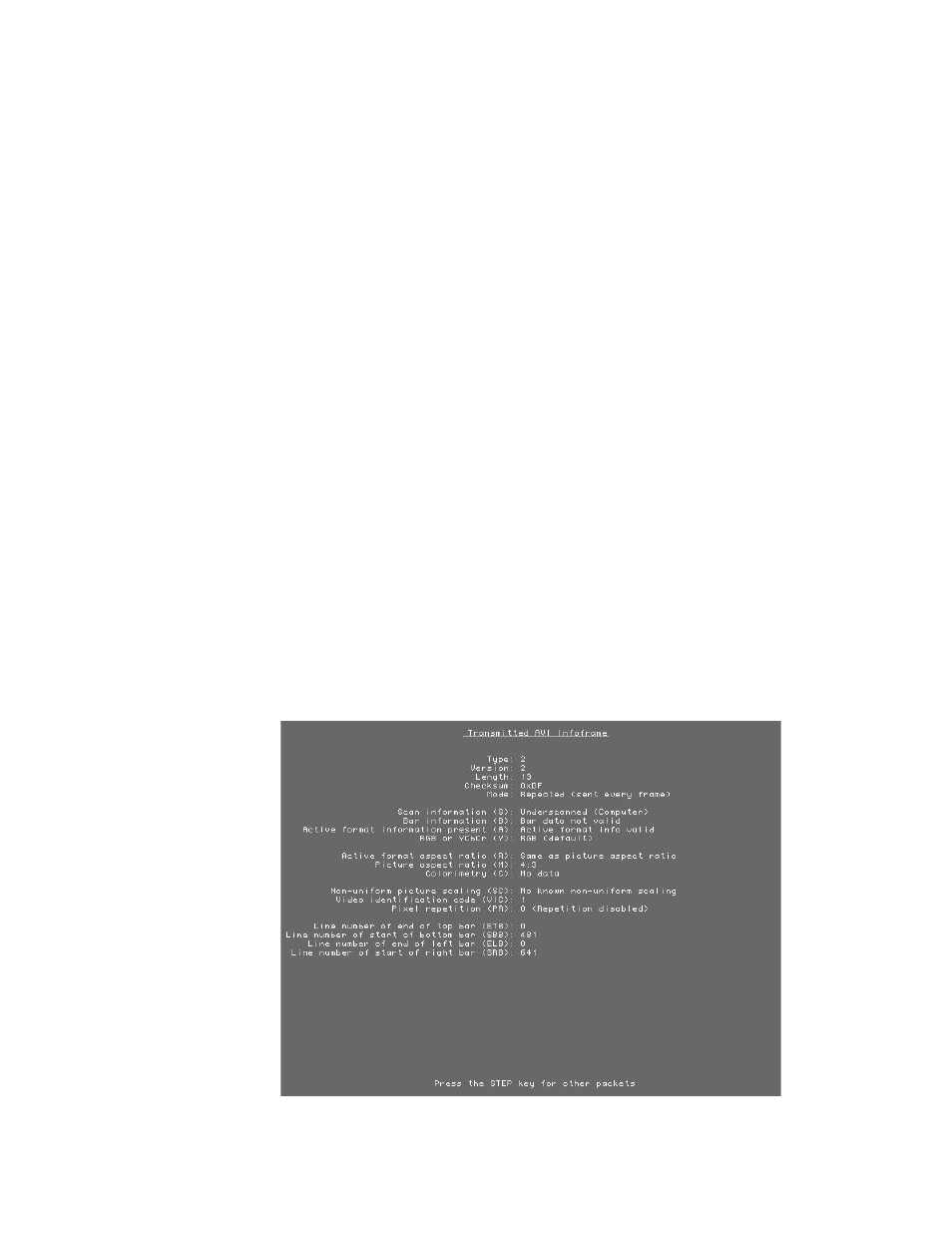
802BT/802R Video Test Generator User Guide
161
Testing HDMI InfoFrames
This section provides steps on how to test handling of auxiliary (InfoFrame) packets by an
HDMI display. The generator loads and sends default Auxiliary Video Information (XAVI),
Audio (XAUD), and Source Product Description (XSPD) InfoFrame packet buffers to the
display for each format (see table on page 149 for a listing of HDMI formats). The XAVI
and the XAUD InfoFrame packets are sent at every frame (repeated mode), while the
XSPD is sent only once. The XMPG and XGIF InfoFrames are gated off and not enabled.
Viewing InfoFrame contents
The 802 generator provides a convenient method for monitoring the InfoFrame content of
the transmitted HDMI signal.
To view current HDMI InfoFrame contents transmitted from the generator:
1. Connect an HDMI display to the Tx connector on the generator.
2. If necessary, set up the generator for HDMI output.
•
See “
Setting up the generator for HDMI operation
” on page 147 for steps on setting
up the generator for HDMI operation.
3. Using the
Format
knob, select the HDMI format you want to test.
4. Using the
Image
knob, select the PacketTx image.
The PacketTx image appears on the connected HDMI display. The image shows the
current settings for the AVI InfoFrame output.
