Quantum Data 802BT User Manual
Page 138
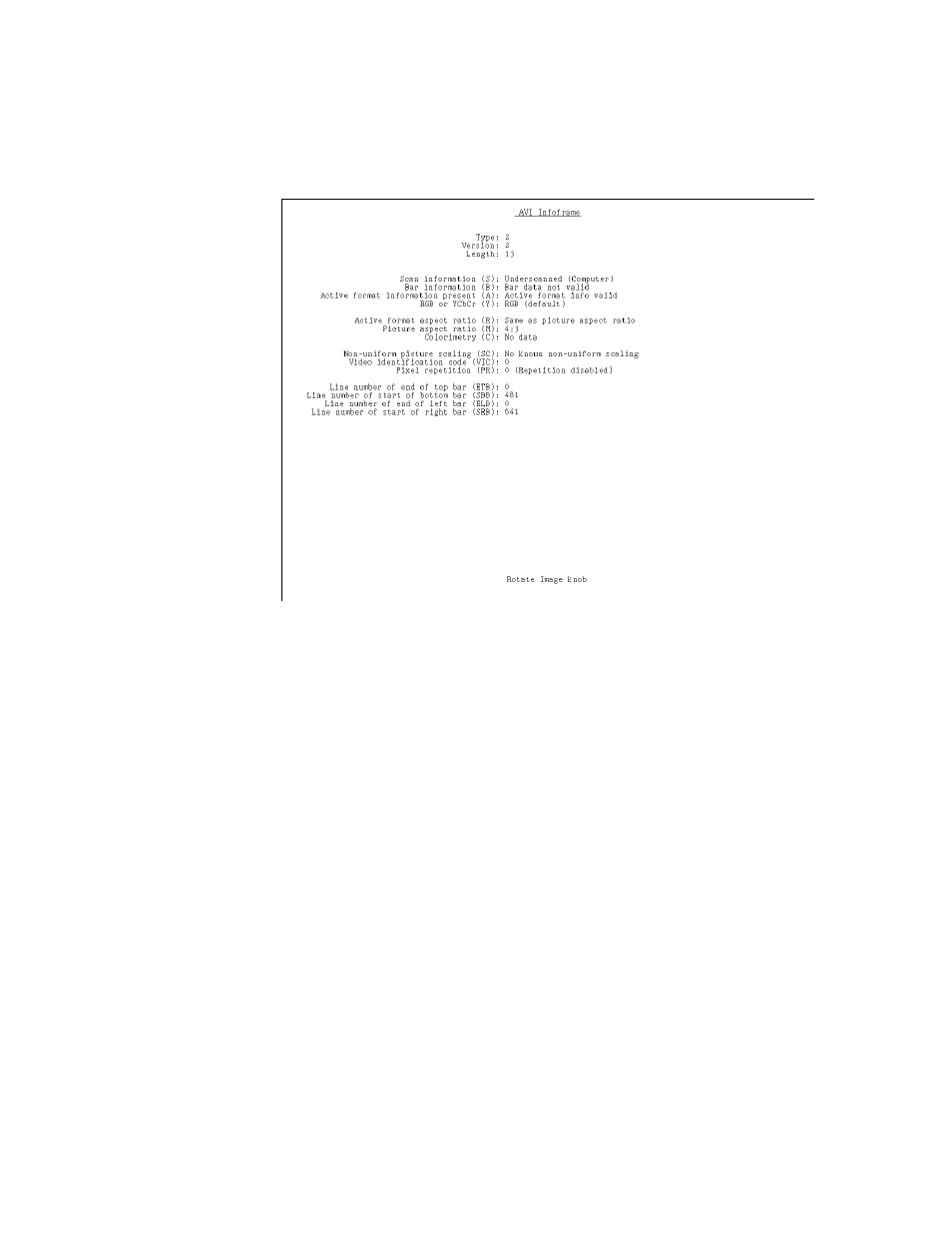
128
Chapter 8
Analyzing Digital Sources and Cables
6. Using the
Image
knob, select the PacketRx image.
The PacketRx image appears on the connected HDMI display. Shown in the image are
the current settings for the AVI InfoFrame input.
7. Press and release the
Step
key.
The
Step
key illuminates.
8. Using the
Image
knob, select the appropriate InfoFrame type.
The contents of the appropriate InfoFrame input are displayed on the HDMI display.
9. When finished, press and release the
Step
key.
The light on the
Step
key extinguishes.
This manual is related to the following products:
