Quantum Data 802BT User Manual
Page 105
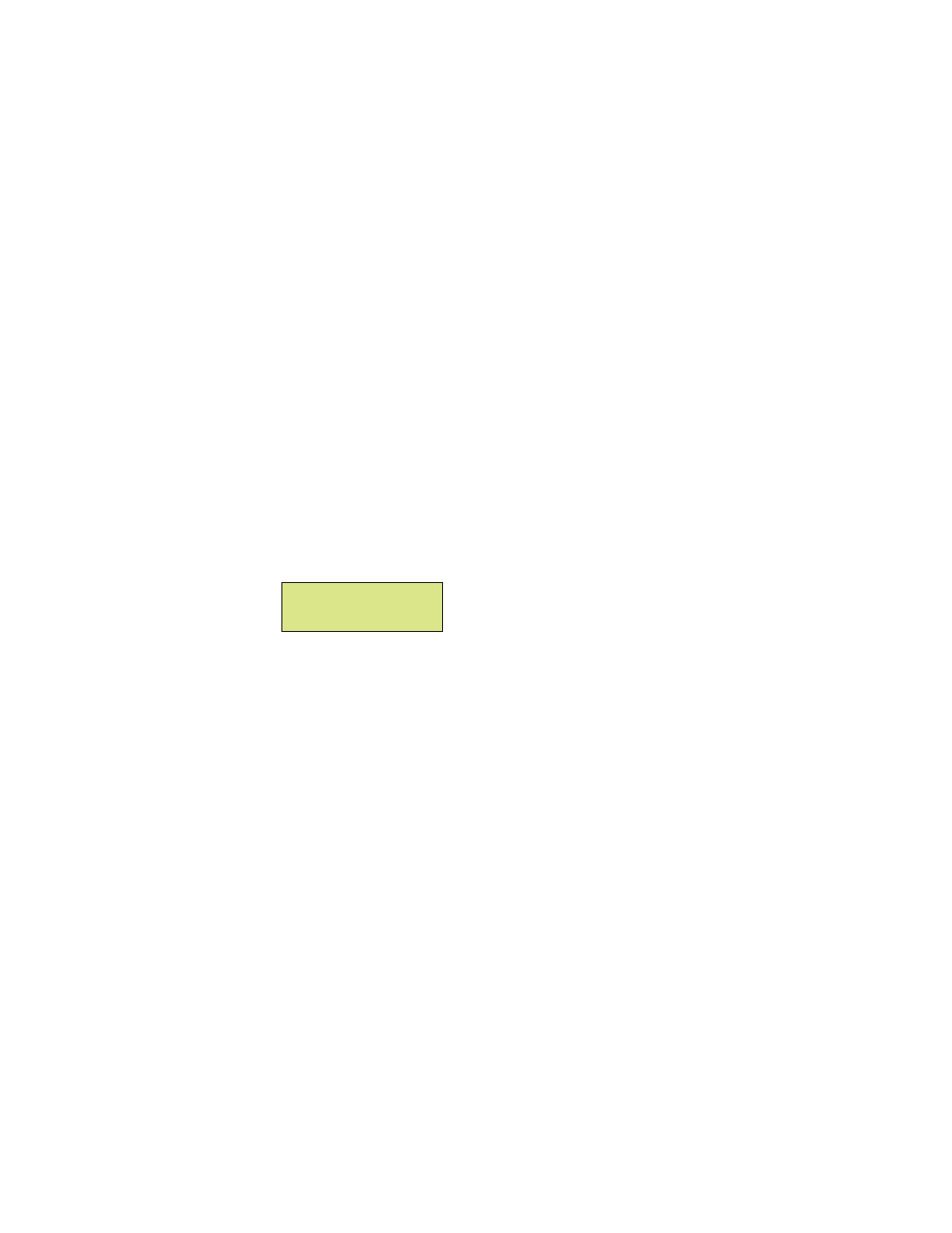
802BT/802R Video Test Generator User Guide
95
To run a sequence in automatic mode:
1. Establish a terminal session with the generator.
2. Enter the following commands:
MySeq
// loads MySeq into sequence edit buffer
3
// sets the sequence mode to run in auto mode
// starts running the MySeq sequence
3. To stop the sequence, hold down the
ACS
,
DCS
, and
DSS
keys, and then cycle the
power to the generator.
To run a sequence at power up:
1. Run the sequence in the desired mode.
2. Turn off the power to the generator.
3. Start the generator in normal operating mode (without holding down any keys).
4. Depending on the selected mode, the sequence will start automatically, or you can turn
the Image knob to move forward and backward though the sequence.
The format and image names for each step and the current step number will appear on
the LCD. Additional status information may appear before the step number, depending
on the mode. This will be S for step, W for wrap and A for automatic.
5. To stop the sequence, hold down the
ACS
,
DCS
, and
DSS
keys, and then cycle the
power to the generator.
To run a manual sequence continuously:
1. Rotate the
Image
knob a full turn clockwise beyond the last step. A message on the
LCD will confirm that the continuous cycle is running.
2. To stop the cycle, rotate the Image knob counter-clockwise. The generator will
remember if the sequence was in continuous cycle mode on power down. If so, it will
remain in continuous cycle mode when the generator is powered on.
Running a test sequence using internal sequence editor
To run a sequence, that was created using the internal sequence editor:
1. Configure one sequence file with a mode setting through the sequence editor (see
Creating and editing test sequences using the internal editor
2. Start the generator in normal operating mode, without holding any keys down.
