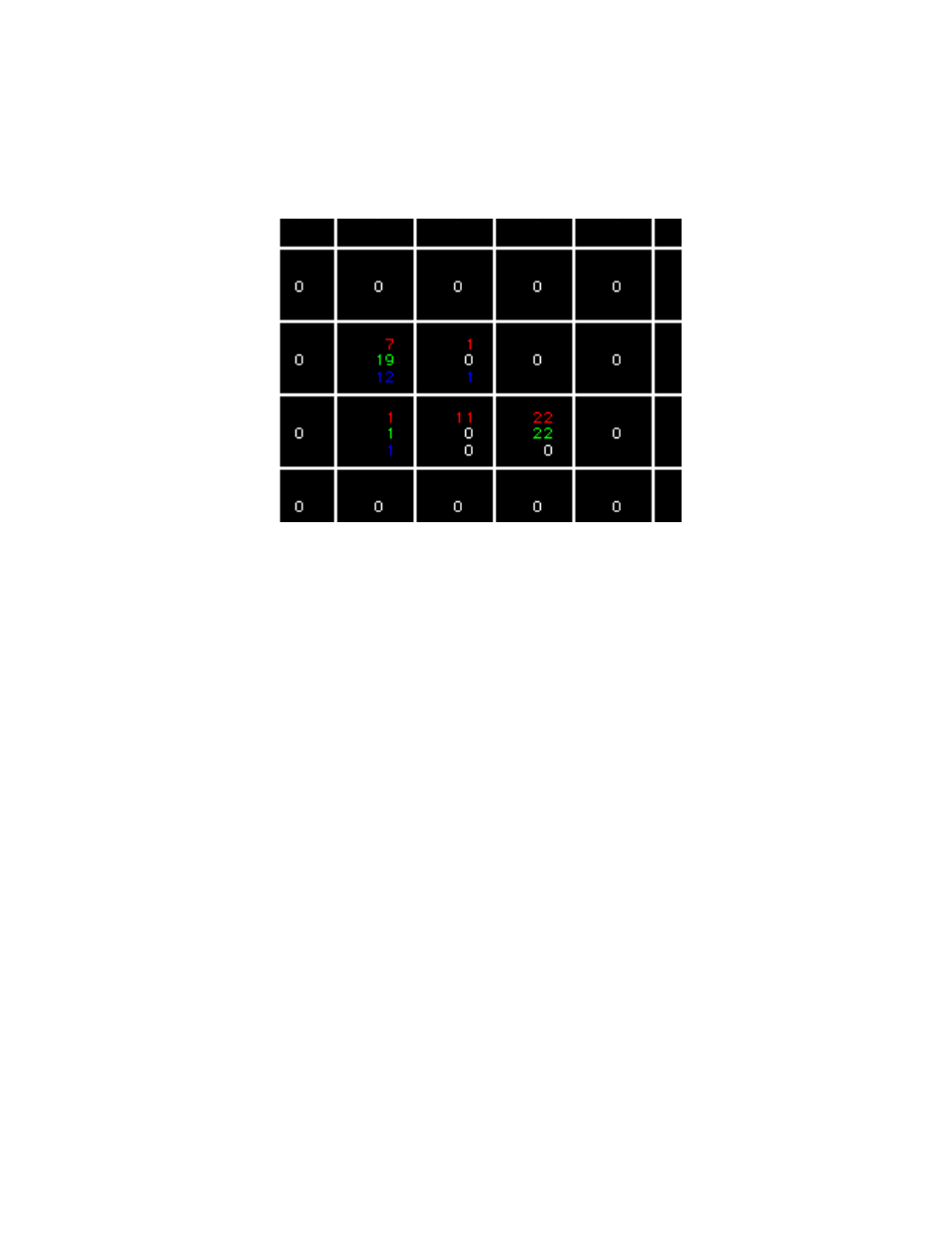
126
Chapter 8
Analyzing Digital Sources and Cables
7. Using the
Image
knob, select the DeltaErr image.
The DeltaErr image appears on the connected HDMI/DVI display. As shown in the
example below, errors are presented in the area in which they are found by color
component.