Srop, Srop set/reset operation – Quantum Data 802BT User Manual
Page 544
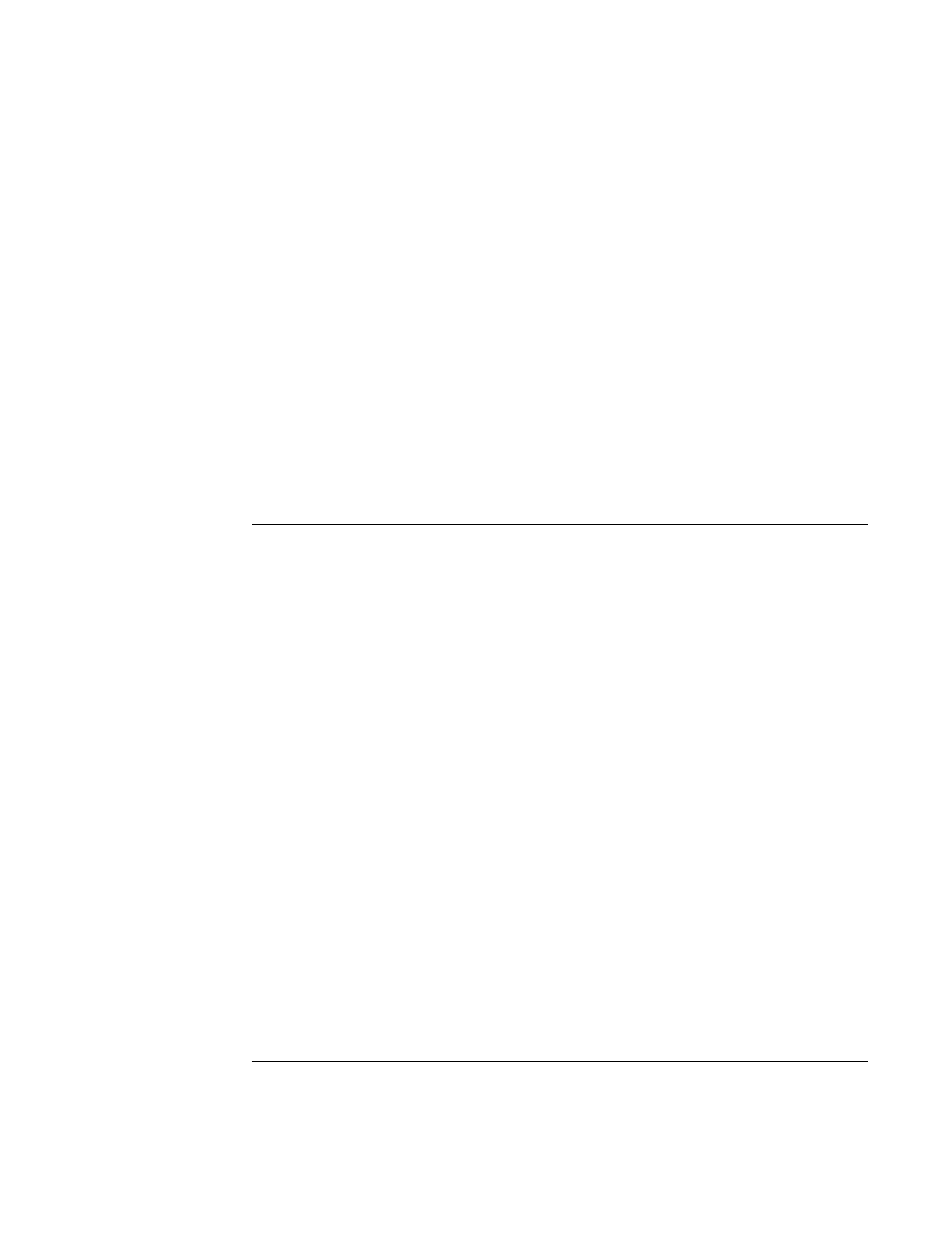
534
Appendix A Command Reference
SROP
Set/Reset OPeration
Class
Description
Sets or resets one or multiple power-on special modes (see GenOps image).
Command syntax
SROP set_mask reset_mask
set_mask
Value to set.
reset_mask
Value to reset. Use this parameter to establish all bits with one command, or to
individually set, or reset bits without changing others.
The mask value is constructed as follows:
Mask value
Description
1
Old format names. Enabling or disabling this mode with re-ini-
tialize the generator.
2
Digital friendly
4
Analog friendly
8
Display status on LCD
16
Reset HDCP Rx (Silicon Image friendly mode)
32
Calibrate
64
Clone
128
Key pad
256
Sony baud rate 9600
512
Programmable key pad
1024
Program mode
2048
Digital YC
b
C
r
mode
4096
DCS Priority mode
8192
HDCP Test mode
16384
Use hot-plug special format mode
32768
DVI mode (disables HDMI mode)
65536
Bypass “hot-plug” format special mode (for DVI and HDMI out-
puts).
