Deleting unwanted measures (ptn delete), Correcting the timing of a pattern (ptn quantize), Copying a pattern (ptn copy) – Roland RS-70 User Manual
Page 84
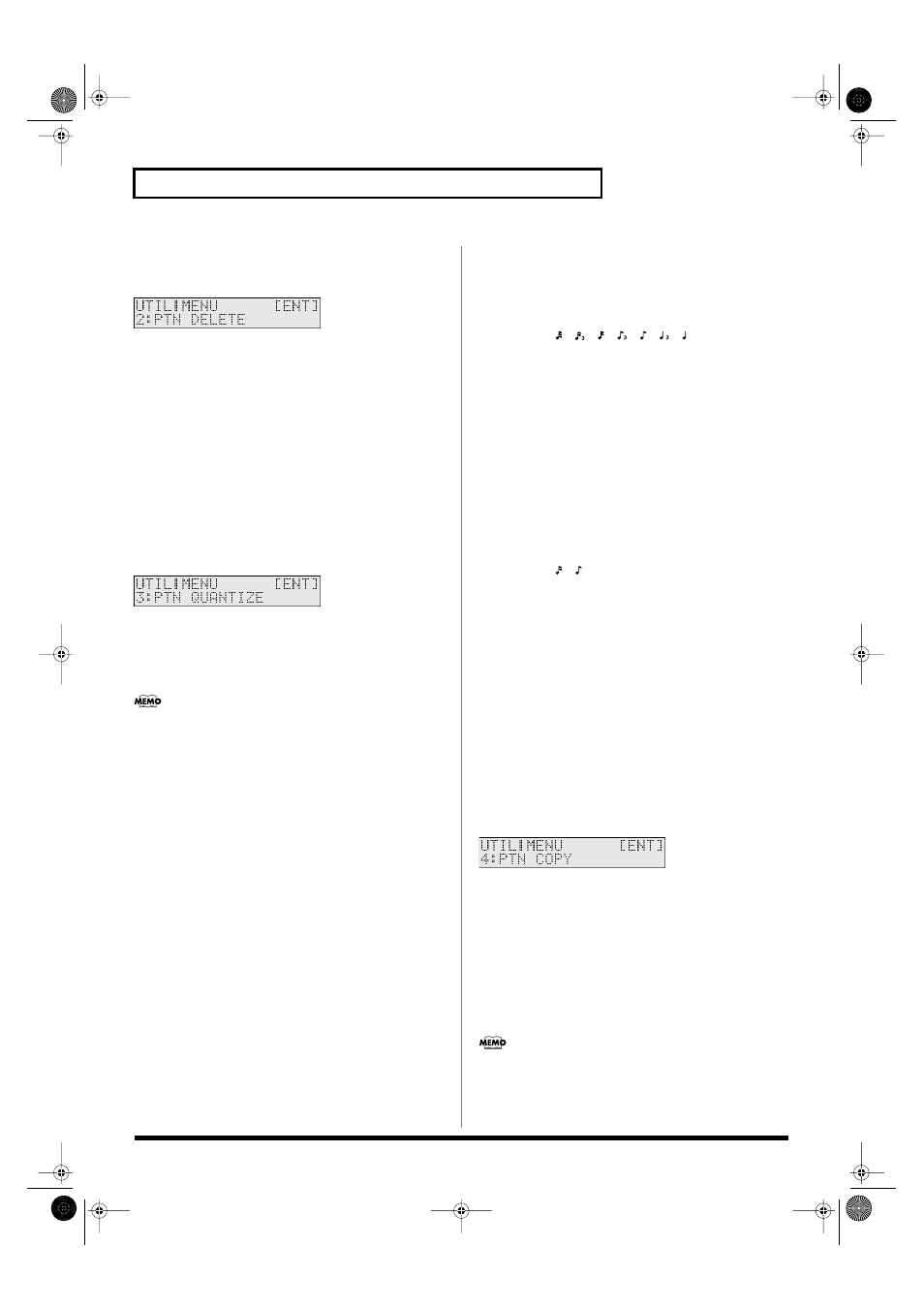
84
Using the sequencer to create patterns (Pattern mode)
Deleting unwanted measures
(PTN DELETE)
fig.r06-59_40
Meas (Measure)
Sets the range of measures from which data will be deleted.
VALUE
Meas:
Specifies the measure at which deletion is to begin.
for:
Specifies the number of measures to be deleted. If
you select “ALL,” the measures from what you
specified for
Meas
to the last measure of the pattern
will be deleted.
Correcting the timing of a pattern
(PTN QUANTIZE)
This operation corrects the timing of the data in a pattern according
to the note values you specify.
fig.r06-59a_40
Part
Specifies the part (s) for which you wish to carry out quantize.
If you choose “ALL,” all parts will be specified.
Value:
ALL, 1–16
You can also select the part by pressing [0]–[9] or by holding
down [SHIFT] and pressing [1]–[6].
Meas (Measure)
Sets the range of measures for which you wish to carry out quantize.
VALUE
Meas:
Specifies the measure at which quantize is to begin.
for:
Specifies the number of measures to be quantized. If
you select “ALL,” data from the measure you
specified for
Meas
to the last measure of the pattern
will be quantized.
Note
Specify the range of notes that will be quantized. You can also press
keys on the keyboard to specify the range.
Value:
C-1-G 9
Type
Selects the type of quantization.
VALUE
GRID:
Notes will be quantized to intervals of the note value
you specify.
SHUFFLE:
Notes will be quantized to give a “shuffle” feel to the
performance.
Grid Resolution
Make this setting when you are using Grid Quantize. Specify the
quantization interval in terms of a note value. Select the shortest note
value that will occur in the range to which Grid Quantize will be
applied.
Value:
, , , , , ,
Grid Strength
Make this setting when you are using Grid Quantize. It specifies the
degree to which notes will be adjusted toward the timing intervals
specified by the Grid Resolution parameter. With a setting of
“100%,” the notes will be corrected precisely to the timing of the
Grid Resolution parameter. As you lower this setting, the note
timing will be corrected to a lesser extent, and with a setting of “0%”
the timing will not be adjusted at all.
Value:
0–100 (%)
Shuf Resolution (Shuffle Resolution)
Make this setting when you are using Shuffle Quantize. Specifies the
note value used for quantization.
Value:
,
Shuf Rate (Shuffle Quantize Rate)
Make this setting when using Shuffle Quantize. It specifies the degree
to which the backbeat will be separated from the downbeat specified
by the Shuffle Resolution parameter. With a setting of “50%,” the
backbeat will be exactly between adjacent downbeats. With a setting
of “0%,” the backbeat will be moved to the same timing as the
preceding downbeat. With a setting of “100%,” the backbeat will be
moved to the same timing as the following downbeat.
Value:
0–100 (%)
Copying a pattern (PTN COPY)
This operation copies data to the current pattern.
You can copy data from the current pattern to the current pattern, or
from a user pattern to the current pattern.
fig.r06-59b_40
Src
Specifies the copy source pattern.
If you choose “CUR,” the current pattern will be specified.
Value:
CUR, 001–256
Part
Specifies the part that you wish to copy.
If you choose “ALL,” all parts will be specified.
Value:
ALL, 1–16
You can also select the part by pressing [0]–[9] or by holding
down [SHIFT] and pressing [1]–[6].
RS-70_e3.book 84 ページ 2003年6月18日 水曜日 午後12時54分
