Moving the key range in half-steps (transpose) – Roland RS-70 User Manual
Page 35
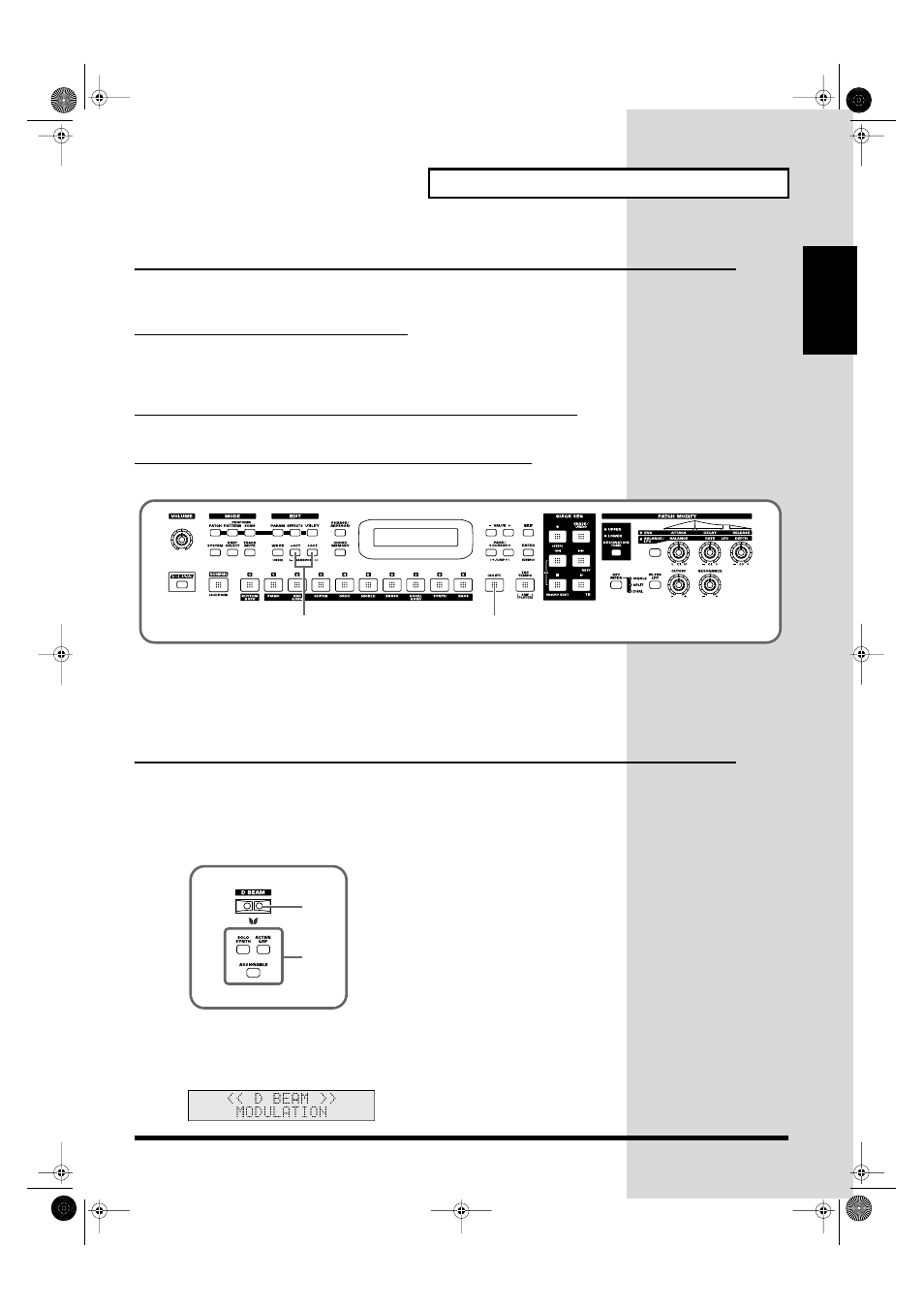
35
Applying various effects to the sound
Quick Start
Moving the key range in half-steps (TRANSPOSE)
This function moves the key range in half-step units. This is convenient in situations
like the ones below.
When matching the vocalist’s register
Sometimes melodies may extend outside a vocalist’s register. Therefore, if you want
to perform with the song changed to a different key, you can play the song in a new
key while still using the same fingering as before.
When changing from a difficult key to one that is easy to play
You can use simple fingerings to play difficult songs that include numerous sharps or flats.
When playing with the tone of a transposed instrument
You can play the patches of a transposed instrument just as it is written in the score.
fig.q05-11
1.
While holding down [SHIFT], press OCT [-]/[+].
You can transpose your performance over a range of -5–+6 semitones.
Waving your hand over the D Beam
(D Beam Controller)
The D Beam controller can be used simply by waving your hand over it. Of the three
buttons, one is assigned to the solo synth, another to the active expression effect, and
the third button can be assigned to the function of your choice. You can also create
effects in which the sound changes instantaneously, in a way that would not be
possible by operating a knob or the bender lever.
fig.q05-12
1.
Press [SOLO SYNTH], [ACTIVE EXPRESS], or [ASSIGNABLE] so it is lit.
If you select [ASSIGNABLE], the function assigned to the D Beam controller will
appear in the display.
fig.q05-13_40
1
1
1
2
RS-70_e3.book 35 ページ 2003年6月18日 水曜日 午後12時54分
