128 settings common to all modes (system function) – Roland RS-70 User Manual
Page 128
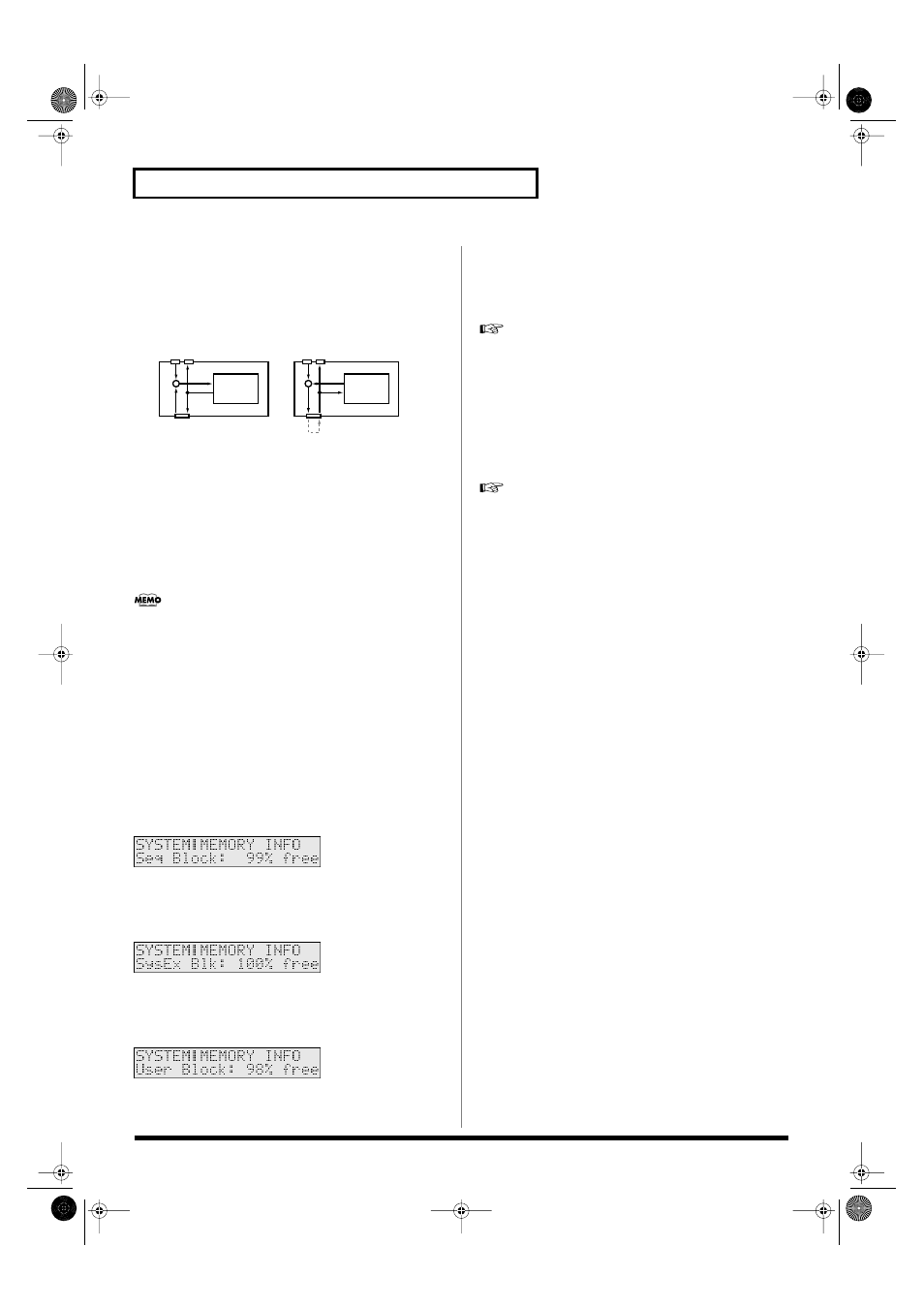
128
Settings common to all modes (System Function)
* When this parameter is set to “ON,” the sound generator receives
MIDI messages only from the USB connector. For the sound generator
to receive MIDI messages from the MIDI IN connector, the MIDI Thru
function on your computer must be set to “ON.”
fig.r12-06.e
Descriptor (USB Descriptor)
Selects a driver for a USB connection. If you use the supplied driver,
choose “VENDER.” If you use a generic USB driver included with
the OS, choose “GENERIC.”
VALUE:
VENDER, GENERIC
The modified settings will become effective after you save the
SYSTEM function (p. 124) and switch the power to the RS-70 off,
then on again.
Checking memory usage status
(MEMORY INFO)
Indicates how much data is stored in the memory. You cannot
change this value here.
Seq Block (Sequencer Data Block)
Indicates the amount of free space in the temporary memory area for
storing the pattern data (excluding SysEx data) you are currently
editing.
fig.r12-03_40
SysEx Blk (System Exclusive Data Block)
Indicates the amount of free space in the temporary memory area for
storing the SysEx data in the pattern you are currently editing.
fig.r12-04_40
User Block (User Data Block)
Indicates the amount of free space in the memory area for storing
user data (p. 52).
fig.r12-05_40
Making scale tune settings for a
patch (PATCH SCALE)
The Patch Scale function lets you use a variety of tunings for patches
used in Patch mode.
If you want to make scale tune settings for each part in Pattern
mode, refer to
“Editing the scale tune settings (SCALE
TUNE)”
(p. 81).
Type (Patch Scale Tune Type)
You can switch the “Type” parameter to recall various sample
settings for Patch Scale. When you change “Type,” all patch scale
tune parameters will be changed automatically.
VALUE:
EQUAL, JUST (maj) in C, JUST (min) in C, ARABIC
For details on each type, refer to
“Type (Part Scale Tune
Type)”
(p. 81).
Tune C–Tune B (Patch Scale Tune C–B)
Make scale tune settings for Patch mode.
VALUE:
-64–+63
Sound
Generator
+
USB
MIDI IN
MIDI OUT
RS-70
MIDI-USB Thru = OFF
MIDI-USB Thru = ON
+
USB
MIDI IN
MIDI OUT
RS-70
Computer
MIDI Thru: ON
* MIDI messages received at MIDI IN
are routed through the computer to
the sound generator.
Sound
Generator
RS-70_e3.book 128 ページ 2003年6月18日 水曜日 午後12時54分
