Editing song settings, Editing the song name, Looping the song – Roland RS-70 User Manual
Page 116: Deleting an unwanted step (song step delete), Inserting a step (song step insert)
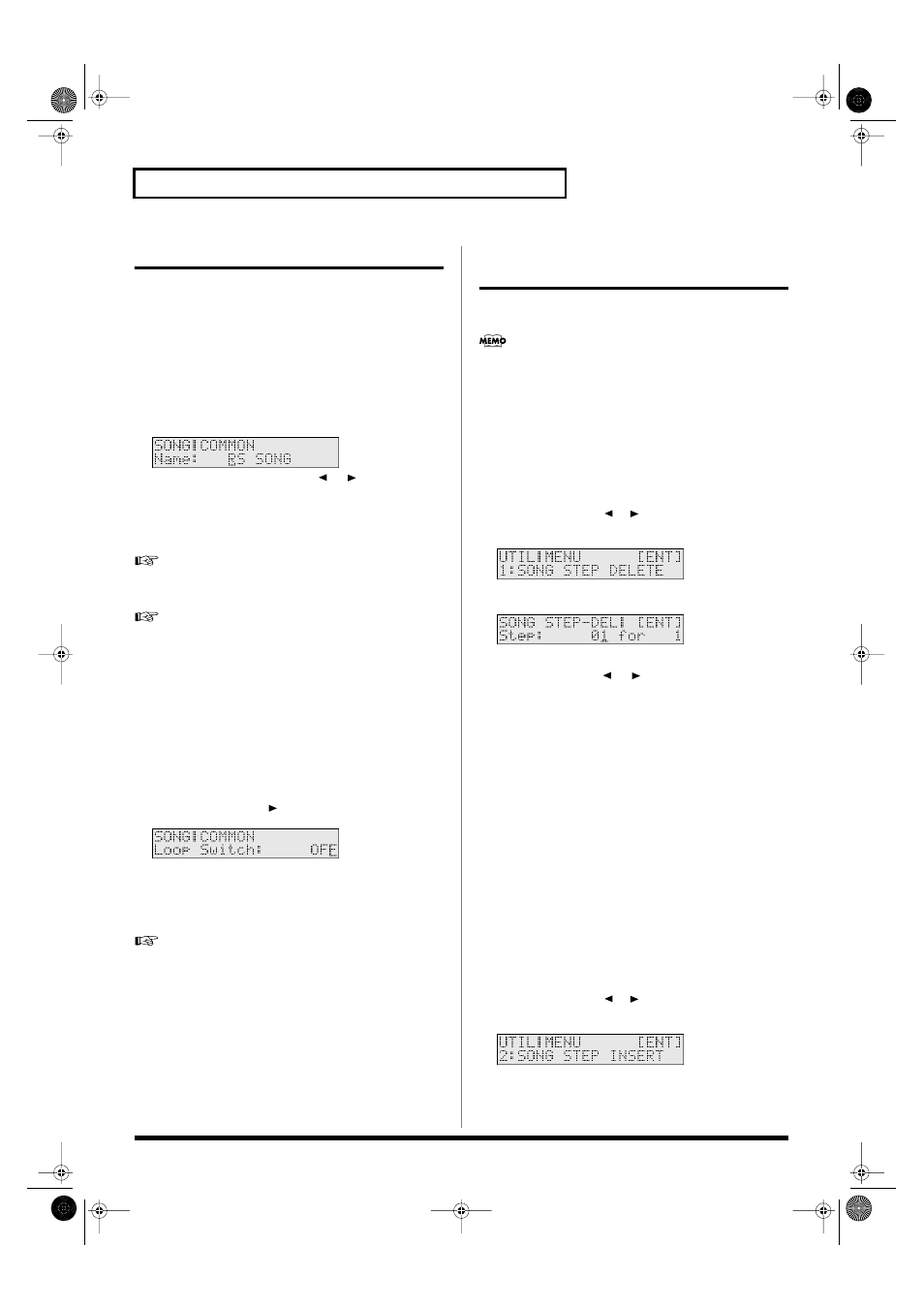
116
Connecting patterns to create a song (Song mode)
Editing song settings
You can assign a name to a song you create, and specify whether the
song will loop when it is played.
Editing the song name
1.
Press [SONG] so it is lit and you are in Song mode.
2.
Select a song.
3.
Press [PARAM] so it is lit.
Now you can edit the song parameters.
fig.r09-07_40
Here you can use PAGE/CURSOR [
]/[
] to move through
the characters, and use VALUE [-]/[+] to finalize the desired
character.
Value:
space, A–Z, a–z, 0–9, ! “ # $ % & ‘ ( ) * + , - . / : ; < = >
? @ [ ¥ ] ^ _ ` { | }
“Assigning a name”
(p. 54)
4.
Press [WRITE] to save the song.
“Saving a song”
(p. 115)
Looping the song
You can specify whether the song will automatically stop or
continue looping when playback reaches the end of the song.
1.
Press [SONG] so it is lit and you are in Song mode.
2.
Select a song.
3.
Press [PARAM] so it is lit.
Now you can edit the song parameters.
4.
Press PAGE/CURSOR [
].
fig.r09-08_40
Use VALUE [-]/[+] to select “ON” if you want the song to
continue looping, or “OFF” if you want the song to stop when it
reaches the end.
5.
Press [WRITE] to save the song.
“Saving a song”
(p. 115)
Convenient functions for song
editing (Song Utility)
Song Utility provides various functions that you will find convenient
when editing songs, such as copying or initializing a song.
After editing the song, save it as described in
“Saving a song”
(p. 115).
Deleting an unwanted step (SONG
STEP DELETE)
Here’s how to delete an unwanted step from a song.
1.
Press [SONG] so it is lit and you are in Song mode.
2.
Press [UTILITY].
3.
Use PAGE/CURSOR [
]/[
] to select “1:SONG STEP
DELETE.”
fig.r09-10_40
4.
Press [ENTER].
fig.r09-10a_40
5.
Select steps to delete.
Use PAGE/CURSOR [
]/[
] to move the cursor, and use
VALUE [-]/[+] to specify the value.
VALUE
Step:
Specify the step at which deletion is to begin.
for:
Specify the number of steps to be deleted. If you
select “ALL,” all steps from what you specified for
Step
to the end of the song will be deleted.
6.
When you are finished editing each parameter, press
[ENTER] to finalize the values.
Inserting a step (SONG STEP
INSERT)
This operation insert a pattern into the specified location of a song.
Use this when you want to add additional patterns to the song.
* A maximum of 50 patterns can be recorded in a song. If the song
already contains 50 patterns, no more patterns can be inserted.
1.
Press [SONG] so it is lit and you are in Song mode.
2.
Press [UTILITY].
3.
Use PAGE/CURSOR [
]/[
] to select “2:SONG STEP
INSERT.”
fig.r09-11_40
4.
Press [ENTER].
RS-70_e3.book 116 ページ 2003年6月18日 水曜日 午後12時54分
