Using a lever to modify the sound – Roland RS-70 User Manual
Page 33
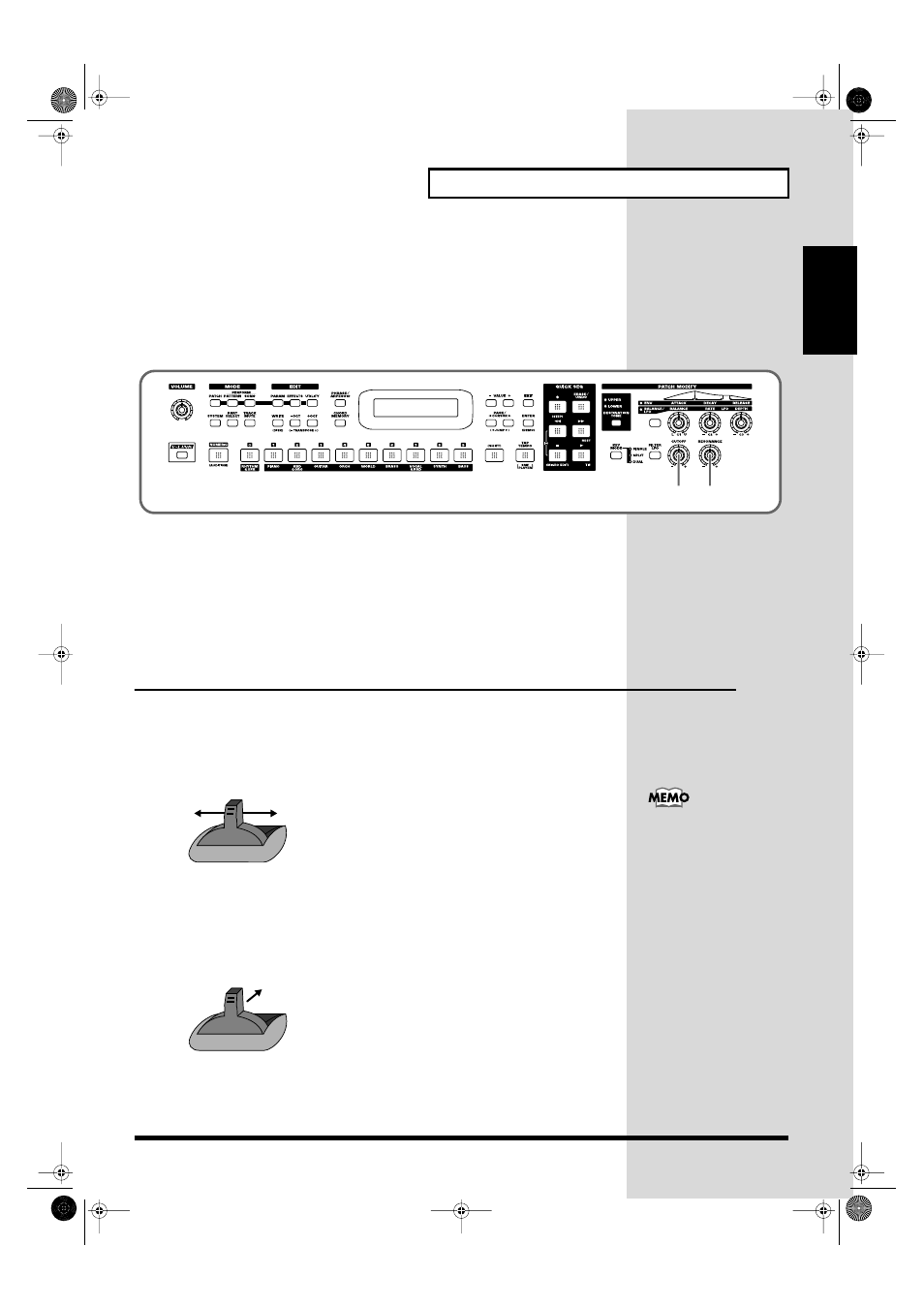
33
Applying various effects to the sound
Quick Start
■
Changing the brightness of the sound and adding
special qualities (CUTOFF/RESONANCE)
The sound generator section of the RS-70 contains a
filter
that can cut or boost specific
frequency regions of the sound. [CUTOFF] specifies the frequency (cutoff frequency)
at which the filter will begin to modify the sound, and [RESONANCE] boosts the
region near the cutoff frequency to add a distinctive character to the sound.
fig.q05-06
1.
Turn the [CUTOFF] knob.
Turning this to the right (clockwise) brightens the sound, while turning it to the left
(counterclockwise) makes the sound seem darker.
2.
Turn the [RESONANCE] knob.
Turning this to the right makes the sound more distinctive, while turning it to the left
reduces these characteristics.
Using a lever to modify the sound
■
Changing the sound’s pitch in real time
(Pitch Bend Lever)
While playing the keyboard, move the lever to the left to lower the pitch, or
to the right to raise the pitch.
fig.q05-07.j
You can set up to a two-octave pitch bend range, adjustable in semitones.
For further information, refer to
Pitch Bend Range
(p. 58).
■
Adding a vibrato effect to the sound (Modulation Lever)
While playing the keyboard, move the lever away from you to add a vibrato effect.
fig.q05-08.j
When you want to use the Modulation Lever to add effects other than vibrato, refer
to
Mod (Modulation Assign)
(p. 126).
1
2
Pitch Bend
Independently for each
patch, you can specify
whether the effect is to be
applied to the upper or the
lower tone (p. 57).
Modulation
RS-70_e3.book 33 ページ 2003年6月18日 水曜日 午後12時54分
