Creating a duplicate disk (backup), Modifying the name of the disk (volume label), Deleting unwanted files (delete) – Roland RS-70 User Manual
Page 122: 122 using the floppy disk drive
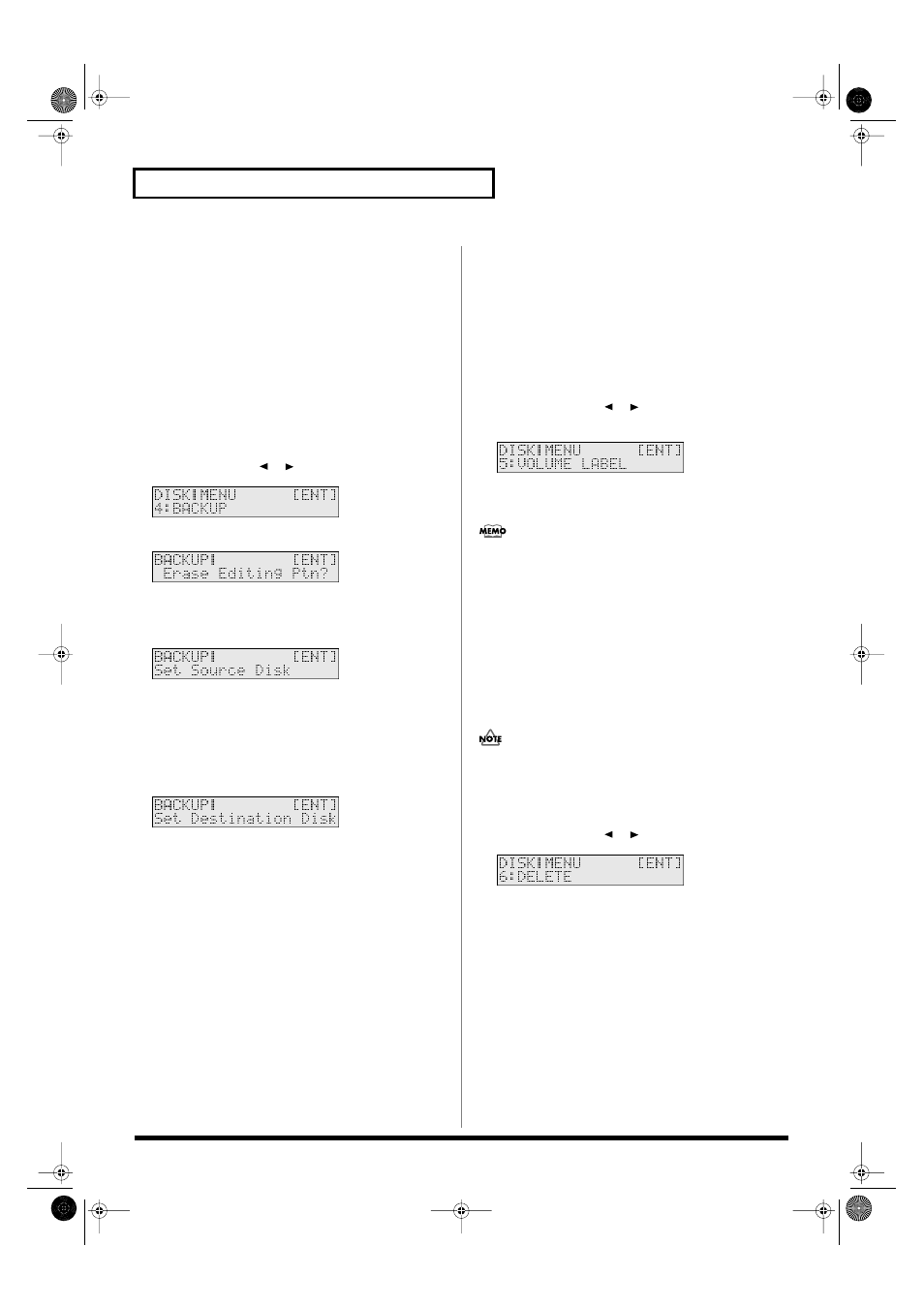
122
Using the floppy disk drive
Creating a duplicate disk (BACKUP)
This function creates a complete copy of all data recorded on a disk
and puts it on another disk (Backup). It is a good idea to make
backup copies of disks containing important data to prevent data
loss in case one of the disks should get damaged.
* The backup operation deletes data for the pattern currently being
edited. Save the data before executing the backup operation.
* It is not possible to make a backup copy of the master disk of Standard
MIDI Files releases, etc. from Roland.
* It is not possible to create a backup copy of a 2DD disk on a 2HD disk,
and vice versa.
1.
Press [WRITE] while holding down [SHIFT].
2.
Use PAGE/CURSOR [
]/[
] to select “4:BACKUP.”
fig.r11-19_40
3.
Press [ENTER].
fig.r11-20_40
4.
Press [ENTER] again.
The display will indicate “Set Source Disk.” Insert the copy-
source disk into the floppy disk drive.
fig.r11-21_40
5.
Press [ENTER] to execute.
The contents of the copy-source disk will be temporarily copied
into the RS-70.
6.
When the data has been read, the display will indicate “Set
Destination Disk.” Insert the copy-destination disk into the
floppy disk drive.
fig.r11-22_40
7.
Press [ENTER].
The contents of the copy-source disk will be copied onto the
copy-destination disk.
8.
When the data has been copied, the display will indicate
“Set Source Disk.” Set the copy-source disk into the floppy
disk drive again.
In this way, repeat steps 4–7 until all data on the floppy disk has
been copied.
When all the contents has been copied, the display will indicate
“COMPLETED.” This ends the procedure.
Modifying the name of the disk
(VOLUME LABEL)
This function changes the volume label that was assigned when the
disk was formatted.
* It is not possible to modify the volume label of the master disks of the
Standard MIDI Files releases, etc. from Roland.
1.
Insert a disk into the floppy disk drive.
2.
Press [WRITE] while holding down [SHIFT].
3.
Use PAGE/CURSOR [
]/[
] to select “5:VOLUME
LABEL.”
fig.r11-23_40
4.
Press [ENTER].
5.
Assign a volume label.
For further information, refer to
“Assigning a name”
(p. 54). It
is not possible to use lowercase characters or some symbols (“ * +
, . / : ; < = > ? [ ¥ ]) in volume labels.
6.
Press [ENTER].
If you decide to cancel, press [EXIT].
When the volume label has been modified, the display will indicate
“COMPLETED.” This ends the procedure.
Deleting unwanted files (DELETE)
Use this function to delete unwanted files from disk.
Master disks of Standard MIDI Files releases, etc. from Roland
cannot be deleted.
1.
Insert a disk into the floppy disk drive.
2.
Press [WRITE] while holding down [SHIFT].
3.
Use PAGE/CURSOR [
]/[
] to select “6:DELETE.”
fig.r11-24_40
4.
Press [ENTER].
5.
Use VALUE [-]/[+] to select the song that you wish to delete.
6.
Press [ENTER].
If you decide to cancel, press [EXIT].
When the file has been deleted, the display will indicate
“COMPLETED.” This ends the procedure.
RS-70_e3.book 122 ページ 2003年6月18日 水曜日 午後12時54分
