45 using the sequencer to create a pattern, Saving your pattern – Roland RS-70 User Manual
Page 45
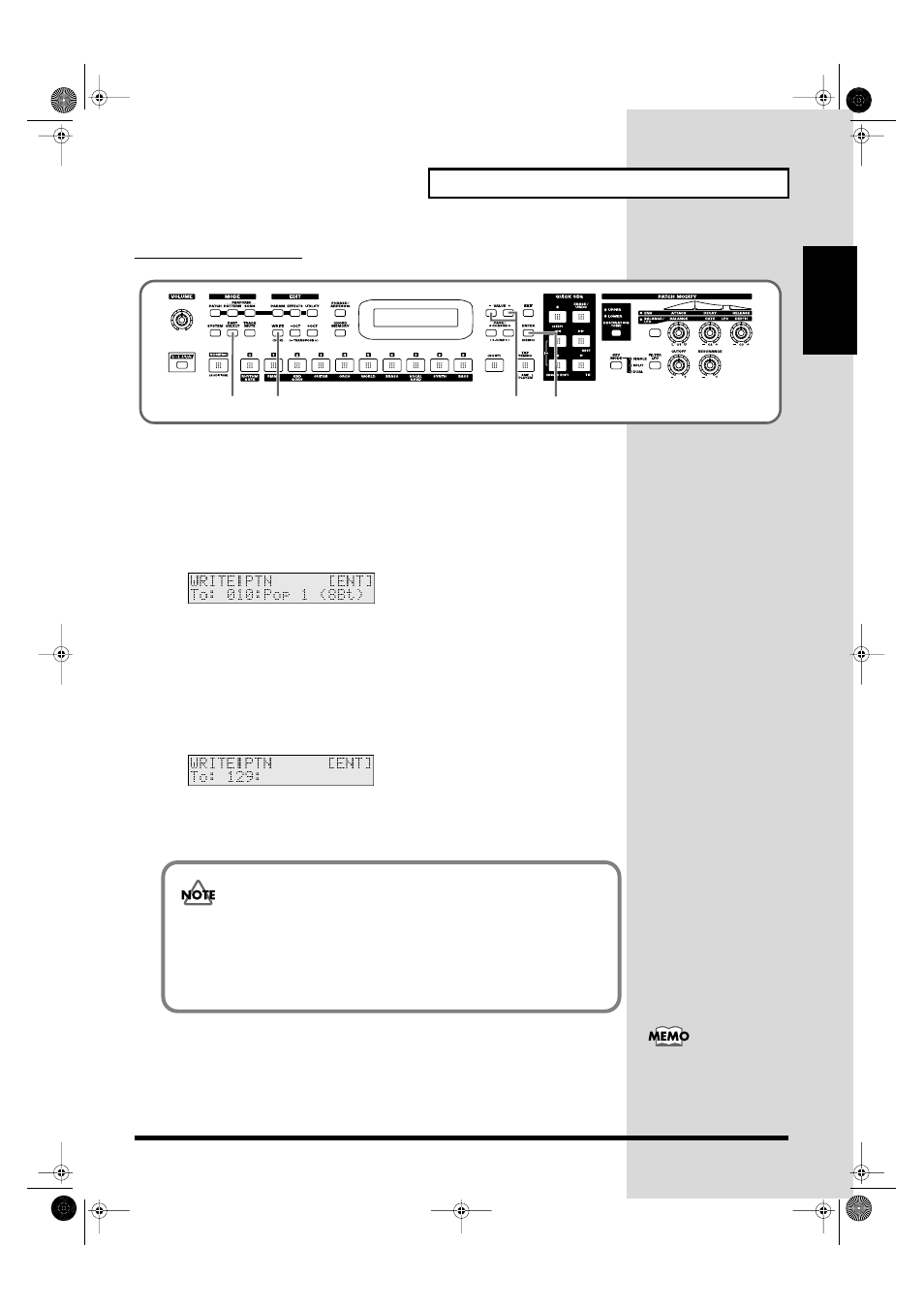
45
Using the sequencer to create a pattern
Quick Start
12. Saving your pattern
fig.q06-27
A pattern you create will be lost when you turn off the power of the RS-70 unless you
have saved it.
When you have created a pattern that you like, be sure to save it.
Use the following procedure to save a pattern that you recorded.
1.
Press [PART SELECT] so the indicator goes out.
2.
Press [WRITE].
fig.q06-10_40
Initially, the number of the preset pattern you selected will be displayed. Although
you are free to overwrite the data onto this number, this will make it difficult to
return to the original state in which it contained only the rhythm pattern. For this
example, we will save the data in a new number that currently contains no data.
3.
Use VALUE [-]/[+] to specify the pattern number (001–256) in which you
want to save your pattern.
Select “129.”
fig.q06-10_40
Numbers in which no data has been saved will be displayed as shown above.
If data has already been saved in “129,” use VALUE [+]/[-] to select a number that
does not contain data.
4.
Press [ENTER].
When the pattern has been saved, the display will indicate “COMPLETED.”
If you want to rename the pattern, refer to p. 79.
4
3
2
1
Be aware that if you save data in a pattern number (including a preset pattern; 001–
128) that already contains data, all of the settings it originally contained will be
overwritten and lost. To avoid accidentally overwriting data, we recommend that
you always assign a name to a new pattern that you create.
By using the Factory Reset operation (p. 20) you can restore the modified preset
patterns.
If you decide not to save
the user pattern, press
[EXIT].
RS-70_e3.book 45 ページ 2003年6月18日 水曜日 午後12時54分
