Switching chord sets – Roland RS-70 User Manual
Page 29
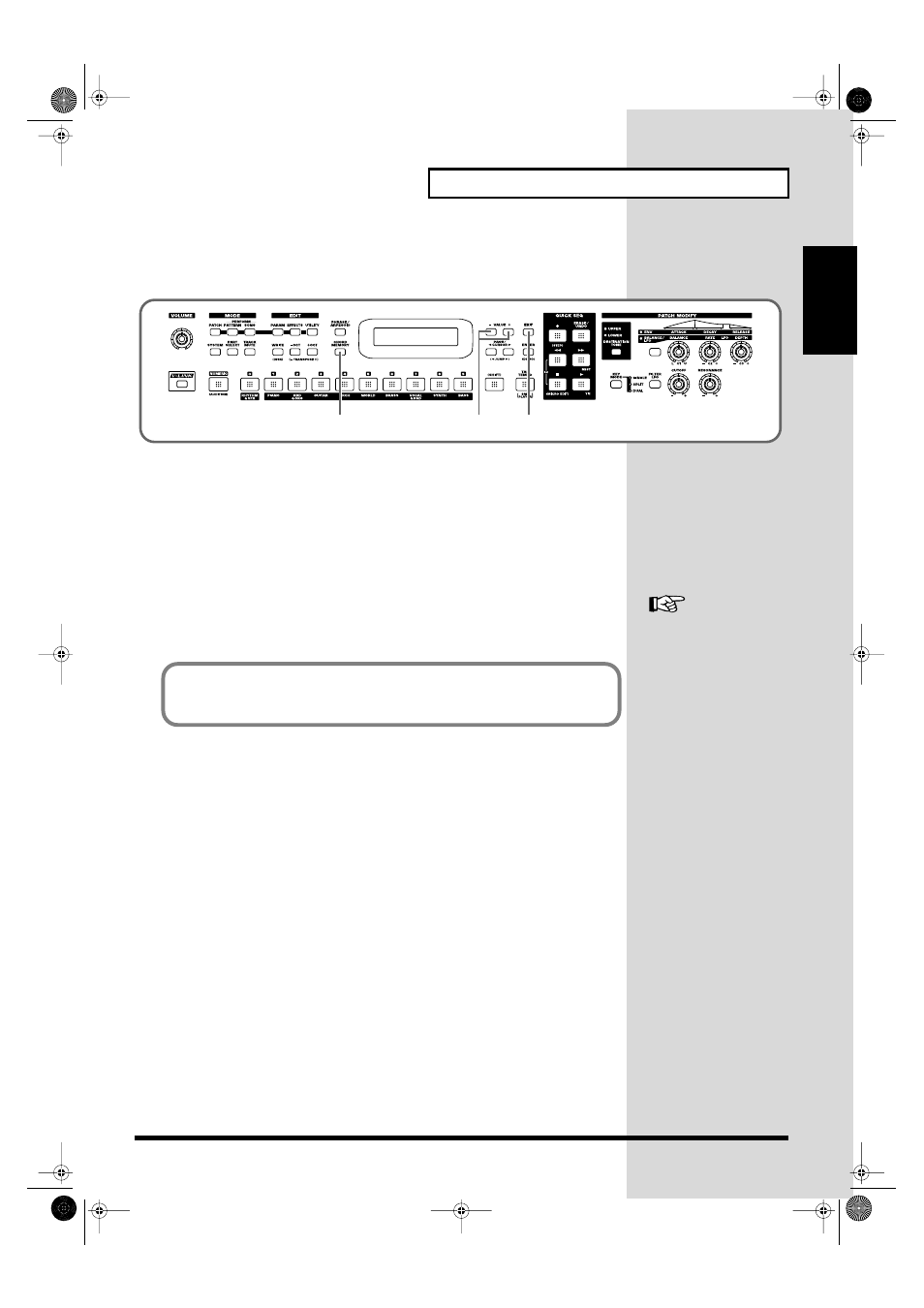
29
Try out the sounds
Quick Start
■
Switching chord sets
Then, try to change chord sets.
fig.q04-10
3.
Use VALUE [-]/[+] to select a Chord Set.
The user chord set appears after the preset chord sets.
4.
When you press [EXIT], the Multi-chord Memory function will remain on
and you will return to the previous screen.
If you want to select a chord set once again, press [CHORD MEMORY] so it goes out,
and then press [CHORD MEMORY] once again so it is lit.
The selected chord set remains stored in memory even while the power is off.
5.
To turn off the Multi-chord Memory function, press [
CHORD MEMORY
]
again so the indicator goes out.
5
4
3
Multi-chord Set List
(p.
186)
You can create your own chord set by saving chords you have created.
For further information, refer to Creating an original chord set (User Chord Set)
(p. 74).
RS-70_e3.book 29 ページ 2003年6月18日 水曜日 午後12時54分
- UA-25 (68 pages)
- PCR-300 (100 pages)
- 60S (236 pages)
- MTLC-16 (48 pages)
- RT-10S (18 pages)
- TD-3 (22 pages)
- Vs-880 (154 pages)
- AT-45 (3 pages)
- DSD-2 (4 pages)
- SRX-98 (4 pages)
- Fantom-Xa (264 pages)
- SI-24 (52 pages)
- PK-25A (18 pages)
- SRX-01 (16 pages)
- VG-88 (84 pages)
- TD-3KW (16 pages)
- PK-5A (14 pages)
- RS-50 (132 pages)
- HP107 (64 pages)
- VH-10 V-Drum Hi-Hat (108 pages)
- KR-117 (228 pages)
- G6037008-01 (20 pages)
- HP -6 (5 pages)
- AT20s (124 pages)
- V-ACCORDION FR-7 (118 pages)
- RD-700 (172 pages)
- TU-12EX (2 pages)
- HP201 (52 pages)
- FR-5 (114 pages)
- RD-700SX (4 pages)
- maxWerk Musical Instrument (156 pages)
- VS-1824 (140 pages)
- FR-7b (118 pages)
- ME-25 (14 pages)
- FP-7 (188 pages)
- FC-300 - MIDI Foot Controller (72 pages)
- TD-6K (16 pages)
- -50 (6 pages)
- KS-G8B - Keyboard Stand (184 pages)
- KS-G8B - Keyboard Stand (64 pages)
- KS-G8B - Keyboard Stand (16 pages)
- KS-G8B - Keyboard Stand (114 pages)
- KS-G8B - Keyboard Stand (108 pages)
- KS-G8B - Keyboard Stand (100 pages)
- KS-G8B - Keyboard Stand (52 pages)
