Advanced – NEC 140He User Manual
Page 82
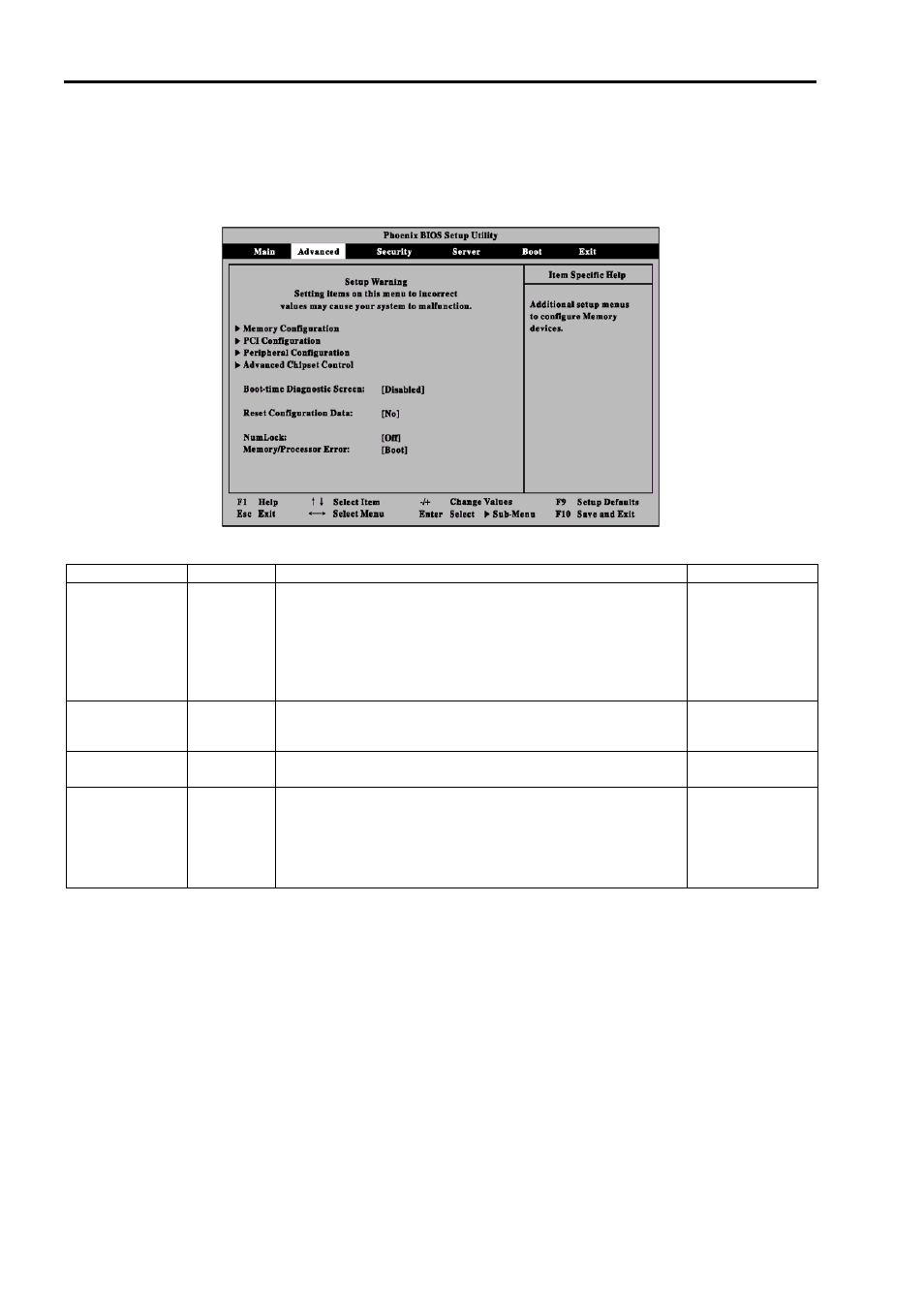
4-10
Advanced
The Advanced menu appears if you move the cursor to the position of "Advanced."
To display a submenu, position the cursor on a selection that has a submenu (preceded by symbol
f
)
and press Enter.
See the table below for the items.
Option Parameter
Description
Your
Setting
Boot-time
Diagnostic
Screen
[Disabled]
Enabled
Specify whether the self-diagnosis (POST) running screen is
displayed or not on booting.
If this item is set to "Disabled," our logo appears during POST.
(Pressing Esc in the status causes the screen display to be
switched to the POST execution screen.
The Boot-time Diagnostic Screen is automatically enabled if the
Console Redirection is enabled.
Reset
Configuration
Data
[No]
Yes
Select "Yes" to clear the extended system configuration data
area (system information stored by POST). The parameter is
changed to "No" after the system is booted.
NumLock On
[Off]
Specify whether the NumLock is enabled or disabled on
booting.
Memory/
Processor Error
[Boot]
Halt
Indicates whether POST is paused at the occurrence of a
processor or memory error during the execution of POST.
When processor error or Memory error is encountered, the
utility is not paused at the end of POST if this item is set to
"Halt" and even though "POST Error Pause" of "Server" menu is
"Enabled".
[ ]: Factory-set
