Installation – NEC 140He User Manual
Page 317
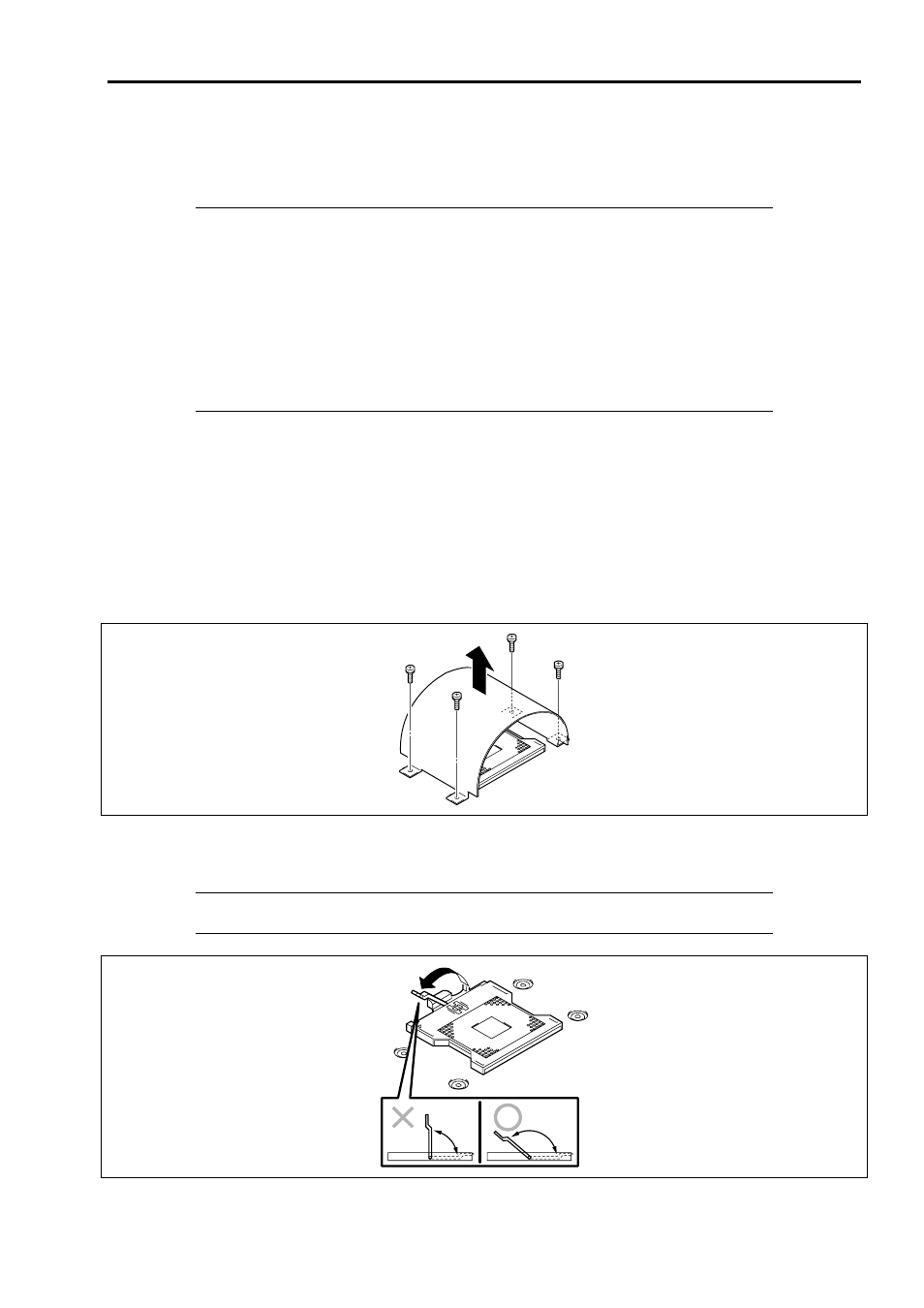
9-59
Installation
Install a processor as follows:
IMPORTANT:
The processor is extremely sensitive to static electricity. Make sure to touch the metal
frame of the server to discharge static electricity from your body before handling the
processor. Do not touch the processor pins by a bare hand or place the processor directly
on the desk. For static notes, see the section "Anti-static Measures" described earlier.
When using the server in the single processor configuration, processor must be installed
on Processor #1 socket.
Install the processor in the ascending order of the processor number (see figure above).
To maintain the cooling effect in the server, install a dummy cover to the empty slot.
1.
See the section "Preparing for Installation and Removal" described earlier to prepare.
2.
Unlock the front door with the security key, and open the front door.
3.
Remove the memory slot cover.
4.
Remove the processor slot cover.
5.
Remove the processor board.
6.
Locate the processor socket in which you are going to install the processor, remove four screws, then remove
the dummy cover from the socket.
7.
Remove the protective cover from the socket surface.
8.
Raise the locking lever on the socket.
IMPORTANT:
Open the lever until it stops. It can be opened to approximately 120
degrees.
