Pci access cover, Removal, Installation – NEC 140He User Manual
Page 277
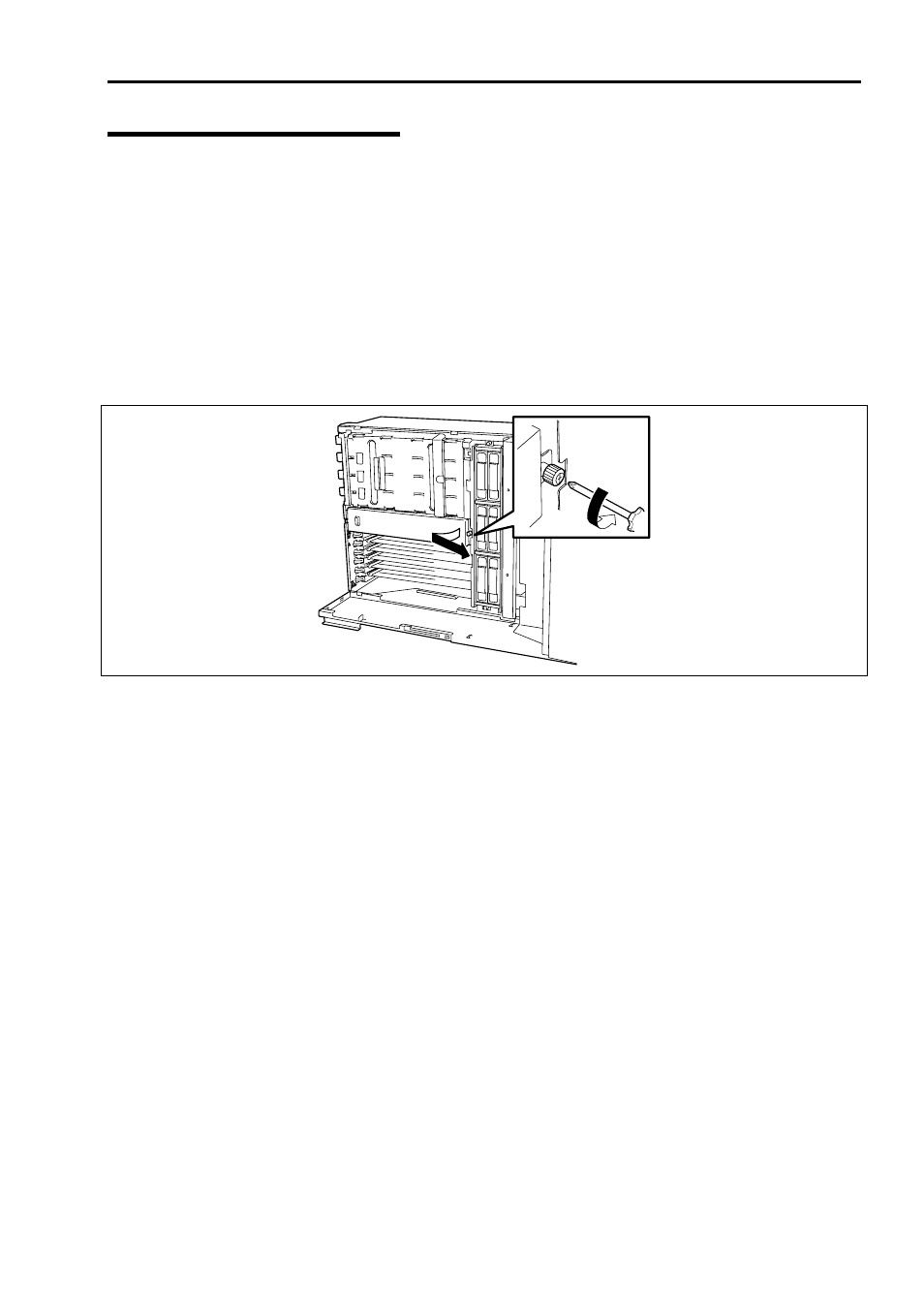
9-19
PCI Access Cover
To install or remove a non-hot-swap PCI board, remove the PCI access cover inside the server. You do not need to
remove the PCI access cover when you work with hot-swap PCI slot.
Removal
1.
See the section "Preparing for Installation and Removal" described earlier to prepare.
2.
Remove the rear access cover.
3.
Loosen the screw securing the PCI access cover.
4.
Hold the end of the cover (the end where the screw is loosened), and take out the cover slowly and gently.
Installation
Take the following steps to install the PCI access cover.
1.
Orient the PCI access cover with the screw toward the front of the server.
2.
Insert the tab on the rear side of the PCI access cover into the chassis slot.
3.
Slowly and gently put the cover on the chassis, and secure it with a screw.
- Express 320Lc (4 pages)
- Express5800/120Rh-2 N8100-1125F (406 pages)
- Express NR579-02 (10 pages)
- Esmpro EXP350E (2 pages)
- MATWORX NWA-008862-001 (66 pages)
- 1320Xd (20 pages)
- 5020M-16 (149 pages)
- NECCare Standard/300 (11 pages)
- Express 5800/320Lb-R (302 pages)
- Express 5800/320Lc-R (357 pages)
- EXPRESS5800/100 SERIES N8100-1635F (152 pages)
- ExpressA1160 (252 pages)
- EXPRESS 320Lb (39 pages)
- NEAX2000 ND-91649 (58 pages)
- Server Express5800 (400 pages)
- NX7700i/5080H-32 (170 pages)
- EXP351E (2 pages)
- 5800 Series (12 pages)
- Express320F (2 pages)
- 320Fc (120 pages)
- set810 (2 pages)
- NEAX NDA-24349 (421 pages)
- Express5800 Series N8800-090F (358 pages)
- L320 (198 pages)
- Express 456-01721-000 (26 pages)
- INTEL 5800/1000 (12 pages)
- Care Express5800/FT (14 pages)
- Express5800/340Hb-R (4 pages)
- R320A-E4 (23 pages)
- Express 320Fc Systems (10 pages)
- PD75P308 (34 pages)
- Express 5800/230Eh (342 pages)
- Express N8800-063E/064E (145 pages)
- EXPRESS800 (78 pages)
- MH4500 (186 pages)
- NEAX 2000 IPS (96 pages)
- 2000 (137 pages)
- MC2400 (204 pages)
- Express120Bb-6 (2 pages)
- EXPRESS 320Lb-R (296 pages)
- 120Rf-2 (20 pages)
- A1160 (62 pages)
- 1080Xd (216 pages)
