NEC 140He User Manual
Page 128
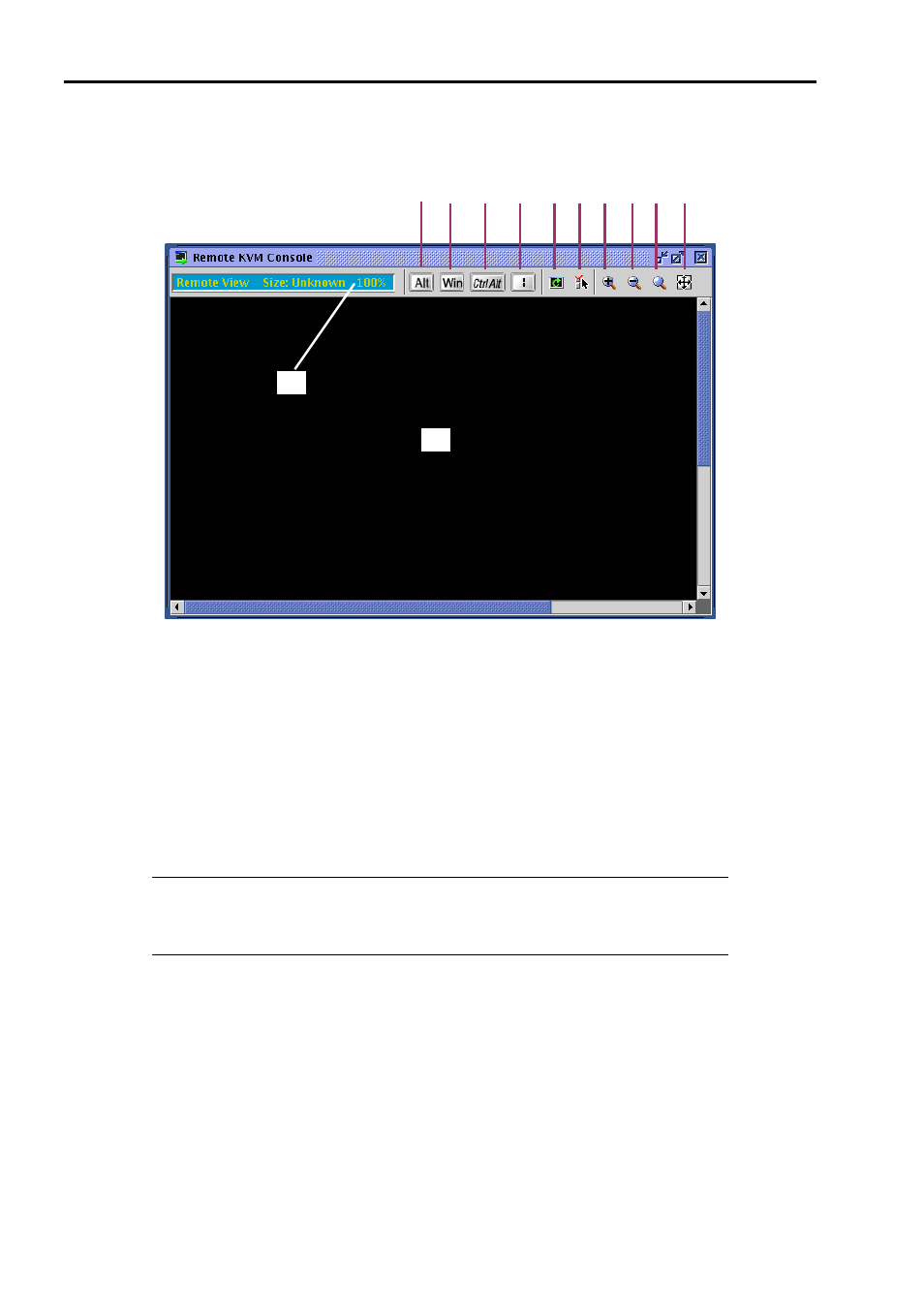
4-56
Names of Components in the Remote KVM Console Window
1
2
3
4
5 6
7
8
9 10
11
12
1, 2, 3, 4 Special key icon
5 Screen refresh icon
6 KVM properties icon
7 Zoom in icon
8 Zoom out icon
9 Default size icon
10 Window resize icon
11 KVM indicator
12 Remote KVM Console screen
IMPORTANT:
When pressing Shift + CapsLock on the remote KVM console, the
indication may not be the same as the CapsLock LED on the management PC. In addition,
the CapsLock status on the management PC may change after the remote KVM console has
been used.
See also other documents in the category NEC Computers:
- Express 320Lc (4 pages)
- Express5800/120Rh-2 N8100-1125F (406 pages)
- Express NR579-02 (10 pages)
- Esmpro EXP350E (2 pages)
- MATWORX NWA-008862-001 (66 pages)
- 1320Xd (20 pages)
- 5020M-16 (149 pages)
- NECCare Standard/300 (11 pages)
- Express 5800/320Lb-R (302 pages)
- Express 5800/320Lc-R (357 pages)
- EXPRESS5800/100 SERIES N8100-1635F (152 pages)
- ExpressA1160 (252 pages)
- EXPRESS 320Lb (39 pages)
- NEAX2000 ND-91649 (58 pages)
- Server Express5800 (400 pages)
- NX7700i/5080H-32 (170 pages)
- EXP351E (2 pages)
- 5800 Series (12 pages)
- Express320F (2 pages)
- 320Fc (120 pages)
- set810 (2 pages)
- NEAX NDA-24349 (421 pages)
- Express5800 Series N8800-090F (358 pages)
- L320 (198 pages)
- Express 456-01721-000 (26 pages)
- INTEL 5800/1000 (12 pages)
- Care Express5800/FT (14 pages)
- Express5800/340Hb-R (4 pages)
- R320A-E4 (23 pages)
- Express 320Fc Systems (10 pages)
- PD75P308 (34 pages)
- Express 5800/230Eh (342 pages)
- Express N8800-063E/064E (145 pages)
- EXPRESS800 (78 pages)
- MH4500 (186 pages)
- NEAX 2000 IPS (96 pages)
- 2000 (137 pages)
- MC2400 (204 pages)
- Express120Bb-6 (2 pages)
- EXPRESS 320Lb-R (296 pages)
- 120Rf-2 (20 pages)
- A1160 (62 pages)
- 1080Xd (216 pages)
