Setting hot spare, Procedure – NEC 140He User Manual
Page 111
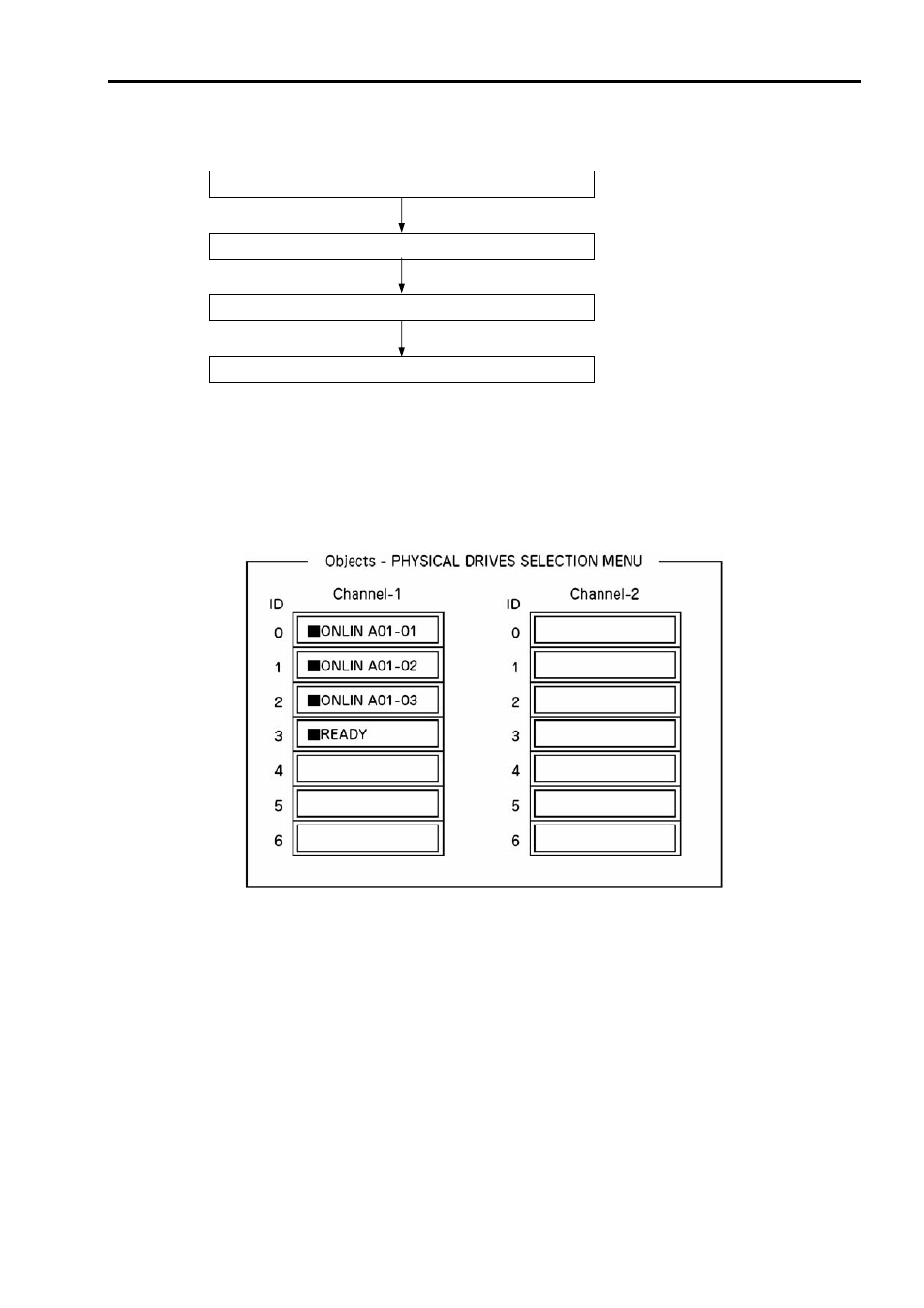
4-39
Setting hot spare
Install a hard disk
Start MegaRAID Configuration Utility
Check/set parameters
Exit MegaRAID Configuration Utility
Procedure
1.
Install a hard disk to be used as hot spare, and then turn the server on.
2.
Start MegaRAID Configuration Utility to check each setting parameter.
3.
Select "Objects"
→ "Physical Drive" from the TOP menu to display the "Objects - PHYSICAL DRIVE
SELECTION MENU" screen shown below.
4.
Move the cursor onto the hard disk to be used as hot spare and press Enter.
5.
The "Channel X,Target X" screen appears. Select "Make HotSpare."
6.
A confirmation screen appears. Select "Yes."
7.
The hard disk display is changed to "HOTSP."
See also other documents in the category NEC Computers:
- Express 320Lc (4 pages)
- Express5800/120Rh-2 N8100-1125F (406 pages)
- Express NR579-02 (10 pages)
- Esmpro EXP350E (2 pages)
- MATWORX NWA-008862-001 (66 pages)
- 1320Xd (20 pages)
- 5020M-16 (149 pages)
- NECCare Standard/300 (11 pages)
- Express 5800/320Lb-R (302 pages)
- Express 5800/320Lc-R (357 pages)
- EXPRESS5800/100 SERIES N8100-1635F (152 pages)
- ExpressA1160 (252 pages)
- EXPRESS 320Lb (39 pages)
- NEAX2000 ND-91649 (58 pages)
- Server Express5800 (400 pages)
- NX7700i/5080H-32 (170 pages)
- EXP351E (2 pages)
- 5800 Series (12 pages)
- Express320F (2 pages)
- 320Fc (120 pages)
- set810 (2 pages)
- NEAX NDA-24349 (421 pages)
- Express5800 Series N8800-090F (358 pages)
- L320 (198 pages)
- Express 456-01721-000 (26 pages)
- INTEL 5800/1000 (12 pages)
- Care Express5800/FT (14 pages)
- Express5800/340Hb-R (4 pages)
- R320A-E4 (23 pages)
- Express 320Fc Systems (10 pages)
- PD75P308 (34 pages)
- Express 5800/230Eh (342 pages)
- Express N8800-063E/064E (145 pages)
- EXPRESS800 (78 pages)
- MH4500 (186 pages)
- NEAX 2000 IPS (96 pages)
- 2000 (137 pages)
- MC2400 (204 pages)
- Express120Bb-6 (2 pages)
- EXPRESS 320Lb-R (296 pages)
- 120Rf-2 (20 pages)
- A1160 (62 pages)
- 1080Xd (216 pages)
