Remote kvm console, Starting up remote kvm console – NEC 140He User Manual
Page 127
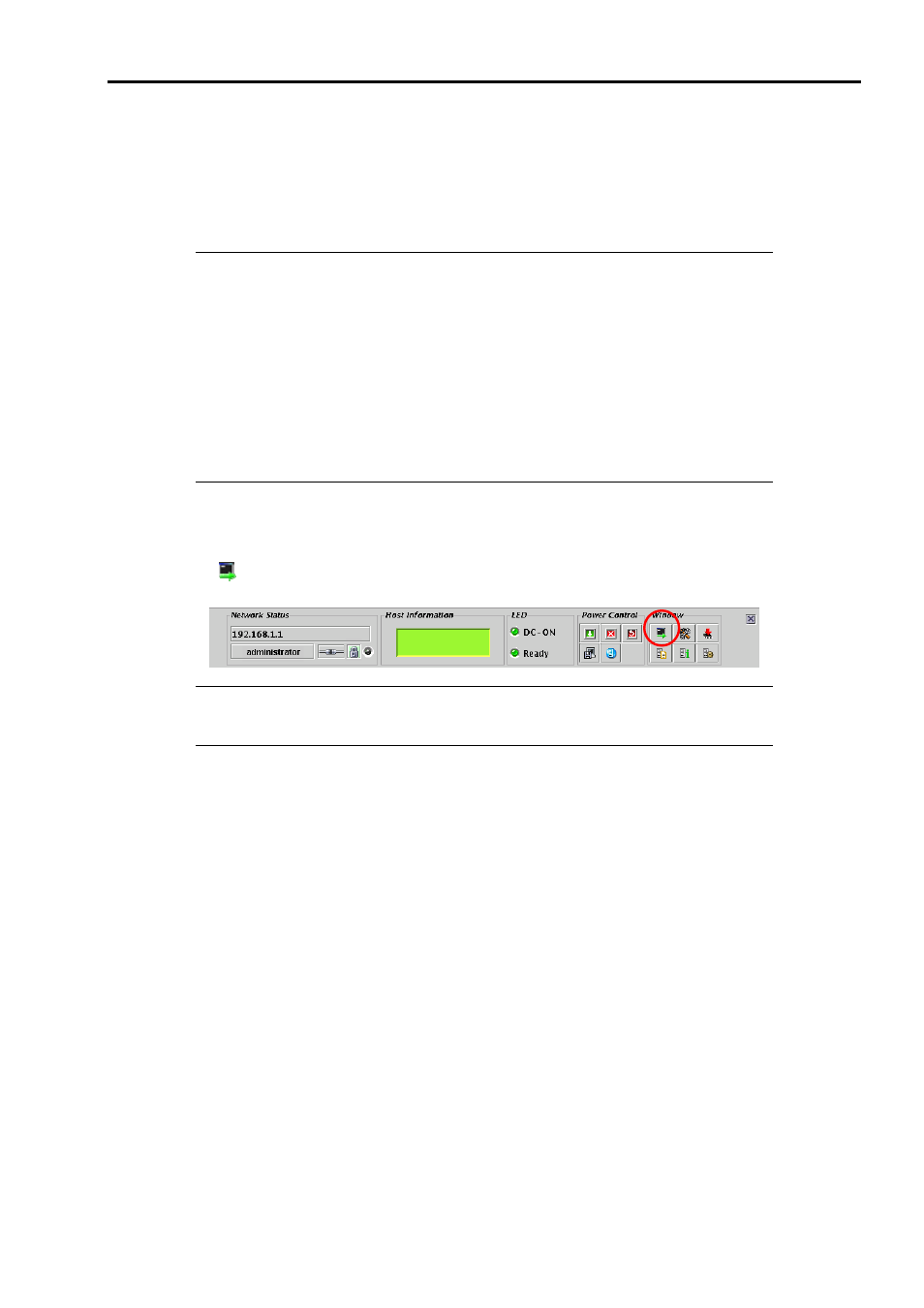
4-55
Remote KVM Console
By using Remote KVM Console functions of BMC, you can transfer local console of a server to the browser in the
management PC over network.
You can make full access from the management PC to the server by using video, keyboard and mouse.
NOTES:
The following five types of resolution are supported for a server.
– 1024Ч768
– 800Ч600
– 640Ч480
– 720Ч400
– 720Ч350
KVM is an acronym for Keyboard, Video, and Mouse.
Unlike using a conventional serial console remotely, KVM allows you to remotely use
graphics as they are.
The remote KVM console cannot be used for connection via proxy.
Starting Up Remote KVM Console
When you click [
], the icon to start up Remote KVM Console, on Control Panel, the Remote KVM Console window
opens.
IMPORTANT:
Never open Remote KVM Console if you have logged in BMC of the
local server from the local console of a server. Otherwise entry by keyboard or mouse
becomes disabled.
